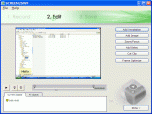Index >> Audio & Multimedia >> Presentation Tools >> SCREEN2EXE
Report SpywareSCREEN2EXE 3.6
Software Description:
SCREEN2EXE - Record and edit screen activities to the smallest self-play exe file
SCREEN2EXE is a free screen recorder record on-screen activities to self play exe file. The record range includes screen changes, mouse and audio. Based on advanced algorithm, the output size of movie is the smallest.
After recording, you can edit the movie by add annotations, subtitles, sound and adding zoom, focus, fade-in/out effects. It also support MP4, FLV and AVI as output. Movie project can be saved as project file for next editing.
What's New: Add support for recording multi-screen monitor.
SCREEN2EXE is a free screen recorder record on-screen activities to self play exe file. The record range includes screen changes, mouse and audio. Based on advanced algorithm, the output size of movie is the smallest.
After recording, you can edit the movie by add annotations, subtitles, sound and adding zoom, focus, fade-in/out effects. It also support MP4, FLV and AVI as output. Movie project can be saved as project file for next editing.
What's New: Add support for recording multi-screen monitor.
Feature List:
- Record onscreen changes to a self-played EXE file
- An EXE file can be used on any Windows system, it has best compatibility
- Record mouse movement and clicking
- The movement and click of mouse can be saved and replay to help illustrate better
- Record speech from microphone
- You can record your voice with the screen synchronized
- Support partial recording
- You can select a rectangle as a region for recording
- Get smallest movie file for fast sharing
- Based on advanced, special designed SSCV2 codec, SCREEN2EXE may have the highest compression ratio in the world. The output file size is far smaller than other screen recorders. A smaller file is very important when you want to share your demo via internet
- Best quality and Scalable settings
- SCREEN2EXE allows you to set quality from lossless true color mode to lossy grayscale mode, which help get best trade-off between quality and file-size. In default, the output quality of SCREEN2EXE, especially for those photos on screen, is the best compare to other screen recorder which only output 256 colors
100% Clean:
 SCREEN2EXE 3.6 is 100% clean
SCREEN2EXE 3.6 is 100% cleanThis download (SCREXESetup.exe) was tested thoroughly and was found 100% clean. Click "Report Spyware" link on the top if you found this software contains any form of malware, including but not limited to: spyware, viruses, trojans and backdoors.
Related Software:
- SCREEN2SWF 3.2 - screen recorder creates instant screen demos, tutorials and presentations
- Pictures Slideshow Maker 1.6 - Building 3D screensavers and pictures slideshow standalone executable files
- Photo Slideshow Builder 2.0 - Building digital photo albums and screensavers with your pictures and music
- Rotor 3D Viewer 1.3 - Rotor 3D Viewer v.1.3 - Presentation with 3D models and music (mp3,wma)
- SiteInFile Compiler 4.0.6.0 - Compress HTML pages or entire site with all resources into compact EXE file
- Moyea PPT to DVD Burner Edu Edition 4.7.0.6 - Burn PPT to Blu-ray/DVD movie, play PowerPoint on TV via Blu-ray/DVD player
- PPTmovie 3.0 - PowerPoint presentation to video in a tick! PPT to AVI, MPEG, MP4, FLV and MOV
- ViewletACE 1.0.5 - Easily create stunning graphical online FLASH surveys, quizzes & assessments
- Spherical Panorama Virtual Tour Builder 8.05 - SP_VTB Virtual Tour Builder for Executable, Internet, Flash 360 software
- PowerPoint Slide Show Converter 3.2.4.2 - Convert PowerPoint presentations into self-running EXE slide shows.
top 10 most downloaded
recommended software
-
- Moyea PPT to DVD Burner Pro
- With Moyea PPT to DVD Burner Pro, you can easily convert your any PowerPoint presentations to Blu-ray/DVD movies and save them on recordable Blu-ray/D...

-
- Moyea PPT to DVD Burner Lite
- Moyea PPT to DVD Burner Lite is an easy-to-use tool in converting PowerPoint to Blu-ray/DVD and PowerPoint to Video. In converting PowerPoint to Blu-r...