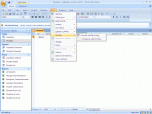Index >> Business >> Databases & Tools >> Classic Menu for Access 2007
Report SpywareClassic Menu for Access 2007 7.00
Software Description:
Classic Menu for Access 2007 - Show Classic Menus and Toolbars on the Ribbon of Microsoft Access 2007
Show Classic Menus and Toolbars on the Ribbon of Microsoft Access 2007. Can not see the familiar menus and toolbars from previous versions of Microsoft Access? Just download and install this software and you will be able to see and enjoy the main menu bar, standard toolbar and formatting toolbar once again in Microsoft Access 2007, as you did in Access 2003.
User can browse the whole menus with keyboard shortcuts (insert Q into the original shortcuts of Office 2003. For example: press Alt + T to open the "Tools" menu in Access 2003, you just need to press Alt, Q, T to open the "Tools" menu in Access 2007).
The familiar Access 2003 interface has been replaced by the Ribbon. It is cool and powerful, but many users can't find some of the features because they are hidden or moved to other places. If you install Classic Menu for Access 2007, these menus and toolbars will be retrieved and shown.
All new features items have also been added into the classic menu and toolbars.
Supports all languages that are supported by Microsoft Access 2007: English, French, German, Italian, Spanish, Portuguese, Japanese, Arabic, Korean, Chinese...
You can add the menus and toolbars to Quick Access Toolbar, then you can minimize the Ribbon and finish all operations without open Ribbon.
What's New: The recent files and recent folders command items have been included.
Limitations: 15 Days Trial
Show Classic Menus and Toolbars on the Ribbon of Microsoft Access 2007. Can not see the familiar menus and toolbars from previous versions of Microsoft Access? Just download and install this software and you will be able to see and enjoy the main menu bar, standard toolbar and formatting toolbar once again in Microsoft Access 2007, as you did in Access 2003.
User can browse the whole menus with keyboard shortcuts (insert Q into the original shortcuts of Office 2003. For example: press Alt + T to open the "Tools" menu in Access 2003, you just need to press Alt, Q, T to open the "Tools" menu in Access 2007).
The familiar Access 2003 interface has been replaced by the Ribbon. It is cool and powerful, but many users can't find some of the features because they are hidden or moved to other places. If you install Classic Menu for Access 2007, these menus and toolbars will be retrieved and shown.
All new features items have also been added into the classic menu and toolbars.
Supports all languages that are supported by Microsoft Access 2007: English, French, German, Italian, Spanish, Portuguese, Japanese, Arabic, Korean, Chinese...
You can add the menus and toolbars to Quick Access Toolbar, then you can minimize the Ribbon and finish all operations without open Ribbon.
What's New: The recent files and recent folders command items have been included.
Limitations: 15 Days Trial
Feature List:
- Bring back the Access 2003 menus and toolbars to your copy of Microsoft Access 2007
- Frustrated by endless searches for features on the Ribbon? Download and install this software and easily use the familiar main menu, the standard toolbar and formatting toolbar in Access 2007, as you did in Access 2003
- All new features items of Microsoft Access 2007 have been added into the classic menu and toolbars
- Supports all languages that supported by Microsoft Office 2007: English, French, German, Italian, Spanish, Portuguese, Japanese, Arabic, Korean, Chinese..
- You can add the "All" item of Classic Menu to Quick Access Toolbar, then you can minimize the Ribbon and finish all operations without Ribbon
- Easy to enable/disable the menus and toolbars
- The Menus tab could be showed on the left of Home tab, or showed as the last tab
- Enable/Disable the All item in the main menu
- Fast start
- The whole package just 1.8 MB
- Easy to install and uninstall
- Menu Manager Tool includes in the software
- Very stable and strong
- Download it less than 2 minutes, install it less than half a minute, and show the main menu and toolbars immediately
100% Clean:
 Classic Menu for Access 2007 7.00 is 100% clean
Classic Menu for Access 2007 7.00 is 100% cleanThis download (Setup_AccessMenu.exe) was tested thoroughly and was found 100% clean. Click "Report Spyware" link on the top if you found this software contains any form of malware, including but not limited to: spyware, viruses, trojans and backdoors.
Related Software:
- Classic Menu for Access 2010 5.00 - Bring Classic Menus and Toolbars to Ribbon of Microsoft Access 2010
- SQLite Analyzer 3.0.4.27 - Process SQLite databases visually with SQLite Analyzer! Free trial!
- Full Convert Professional SQL Server Ed. 1.3 - Full Convert provides powerful and comfortable way to convert databases.
- Full Convert Standard SQL Server Edition 1.3 - Full Convert provides powerful and comfortable way to convert databases.
- Full Convert Standard MySQL Edition 1.3 - Full Convert provides powerful and comfortable way to convert databases.
- Full Convert Professional MySQL Edition 1.3 - Full Convert provides powerful and comfortable way to convert databases.
- Mobile Database Viewer(Access,xls,Oracle)for UIQ 1.1 - View Access,Foxpro,dBase,Excel and any ODBC enable Database on UIQ mobile phone.
- Cornolius Database Application 1.4.300 - A secure multi-user database creator and manager for individuals and businesses!
- DBConvert for Access & MySQL 6.0.0 - Bi-directional db conversion tool for MS Access and MySQL databases
- SQL Data Examiner 2010 R2 4.1.0 - SQL compare and synchronization for SQL Server, Oracle, MySQL, SQL Azure, Acces.
top 10 most downloaded
recommended software
-
- A VIP Organizer
- VIP Organizer is a time and task management software which uses To Do List method to help you get through more work spending less time. It increases y...

-
- Salon Calendar
- Salon Calendar is a software tool designed specially for hair salons, beauty, manicure or aesthetic shops, tanning salons, fitness studios, wedding sa...