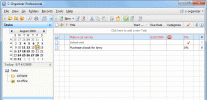Index >> Business >> Office Suites & Tools >> PDF Bearbeiten
Report SpywarePDF Bearbeiten 2.8.7
Software Description:
PDF Bearbeiten lets users modify and edit PDF document content.
PDF Bearbeiten is a Windows PDF editing software product that lets you modify and edit PDF documents like adding text, insert images, removing unwanted content, drawing lines and rotating PDF pages. If you write text on the PDF, you can change the text font, size, color and move it to anywhere you want on the page. After inserting an image into PDF, you can resize the image and move it also. If you find some words or images need to be removed, simply use the eraser tool to erase. Better than other PDF Reader applications, Modifier PDF can permanently save the edited PDF content changes in PDF.
Features:
Add Text
You can write text and move it to any place on the PDF page. PDF Bearbeiten allows you to set the text font, size and color. With PDF Bearbeiten you can easily fill out the PDF forms now.
Remove Content
There is an Eraser tool in PDF Bearbeiten, and you can use it to remove any unwanted text or graphics like erasing. You can also change the line weight to make the eraser bigger or smaller.
Rotate PDF
The program has the ability to rotate PDF 90, 180 and 270 degrees for single page and all pages. So that you can rotate the PDF pages to the correct orientation.
Insert Image
You can add images to the PDF and resize them. PDF Bearbeiten supports most popular image formats like JPG, PNG, GIF, BMP and TIF etc. It also keeps the image original transparent. You can add your signature image to the PDF document and easy to sign now.
Watermark
The Copy To All Pages Tool allows you to copy the selected object to every page in the PDF. You can use this function to make an inserted image as watermark for the PDF document.
Permanently Save
PDF Bearbeiten can save the edited content permanently into the original PDF document, and also allows you to save the content to a new PDF file.
What's New: Der Fehler der leeren Seite wurde behoben.
Limitations: 10 Days Trial
PDF Bearbeiten is a Windows PDF editing software product that lets you modify and edit PDF documents like adding text, insert images, removing unwanted content, drawing lines and rotating PDF pages. If you write text on the PDF, you can change the text font, size, color and move it to anywhere you want on the page. After inserting an image into PDF, you can resize the image and move it also. If you find some words or images need to be removed, simply use the eraser tool to erase. Better than other PDF Reader applications, Modifier PDF can permanently save the edited PDF content changes in PDF.
Features:
Add Text
You can write text and move it to any place on the PDF page. PDF Bearbeiten allows you to set the text font, size and color. With PDF Bearbeiten you can easily fill out the PDF forms now.
Remove Content
There is an Eraser tool in PDF Bearbeiten, and you can use it to remove any unwanted text or graphics like erasing. You can also change the line weight to make the eraser bigger or smaller.
Rotate PDF
The program has the ability to rotate PDF 90, 180 and 270 degrees for single page and all pages. So that you can rotate the PDF pages to the correct orientation.
Insert Image
You can add images to the PDF and resize them. PDF Bearbeiten supports most popular image formats like JPG, PNG, GIF, BMP and TIF etc. It also keeps the image original transparent. You can add your signature image to the PDF document and easy to sign now.
Watermark
The Copy To All Pages Tool allows you to copy the selected object to every page in the PDF. You can use this function to make an inserted image as watermark for the PDF document.
Permanently Save
PDF Bearbeiten can save the edited content permanently into the original PDF document, and also allows you to save the content to a new PDF file.
What's New: Der Fehler der leeren Seite wurde behoben.
Limitations: 10 Days Trial
100% Clean:
 PDF Bearbeiten 2.8.7 is 100% clean
PDF Bearbeiten 2.8.7 is 100% cleanThis download (pdfbearbeiten.exe) was tested thoroughly and was found 100% clean. Click "Report Spyware" link on the top if you found this software contains any form of malware, including but not limited to: spyware, viruses, trojans and backdoors.
Related Software:
- ExcelEverywhere for HTML 3.4.0 - Create WEB form that looks and functions the same as your MS Excel spreadsheet
- ONLYOFFICE Desktop Editor for Mac 4.1.1 - Open source office suite for working with text, spreadsheets and presentations.
- Grab Text 13.5 - Live text recognizer, capable of converting virtually anything to editable text!
- Amazing Visio for Microsoft Visio 4.0.2 - Add power to your Visio drawings with this tool set.
- novaPDF Lite 7.6.381 - novaPDF Lite allows you to easily create PDF files from any printable document.
- A-PDF Page Cut 5.1 - Break PDF pages to more pieces.
- ArtixMedia Menu Studio [Christmas Ed.] 3.71 - Create a gift multimedia CD-card to go with your presentations!
- Adds for Outlook 2.4 - Make an Alarm Clock and MP3 player from your Outlook!
- artiw outlook converter 4.5 - converts outlook/outlook express mail,contacts to pdf,chm,html,rtf,txt,xml etc
- Total Doc Converter 3.2 - Convert Doc to PDF, HTML, XLS, Image and Text Fast
top 10 most downloaded
recommended software
-
- A VIP Organizer
- VIP Organizer is a time and task management software which uses To Do List method to help you get through more work spending less time. It increases y...

-
- C-Organizer Pro
- C-Organizer Professional is your one stop personal information manager. It is a fully featured solution providing an easy-to-use organizer complete wi...