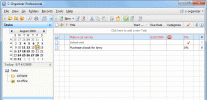Index >> Business >> Office Suites & Tools >> PDF Candy Desktop
Report SpywarePDF Candy Desktop 2.62
Software Description:
PDF Candy Desktop - Powerful tool to convert, split, merge, compress, crop, rotate PDF and even more
PDF Candy Desktop is a powerful software with plenty of tools to work with PDF files. Thanks to intuitive user-friendly interface and modern design, it is very simple to use this program. Drag and drop mechanism is supported. It's possible to add password-protected PDF files (a valid password per each file is required) and to preview all the added PDF files.
Convert from PDF mode of PDF Candy Desktop converts input PDF files to files of supported output formats: text (DOC, DOCX, RTF, ODT), images (JPG, BMP, TIFF, GIF) and EPS, WMF.
Convert to PDF mode supports conversion of documents (DOCX, XLS, XLSX, ODT, ODS), ebook files (ePub, MOBI, FB2), images (JPG, PNG, BMP, TIFF) and HTML and HTM files to PDF. All the files added to the queue can be merged into a single PDF if needed. There are also advanced options to set for output PDF files.
Compress PDF mode offers a way to compress the added PDF file in 1 mouse click.
OCR PDF mode is a way to digitize scanned documents and convert them to DOC, DOCX, RTF or ODT formats. It is possible to select the language of OCR for the best conversion results.
Merge PDF mode will help users to easily merge multiple files into a single one. Advanced settings for the output PDF are available.
Split PDF mode has 4 various split modes to choose from. One can delete the pages from PDF, split a file into single pages, split the file by groups of pages or by page ranges.
To crop a PDF one needs to upload a file and manually place the new borders to be applied for the output files.
To rotate a PDF with Rotate PDF tool simply set a rotation angle (90, 180 or 270 degrees).
Unlock PDF tool removes the protection from PDF if a valid password is inserted.
Protect PDF applies a password to a selected PDF file.
Extract from PDF is a tool that can extract either text or images from the uploaded PDF documents.
Edit metadata mode edits such PDF metadata as author, title, subject, keywords and dates of creation and modification.
What's New: PDF to JPG conversion quality improved
Limitations: 3 operations only are available in the Free version
TAGS: pdf to word, pdf to jpg, word to pdf, merge pdf, split pdf, edit pdf, pdf converter, delete
PDF Candy Desktop is a powerful software with plenty of tools to work with PDF files. Thanks to intuitive user-friendly interface and modern design, it is very simple to use this program. Drag and drop mechanism is supported. It's possible to add password-protected PDF files (a valid password per each file is required) and to preview all the added PDF files.
Convert from PDF mode of PDF Candy Desktop converts input PDF files to files of supported output formats: text (DOC, DOCX, RTF, ODT), images (JPG, BMP, TIFF, GIF) and EPS, WMF.
Convert to PDF mode supports conversion of documents (DOCX, XLS, XLSX, ODT, ODS), ebook files (ePub, MOBI, FB2), images (JPG, PNG, BMP, TIFF) and HTML and HTM files to PDF. All the files added to the queue can be merged into a single PDF if needed. There are also advanced options to set for output PDF files.
Compress PDF mode offers a way to compress the added PDF file in 1 mouse click.
OCR PDF mode is a way to digitize scanned documents and convert them to DOC, DOCX, RTF or ODT formats. It is possible to select the language of OCR for the best conversion results.
Merge PDF mode will help users to easily merge multiple files into a single one. Advanced settings for the output PDF are available.
Split PDF mode has 4 various split modes to choose from. One can delete the pages from PDF, split a file into single pages, split the file by groups of pages or by page ranges.
To crop a PDF one needs to upload a file and manually place the new borders to be applied for the output files.
To rotate a PDF with Rotate PDF tool simply set a rotation angle (90, 180 or 270 degrees).
Unlock PDF tool removes the protection from PDF if a valid password is inserted.
Protect PDF applies a password to a selected PDF file.
Extract from PDF is a tool that can extract either text or images from the uploaded PDF documents.
Edit metadata mode edits such PDF metadata as author, title, subject, keywords and dates of creation and modification.
What's New: PDF to JPG conversion quality improved
Limitations: 3 operations only are available in the Free version
TAGS: pdf to word, pdf to jpg, word to pdf, merge pdf, split pdf, edit pdf, pdf converter, delete
100% Clean:
 PDF Candy Desktop 2.62 is 100% clean
PDF Candy Desktop 2.62 is 100% cleanThis download (pdfcandy_setup.exe) was tested thoroughly and was found 100% clean. Click "Report Spyware" link on the top if you found this software contains any form of malware, including but not limited to: spyware, viruses, trojans and backdoors.
Related Software:
- Icecream PDF Converter 2.74 - Free and easy in use converter to and from PDF with advanced functions.
- Icecream PDF Split & Merge for Mac 2.0.1 - Powerful app with extended features to split and merge PDF files with ease.
- Icecream PDF Split & Merge 3.41 - Program offers 4 split modes, unlimited merging and support for encrypted PDFs.
- ExcelEverywhere for HTML 3.4.0 - Create WEB form that looks and functions the same as your MS Excel spreadsheet
- ONLYOFFICE Desktop Editor for Mac 4.1.1 - Open source office suite for working with text, spreadsheets and presentations.
- Grab Text 13.5 - Live text recognizer, capable of converting virtually anything to editable text!
- Amazing Visio for Microsoft Visio 4.0.2 - Add power to your Visio drawings with this tool set.
- novaPDF Lite 7.6.381 - novaPDF Lite allows you to easily create PDF files from any printable document.
- A-PDF Page Cut 5.1 - Break PDF pages to more pieces.
- ArtixMedia Menu Studio [Christmas Ed.] 3.71 - Create a gift multimedia CD-card to go with your presentations!
top 10 most downloaded
recommended software
-
- A VIP Organizer
- VIP Organizer is a time and task management software which uses To Do List method to help you get through more work spending less time. It increases y...

-
- C-Organizer Pro
- C-Organizer Professional is your one stop personal information manager. It is a fully featured solution providing an easy-to-use organizer complete wi...