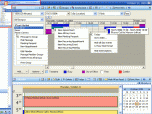Index >> Business >> Project Management >> Schedules4Team for Outlook
Report SpywareSchedules4Team for Outlook 3.01.0459
Software Description:
Schedules4Team for Outlook - Share Microsoft Outlook workgroup calendar and Free/Busy time without a server
Schedules4Team is an ideal workgroup collaboration tool allowing you to create and access a common workgroup Microsoft Outlook calendar, Free/Busy time and share appointments, meetings, events and resources without a server. Create multiple groups, set individual access rules and manage project schedules between different workgroups or companies. Work online or offline and automatically synchronize data with your teammates. Print Schedules. Support of Microsoft Exchange profile, Microsoft Outlook 2000, 2002 (XP), 2003, 2007 and Windows Vista. Free Evaluation Copy Available for download from the product website and is fully functional for 14 days.
What's New: Support of Microsoft Outlook 2007 and Windows Vista added
Limitations: 14 Days Trial
Schedules4Team is an ideal workgroup collaboration tool allowing you to create and access a common workgroup Microsoft Outlook calendar, Free/Busy time and share appointments, meetings, events and resources without a server. Create multiple groups, set individual access rules and manage project schedules between different workgroups or companies. Work online or offline and automatically synchronize data with your teammates. Print Schedules. Support of Microsoft Exchange profile, Microsoft Outlook 2000, 2002 (XP), 2003, 2007 and Windows Vista. Free Evaluation Copy Available for download from the product website and is fully functional for 14 days.
What's New: Support of Microsoft Outlook 2007 and Windows Vista added
Limitations: 14 Days Trial
Feature List:
- Share Microsoft Outlook Personal Calendar (appointments, meetings, all day events, locations), similar to Group Schedules in Microsoft Outlook with server Free/Busy Time feature
- Automatically synchronize data with your teammates
- Sort Group Calendar information by Location, by Groups, by Members, or use any combinations of these filters
- No server and no administration
- Work offline or online
- Examples of use: You can plan conference room and multiple offices, share family Calendar, Create intracompany Calendar or share calendar between Companies and different Groups
User Reviews:
- I am happy with the Schedules4Team product so far. Does exactly what we need in our small team and is pretty easy to use. I am most likely to order 8 licenses for our team.
Demmi - February 19, 2010 - 5/5 stars
100% Clean:
 Schedules4Team for Outlook 3.01.0459 is 100% clean
Schedules4Team for Outlook 3.01.0459 is 100% cleanThis download (schedules4team_setup.exe) was tested thoroughly and was found 100% clean. Click "Report Spyware" link on the top if you found this software contains any form of malware, including but not limited to: spyware, viruses, trojans and backdoors.
Related Software:
- Office Manager 12.0 - The Office Manager is a versatile, easy-to-configure and powerful DMS.
- Simple Scheduling Calendar 1.24 - Schedule your employees to shifts and tasks on a simple calendar for a month.
- Schedule Multiple Shifts Automatically 7.11 - Automatic Monthly Shift Schedules for 10 Shifts and 50 Employees with Excel.
- Rotating Shift Schedules for Your People 5.24 - Rotating or Fixed Shift Schedules for 10 People for 52 Weeks with Excel.
- Complex Shift Schedules for 25 People 6.72 - Complex Shift Schedules for 25 People with Excel.
- Assign Multiple Daily Tasks to 20 People 8.15 - Assign Multiple Daily tasks to 20 Employees with Excel
- Schedule Split Shifts for 25 Employees 6.8 - Assign Daily Split Shifts to 25 Employees with Excel.
- Daily Shifts and Tasks for 25 Employees 3.98 - Create daily shift and task schedules for one week with Excel spreadsheet.
- Daily Calls and Tasks for 20 Doctors 1.85 - Schedule 4 daily calls and 50 daily tasks to 20 doctors for one year.
- Doctors Calls for a Year with Excel 4.16 - Excel spreadsheet for assigning up to 5 daily calls to 25 doctors for one year.
top 10 most downloaded
recommended software
-
- A VIP Organizer
- VIP Organizer is a time and task management software which uses To Do List method to help you get through more work spending less time. It increases y...

-
- Salon Calendar
- Salon Calendar is a software tool designed specially for hair salons, beauty, manicure or aesthetic shops, tanning salons, fitness studios, wedding sa...