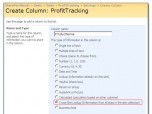Index >> Business >> Office Suites & Tools >> SharePoint Cross-Site Lookup
Report SpywareSharePoint Cross-Site Lookup 2.17.1124.4
Software Description:
SharePoint Cross-Site Lookup - reference a lookup list from a different site in one site collection
What Does It Do?
Out-of-box SharePoint list settings support intra-site lookup field but cannot meet end users' demands when it comes to looking up some information on other sites in the same site collection. SharePoint Cross-Site Lookup provides additional features beyond the default Lookup function and most SharePoint Cross-Site Lookup solutions. These features include:
Allow users to refer to a list from a different site in one site collection.
Support conversion from Cross-Site Lookup column to default Lookup type; therefore, altering the content of Cross-Site Lookup column in datasheet view can be achieved.
Find-as-you-type function makes all the objects which are listed in the Dropdown list with the same letter as the input word shadowed and selected quickly.
Support FILTER function for Cross-Site Lookup column by selecting some list view of the look-upped list.
What make it different?
In addition to Cross-Site lookup function, the basic function as same as other Cross-Site Lookup solutions, SharePointBoost Cross-Site Lookup provides three useful features.
1. SharePointBoost Cross-Site Lookup users can convert Cross-Site lookup column into default SharePoint lookup type when they need to edit contents of Cross-Site Lookup column in datasheet view.
2. When SharePoint users select objects, they do not have to scroll down through all the other objects. The find-as-you-type function makes SharePoint users easily select objects by one keystroke; all the words with the typed letter is shadowed and filtered in the dropdown list
3. If the look-upped list is incredibly larger than usual, it is difficult for SharePoint users to choose one object from countless objects and the drop down list will be too long. Filter function helps a lot by supporting SharePoint users choosing some list view of the look-upped list to quickly find out the object.
What's New: Minor bug fixes
Limitations: 30 Days Trial
What Does It Do?
Out-of-box SharePoint list settings support intra-site lookup field but cannot meet end users' demands when it comes to looking up some information on other sites in the same site collection. SharePoint Cross-Site Lookup provides additional features beyond the default Lookup function and most SharePoint Cross-Site Lookup solutions. These features include:
Allow users to refer to a list from a different site in one site collection.
Support conversion from Cross-Site Lookup column to default Lookup type; therefore, altering the content of Cross-Site Lookup column in datasheet view can be achieved.
Find-as-you-type function makes all the objects which are listed in the Dropdown list with the same letter as the input word shadowed and selected quickly.
Support FILTER function for Cross-Site Lookup column by selecting some list view of the look-upped list.
What make it different?
In addition to Cross-Site lookup function, the basic function as same as other Cross-Site Lookup solutions, SharePointBoost Cross-Site Lookup provides three useful features.
1. SharePointBoost Cross-Site Lookup users can convert Cross-Site lookup column into default SharePoint lookup type when they need to edit contents of Cross-Site Lookup column in datasheet view.
2. When SharePoint users select objects, they do not have to scroll down through all the other objects. The find-as-you-type function makes SharePoint users easily select objects by one keystroke; all the words with the typed letter is shadowed and filtered in the dropdown list
3. If the look-upped list is incredibly larger than usual, it is difficult for SharePoint users to choose one object from countless objects and the drop down list will be too long. Filter function helps a lot by supporting SharePoint users choosing some list view of the look-upped list to quickly find out the object.
What's New: Minor bug fixes
Limitations: 30 Days Trial
Feature List:
- Allow users to refer to a lookup list from a different site in one site collection
- Support conversion from Cross-Site Lookup column to default Lookup type; therefore, altering the content of Cross-Site Lookup column in datasheet view will be achieved
- Find-as-you-type function makes all the objects which are listed in the Dropdown list with the same letter as input word shadowed and chosen quickly
100% Clean:
 SharePoint Cross-Site Lookup 2.17.1124.4 is 100% clean
SharePoint Cross-Site Lookup 2.17.1124.4 is 100% cleanThis download (LookupPro_Full.zip) was tested thoroughly and was found 100% clean. Click "Report Spyware" link on the top if you found this software contains any form of malware, including but not limited to: spyware, viruses, trojans and backdoors.
Related Software:
- SharePoint RichText Boost 1.16.820.1 - alter RichText area size, insert image easily, hide empty entry.
- SharePoint Lookup Tracker 1.10.509.5 - SharePoint Lookup Tracker can search all items related to the specific item.
- SharePoint Form Validation 1.7.507.2 - Do form validation when you create or edit a list item in a form.
- SharePoint Permission Boost 4.5.701.1 - Assign permissions to item-relegated person/group
- SharePoint Discussion Column 2.0.802.1 - Record discussion and change history without creating new versions.
- SharePoint AD Information Sync 2.3.508.3 - Sync AD information to WSS or SharePoint Foundation User Profile List.
- SharePoint Document Auto Title 1.5.517.3 - Auto set a boostsolutions document title with its file name.
- SharePoint Cascaded Lookup 4.3.701.1 - Keep Cascaded Lookup settings when converting into SharePoint Lookup column.
- SharePoint Column/View Permission 4.5.521.0 - Administrator alsocan prevent certain users from creating views in the lists.
- SharePoint List Collection 3.3.508.4 - consolidate, view, and manipulate different items in a single grid view web part
top 10 most downloaded
recommended software
-
- A VIP Organizer
- VIP Organizer is a time and task management software which uses To Do List method to help you get through more work spending less time. It increases y...

-
- Salon Calendar
- Salon Calendar is a software tool designed specially for hair salons, beauty, manicure or aesthetic shops, tanning salons, fitness studios, wedding sa...