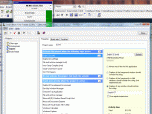Index >> Business >> Project Management >> Smart WorkTime Tracker
Report SpywareSmart WorkTime Tracker 2.1
Software Description:
Smart WorkTime Tracker - Auto tracking of time spent working on projects developed using the computer
Smart WorkTime Tracker is what you need to be able to track every detail about the time you spend on tasks performed on the computer.
Smart WorkTime Tracker is intended for those people whose main activities are directly related to working with the computer (designers, writers, software developers, etc.). SWTT will allow you to obtain the exact time spent on doing this or that part of your work. This is useful for both self-control and the appropriate evaluation of how much your work costs.
The important thing is that you do not have to tell the program all the time what you are doing at the moment: the program will understand it automatically by monitoring the applications you start and the documents you open in them. If you go out for a smoke with friends during your workday, you will not have to take time to inform the program about the break. Smart WorkTime Tracker will exclude the break from your work time automatically.
What's New: +Now it is possible to count the time left until the workday is over. +Rarely used applications are now grouped and counted as "rarely used software". +Now it's possible to reopen finished todo task. +"Suspend todo task" command has been added to todo list.
Limitations: 15 Days Trial; 15 days trial
Smart WorkTime Tracker is what you need to be able to track every detail about the time you spend on tasks performed on the computer.
Smart WorkTime Tracker is intended for those people whose main activities are directly related to working with the computer (designers, writers, software developers, etc.). SWTT will allow you to obtain the exact time spent on doing this or that part of your work. This is useful for both self-control and the appropriate evaluation of how much your work costs.
The important thing is that you do not have to tell the program all the time what you are doing at the moment: the program will understand it automatically by monitoring the applications you start and the documents you open in them. If you go out for a smoke with friends during your workday, you will not have to take time to inform the program about the break. Smart WorkTime Tracker will exclude the break from your work time automatically.
What's New: +Now it is possible to count the time left until the workday is over. +Rarely used applications are now grouped and counted as "rarely used software". +Now it's possible to reopen finished todo task. +"Suspend todo task" command has been added to todo list.
Limitations: 15 Days Trial; 15 days trial
Feature List:
- Fully automated and configurable project-oriented time tracking
- Only the time when you are really working is counted
- The controlling indicator is displayed as an autohiding panel. and can be docked to any edge of the screen
- Integrated full-featured todo list for all projects
- You can build up to 10 report types with the internal report builder to analyze the collected data
- If these 10 reports are not enough you can create your own reports or access all tracked data with SQLite database
100% Clean:
 Smart WorkTime Tracker 2.1 is 100% clean
Smart WorkTime Tracker 2.1 is 100% cleanThis download (swttpr4.zip) was tested thoroughly and was found 100% clean. Click "Report Spyware" link on the top if you found this software contains any form of malware, including but not limited to: spyware, viruses, trojans and backdoors.
Related Software:
- Office Manager 12.0 - The Office Manager is a versatile, easy-to-configure and powerful DMS.
- Simple Scheduling Calendar 1.24 - Schedule your employees to shifts and tasks on a simple calendar for a month.
- Schedule Multiple Shifts Automatically 7.11 - Automatic Monthly Shift Schedules for 10 Shifts and 50 Employees with Excel.
- Rotating Shift Schedules for Your People 5.24 - Rotating or Fixed Shift Schedules for 10 People for 52 Weeks with Excel.
- Complex Shift Schedules for 25 People 6.72 - Complex Shift Schedules for 25 People with Excel.
- Assign Multiple Daily Tasks to 20 People 8.15 - Assign Multiple Daily tasks to 20 Employees with Excel
- Schedule Split Shifts for 25 Employees 6.8 - Assign Daily Split Shifts to 25 Employees with Excel.
- Daily Shifts and Tasks for 25 Employees 3.98 - Create daily shift and task schedules for one week with Excel spreadsheet.
- Daily Calls and Tasks for 20 Doctors 1.85 - Schedule 4 daily calls and 50 daily tasks to 20 doctors for one year.
- Doctors Calls for a Year with Excel 4.16 - Excel spreadsheet for assigning up to 5 daily calls to 25 doctors for one year.
top 10 most downloaded
recommended software
-
- A VIP Organizer
- VIP Organizer is a time and task management software which uses To Do List method to help you get through more work spending less time. It increases y...

-
- Salon Calendar
- Salon Calendar is a software tool designed specially for hair salons, beauty, manicure or aesthetic shops, tanning salons, fitness studios, wedding sa...