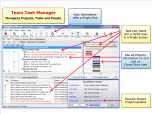Index >> Business >> Project Management >> Team Task Manager
Report SpywareTeam Task Manager 2.33
Software Description:
Team Task Manager - Collaboration software for projects, tasks and data management
Planning is easy, making sure things get done is much harder. Team Task Manager is powerful task management software that helps you define goals, assign tasks, track status, and measure the results. Tasks assigned in Team Task Manager will not be lost or forgotten. You'll love how easy it is to improve the productivity of your teams and complete tasks in time and on budget.
When working with a team, a significant amount of time is spent following up - trying to track progress, making sure things are getting done and that decisions are getting implemented. Team Task Manager allows you to assign tasks, setup dependencies, view reports, share files and receive feedback from your team members wherever they are working from. Users update progress from their PC or laptop in real time. It takes just seconds to add or update tasks. Having geographically separated teams no longer translates into unnecessary delays as you can now be fully informed from anywhere, at anytime.
Team Task Manager automatically notifies team members of new tasks, informs you of completed tasks and alerts users of overdue tasks. The alerts and reminders help drive tasks to completion. Data is updated in real time over your LAN or the internet. Password and user security permissions allow you to control access to what your users can view and edit.
Use the point-and-click filtering, searching, and sorting to view only the information you are interested in. The reports provide an instant snapshot of individual team members and overall task progress. Use this data to balance workloads, making the most efficient use of your resources and eliminating wasted effort.
The intuitive interface makes project management so simple, your entire team will be up and running in minutes. All your data - including documents, project data and team member information is stored on your own server, ensuring a secure working environment. Get a competitive advantage by using Team Task Manager.
What's New: Document sharing, Knowledgebase management, Task dependency between tasks and task groups
Limitations: 30 Days Trial
Planning is easy, making sure things get done is much harder. Team Task Manager is powerful task management software that helps you define goals, assign tasks, track status, and measure the results. Tasks assigned in Team Task Manager will not be lost or forgotten. You'll love how easy it is to improve the productivity of your teams and complete tasks in time and on budget.
When working with a team, a significant amount of time is spent following up - trying to track progress, making sure things are getting done and that decisions are getting implemented. Team Task Manager allows you to assign tasks, setup dependencies, view reports, share files and receive feedback from your team members wherever they are working from. Users update progress from their PC or laptop in real time. It takes just seconds to add or update tasks. Having geographically separated teams no longer translates into unnecessary delays as you can now be fully informed from anywhere, at anytime.
Team Task Manager automatically notifies team members of new tasks, informs you of completed tasks and alerts users of overdue tasks. The alerts and reminders help drive tasks to completion. Data is updated in real time over your LAN or the internet. Password and user security permissions allow you to control access to what your users can view and edit.
Use the point-and-click filtering, searching, and sorting to view only the information you are interested in. The reports provide an instant snapshot of individual team members and overall task progress. Use this data to balance workloads, making the most efficient use of your resources and eliminating wasted effort.
The intuitive interface makes project management so simple, your entire team will be up and running in minutes. All your data - including documents, project data and team member information is stored on your own server, ensuring a secure working environment. Get a competitive advantage by using Team Task Manager.
What's New: Document sharing, Knowledgebase management, Task dependency between tasks and task groups
Limitations: 30 Days Trial
Feature List:
- Manage people, projects and teams and improve group communication
- Create projects and to-do lists for each team member
- Set task dependencies to keep a tab on the flow of activities in a project
- Share documents securely
- Get instant notification alerts that keep members up dated
- Follow up tasks in a hassle-free manner and be notified about task changes
- Generate customizable reports for projects and tasks at the click of a button
- Archive old/completed projects and tasks for reference and future use
100% Clean:
 Team Task Manager 2.33 is 100% clean
Team Task Manager 2.33 is 100% cleanThis download (TeamTaskManager.exe) was tested thoroughly and was found 100% clean. Click "Report Spyware" link on the top if you found this software contains any form of malware, including but not limited to: spyware, viruses, trojans and backdoors.
Related Software:
- Office Manager 12.0 - The Office Manager is a versatile, easy-to-configure and powerful DMS.
- Simple Scheduling Calendar 1.24 - Schedule your employees to shifts and tasks on a simple calendar for a month.
- Schedule Multiple Shifts Automatically 7.11 - Automatic Monthly Shift Schedules for 10 Shifts and 50 Employees with Excel.
- Rotating Shift Schedules for Your People 5.24 - Rotating or Fixed Shift Schedules for 10 People for 52 Weeks with Excel.
- Complex Shift Schedules for 25 People 6.72 - Complex Shift Schedules for 25 People with Excel.
- Assign Multiple Daily Tasks to 20 People 8.15 - Assign Multiple Daily tasks to 20 Employees with Excel
- Schedule Split Shifts for 25 Employees 6.8 - Assign Daily Split Shifts to 25 Employees with Excel.
- Daily Shifts and Tasks for 25 Employees 3.98 - Create daily shift and task schedules for one week with Excel spreadsheet.
- Daily Calls and Tasks for 20 Doctors 1.85 - Schedule 4 daily calls and 50 daily tasks to 20 doctors for one year.
- Doctors Calls for a Year with Excel 4.16 - Excel spreadsheet for assigning up to 5 daily calls to 25 doctors for one year.
top 10 most downloaded
recommended software
-
- A VIP Organizer
- VIP Organizer is a time and task management software which uses To Do List method to help you get through more work spending less time. It increases y...

-
- Salon Calendar
- Salon Calendar is a software tool designed specially for hair salons, beauty, manicure or aesthetic shops, tanning salons, fitness studios, wedding sa...