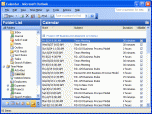Index >> Business >> Project Management >> Time Meter for Microsoft Outlook
Report SpywareTime Meter for Microsoft Outlook 3.3
Software Description:
Time Meter for Microsoft Outlook - Automate time and expenses tracking! Generate reports on any aspect of a project
Information technologies evolve with blazing speed. In the world that moves faster each day, choosing the right technology may mean winning the race. Modern businesses often utilize hired staff model allowing decision makers purchase the exact amount of work time required to complete a project or its part. Whether the workforce consists of freelancers or regular personnel, the cornerstone of successful HR and finance management is accurate time and expenses tracking. A bit of non-confidence here and your tight-budget project may turn into a money-waster. That is why choosing the technology capable of automating time and expenses tracking while offering high level of accuracy is crucial for building a winner team. But is there such a solution at all? In fact, there is! Introducing TimeMeter by Maximus Software, a complete time and expenses tracking and reporting solution for Microsoft Outlook! TimeMeter is an expansion module for commonly used Outlook application that allows systematizing current projects, timelines, hourly rates and employees' assignments basing on live time and expenses tracking model that enables automatic calculation of HR costs involved. With TimeMeter it is possible to organize a complete project life-cycle by assigning staff to certain activities, setting hourly rates and overdue multiplier and then letting the application do its job. Upon completion of a project (or at any other time) it is possible to generate comprehensive reports on virtually any aspect of the job. This comes very handy both when an HR manager needs production costs outlined and when a job performer intends to bill the employer basing on time factor. Besides offering accurate statistics, automated expenses calculation, dozens of customizable reports, Outlook-style user-friendly interface and complete integration with entire Microsoft Office suite, TimeMeter comes with FREE trial version available! Why waste time? Download it now and see for yourself!
What's New: 1. Compatible with Office 2010 32bit. 2. The report wizard is improved. 3. Bugs of the previous version are fixed.
Limitations: 30 Days Trial
Information technologies evolve with blazing speed. In the world that moves faster each day, choosing the right technology may mean winning the race. Modern businesses often utilize hired staff model allowing decision makers purchase the exact amount of work time required to complete a project or its part. Whether the workforce consists of freelancers or regular personnel, the cornerstone of successful HR and finance management is accurate time and expenses tracking. A bit of non-confidence here and your tight-budget project may turn into a money-waster. That is why choosing the technology capable of automating time and expenses tracking while offering high level of accuracy is crucial for building a winner team. But is there such a solution at all? In fact, there is! Introducing TimeMeter by Maximus Software, a complete time and expenses tracking and reporting solution for Microsoft Outlook! TimeMeter is an expansion module for commonly used Outlook application that allows systematizing current projects, timelines, hourly rates and employees' assignments basing on live time and expenses tracking model that enables automatic calculation of HR costs involved. With TimeMeter it is possible to organize a complete project life-cycle by assigning staff to certain activities, setting hourly rates and overdue multiplier and then letting the application do its job. Upon completion of a project (or at any other time) it is possible to generate comprehensive reports on virtually any aspect of the job. This comes very handy both when an HR manager needs production costs outlined and when a job performer intends to bill the employer basing on time factor. Besides offering accurate statistics, automated expenses calculation, dozens of customizable reports, Outlook-style user-friendly interface and complete integration with entire Microsoft Office suite, TimeMeter comes with FREE trial version available! Why waste time? Download it now and see for yourself!
What's New: 1. Compatible with Office 2010 32bit. 2. The report wizard is improved. 3. Bugs of the previous version are fixed.
Limitations: 30 Days Trial
100% Clean:
 Time Meter for Microsoft Outlook 3.3 is 100% clean
Time Meter for Microsoft Outlook 3.3 is 100% cleanThis download (TimeMeter_setup.exe) was tested thoroughly and was found 100% clean. Click "Report Spyware" link on the top if you found this software contains any form of malware, including but not limited to: spyware, viruses, trojans and backdoors.
Related Software:
- Office Manager 12.0 - The Office Manager is a versatile, easy-to-configure and powerful DMS.
- Simple Scheduling Calendar 1.24 - Schedule your employees to shifts and tasks on a simple calendar for a month.
- Schedule Multiple Shifts Automatically 7.11 - Automatic Monthly Shift Schedules for 10 Shifts and 50 Employees with Excel.
- Rotating Shift Schedules for Your People 5.24 - Rotating or Fixed Shift Schedules for 10 People for 52 Weeks with Excel.
- Complex Shift Schedules for 25 People 6.72 - Complex Shift Schedules for 25 People with Excel.
- Assign Multiple Daily Tasks to 20 People 8.15 - Assign Multiple Daily tasks to 20 Employees with Excel
- Schedule Split Shifts for 25 Employees 6.8 - Assign Daily Split Shifts to 25 Employees with Excel.
- Daily Shifts and Tasks for 25 Employees 3.98 - Create daily shift and task schedules for one week with Excel spreadsheet.
- Daily Calls and Tasks for 20 Doctors 1.85 - Schedule 4 daily calls and 50 daily tasks to 20 doctors for one year.
- Doctors Calls for a Year with Excel 4.16 - Excel spreadsheet for assigning up to 5 daily calls to 25 doctors for one year.
top 10 most downloaded
recommended software
-
- A VIP Organizer
- VIP Organizer is a time and task management software which uses To Do List method to help you get through more work spending less time. It increases y...

-
- Salon Calendar
- Salon Calendar is a software tool designed specially for hair salons, beauty, manicure or aesthetic shops, tanning salons, fitness studios, wedding sa...