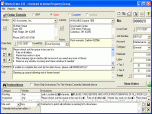Index >> Business >> Project Management >> Work Order
Report SpywareWork Order 2.2.01
Software Description:
Create, issue, and keep track of great looking Work Orders.
If your company issues work orders to outside contractors, our program can save you time and money! Create, issue, and keep track of great looking Work Orders. Flexible, easy to operate, single or multi-user.
Does not force you to conform to any pre-determined format. You simply type in the instructions you wish to issue, in whatever manner works for you. Based on commercial real estate applications, but flexible enough to be used in virtually any industry.
Do virtually all your work on a single computer screen form - no switching back and forth between different windows. If you've been wanting to get away from using pre-printed forms or individual letter-type orders, but haven't been able to find any reasonably priced software, this is the answer.
Allows you to build a database of standard instructions - stock text that you regularly include in orders. Simply double-click any item and it is instantly added to your document. Build the complete order instructions by any combination of typed-in and standard instruction, then spell-check it all before saving.
Stores all your vendor and jobsite addresses (including warranty notes) for re-use. You only need to type them in one time - from then on out you simply select from a drop-down list. It also automatically stores misc. info such as issuer names, job numbers, account numbers and more in easy to use drop-down lists.
Saved orders can always be recalled later on for re-printing, general reference, or to be copied and used as the basis for similar new orders. The Saved Order list can be sorted by number, issuer, job number, account, category, vendor, jobsite, date required, or amount with one mouse click; no more rooting through file cabinets to find things!
Customize the appearance or orders by changing the font, an/or adding your own company logo graphic. Sends your documents as great-looking .html formatted email. Your vendors see exactly what you see within the program - no attachments!
What's New: http://www.waverlystreet.com/whatsnew.htm#WorkOrder
Limitations: 50 Uses Trial
If your company issues work orders to outside contractors, our program can save you time and money! Create, issue, and keep track of great looking Work Orders. Flexible, easy to operate, single or multi-user.
Does not force you to conform to any pre-determined format. You simply type in the instructions you wish to issue, in whatever manner works for you. Based on commercial real estate applications, but flexible enough to be used in virtually any industry.
Do virtually all your work on a single computer screen form - no switching back and forth between different windows. If you've been wanting to get away from using pre-printed forms or individual letter-type orders, but haven't been able to find any reasonably priced software, this is the answer.
Allows you to build a database of standard instructions - stock text that you regularly include in orders. Simply double-click any item and it is instantly added to your document. Build the complete order instructions by any combination of typed-in and standard instruction, then spell-check it all before saving.
Stores all your vendor and jobsite addresses (including warranty notes) for re-use. You only need to type them in one time - from then on out you simply select from a drop-down list. It also automatically stores misc. info such as issuer names, job numbers, account numbers and more in easy to use drop-down lists.
Saved orders can always be recalled later on for re-printing, general reference, or to be copied and used as the basis for similar new orders. The Saved Order list can be sorted by number, issuer, job number, account, category, vendor, jobsite, date required, or amount with one mouse click; no more rooting through file cabinets to find things!
Customize the appearance or orders by changing the font, an/or adding your own company logo graphic. Sends your documents as great-looking .html formatted email. Your vendors see exactly what you see within the program - no attachments!
What's New: http://www.waverlystreet.com/whatsnew.htm#WorkOrder
Limitations: 50 Uses Trial
100% Clean:
 Work Order 2.2.01 is 100% clean
Work Order 2.2.01 is 100% cleanThis download (wo_setup.exe) was tested thoroughly and was found 100% clean. Click "Report Spyware" link on the top if you found this software contains any form of malware, including but not limited to: spyware, viruses, trojans and backdoors.
Related Software:
- QuickRef Project Assistant 3.0.09 - QuickRef - the answer to all your record keeping and reporting needs
- Office Manager 12.0 - The Office Manager is a versatile, easy-to-configure and powerful DMS.
- Simple Scheduling Calendar 1.24 - Schedule your employees to shifts and tasks on a simple calendar for a month.
- Schedule Multiple Shifts Automatically 7.11 - Automatic Monthly Shift Schedules for 10 Shifts and 50 Employees with Excel.
- Rotating Shift Schedules for Your People 5.24 - Rotating or Fixed Shift Schedules for 10 People for 52 Weeks with Excel.
- Complex Shift Schedules for 25 People 6.72 - Complex Shift Schedules for 25 People with Excel.
- Assign Multiple Daily Tasks to 20 People 8.15 - Assign Multiple Daily tasks to 20 Employees with Excel
- Schedule Split Shifts for 25 Employees 6.8 - Assign Daily Split Shifts to 25 Employees with Excel.
- Daily Shifts and Tasks for 25 Employees 3.98 - Create daily shift and task schedules for one week with Excel spreadsheet.
- Daily Calls and Tasks for 20 Doctors 1.85 - Schedule 4 daily calls and 50 daily tasks to 20 doctors for one year.
top 10 most downloaded
recommended software
-
- A VIP Organizer
- VIP Organizer is a time and task management software which uses To Do List method to help you get through more work spending less time. It increases y...

-
- Salon Calendar
- Salon Calendar is a software tool designed specially for hair salons, beauty, manicure or aesthetic shops, tanning salons, fitness studios, wedding sa...