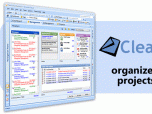Index >> Communications >> Other >> ClearContext Professional
Report SpywareClearContext Professional 6.0.1
Software Description:
ClearContext Professional - Automated personal assistant for MS Outlook prioritizes & organizes information.
ClearContext Professional is an automated personal assistant that extends Microsoft Outlook capabilities to automatically prioritize, organize, and manage email, tasks, and appointments. Pro helps users manage information overload in a number of key ways including the following:
1: Save time by automatically analyzing incoming email and highlighting the most important new messages in the inbox, while screening unwanted messages out of the inbox. This includes the ability to "unsubscribe" from unwanted conversations that often occur as a result of group emails or distribution lists, preventing responses from cluttering the inbox.
2: Take control of email and projects by converting emails into connected tasks or appointment items with a single click. These items are all linked together to provide a context for all activity within a project. Pro can also delegate emails to other users or defer them to be dealt with at a later date, a snooze button for email.
3: Stay organized by providing integrated views of all related emails, tasks, and appointments as well as automatically categorizing and filing related email conversations. All messages related to a single project, both incoming emails and replies, can be automatically filed to the appropriate folders. All related items including emails, tasks, and appointments in Outlook 2007 can be viewed together directly within the email message window.
4: Share information more easily by filing emails directly from Outlook into Exchange Public Folders or Sharepoint sites.
These automated capabilities allow users to save time, take control of email and projects, and stay organized, allowing them to work more efficiently and be more productive.
Office 2010 x64 support is available on www.clearcontext.com.
What's New: v6.0 v6 includes new versions of many features and expands capabilities
Limitations: 30 Days Trial
ClearContext Professional is an automated personal assistant that extends Microsoft Outlook capabilities to automatically prioritize, organize, and manage email, tasks, and appointments. Pro helps users manage information overload in a number of key ways including the following:
1: Save time by automatically analyzing incoming email and highlighting the most important new messages in the inbox, while screening unwanted messages out of the inbox. This includes the ability to "unsubscribe" from unwanted conversations that often occur as a result of group emails or distribution lists, preventing responses from cluttering the inbox.
2: Take control of email and projects by converting emails into connected tasks or appointment items with a single click. These items are all linked together to provide a context for all activity within a project. Pro can also delegate emails to other users or defer them to be dealt with at a later date, a snooze button for email.
3: Stay organized by providing integrated views of all related emails, tasks, and appointments as well as automatically categorizing and filing related email conversations. All messages related to a single project, both incoming emails and replies, can be automatically filed to the appropriate folders. All related items including emails, tasks, and appointments in Outlook 2007 can be viewed together directly within the email message window.
4: Share information more easily by filing emails directly from Outlook into Exchange Public Folders or Sharepoint sites.
These automated capabilities allow users to save time, take control of email and projects, and stay organized, allowing them to work more efficiently and be more productive.
Office 2010 x64 support is available on www.clearcontext.com.
What's New: v6.0 v6 includes new versions of many features and expands capabilities
Limitations: 30 Days Trial
100% Clean:
 ClearContext Professional 6.0.1 is 100% clean
ClearContext Professional 6.0.1 is 100% cleanThis download (ccims.exe) was tested thoroughly and was found 100% clean. Click "Report Spyware" link on the top if you found this software contains any form of malware, including but not limited to: spyware, viruses, trojans and backdoors.
Related Software:
- AutoFile for Microsoft Outlook 6.0.1 - A free Outlook add-in to get your overloaded inbox under control
- Air Mic Live Audio for iPhone/iPod Touch (Windows 1.1 - Remote Audio on iPhone/iPod Touch
- IOTracker Pro 2.0 - Premier in-out board with unlimited users and true client/server capabilities
- Network Serial Port Kit 5.8.1 - Allows you to connect any serial port devices over TCP/IP network or Internet
- Advanced TCP IP Data Logger 4.0.7.828 - Advanced TCP/IP Data Logger - an efficient tool for your data logging needs!
- DeskAlerts - Desktop Alert Software 1.6 - DeskAlerts - allows you to send your news and alerts right to desktop
- Blog Navigator 1.2 - Blog Navigator is a fast and easy-to-use program for browsing blog sites.
- Collanos Workplace Linux 1.4.0.2 - Collanos enables teams. Free, secure P2P collaboration tool for teams.
- Collanos Workplace Mac OS X 1.4.0.2 - Collanos enables teams. Free, secure P2P collaboration tool for teams.
- ContactTalk Standard 1.1 - ContactTalk allows you to capture lead from emails
top 10 most downloaded
recommended software
-
- GroupMail :: Lite Edition
- This group email software and marketing solution takes the time and effort out of sending email newsletters, announcing new products or services to yo...

-
- MaxBulk Mailer
- MaxBulk Mailer is a full-featured and easy-to-use bulk email software and mail-merge tool for Macintosh and Windows that allows you to send out custom...