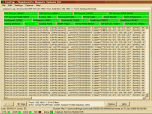Index >> Communications >> Other >> ComCap
Report SpywareComCap 4.7
Software Description:
ComCap Data Capture Utility
ComCap is a Windows application designed to capture data received on PC serial communications ports or using network TCP and UDP streams and write it to text files. Captured data is shown in scrolling windows, and may be printed, written to SQL database tables or echoed to other PCs using network protocols or serial ports. Captured data can have text added such as date and time, a serial number and remote IP address. Data from up to 500 serial ports and network streams can be captured simultaneously, in separate files, with various file rotation schemes to start new files periodically. ComCap will capture to files on two separate disk drives for redundancy and will send email and SMS alerts if problems occur. ComCap is both a system tray and background service application that can be set to start automatically when windows starts, and remain unobtrusive. When using the background service, captured data may be still be viewed as it arrives.
ComCap is a Windows application designed to capture data received on PC serial communications ports or using network TCP and UDP streams and write it to text files. Captured data is shown in scrolling windows, and may be printed, written to SQL database tables or echoed to other PCs using network protocols or serial ports. Captured data can have text added such as date and time, a serial number and remote IP address. Data from up to 500 serial ports and network streams can be captured simultaneously, in separate files, with various file rotation schemes to start new files periodically. ComCap will capture to files on two separate disk drives for redundancy and will send email and SMS alerts if problems occur. ComCap is both a system tray and background service application that can be set to start automatically when windows starts, and remain unobtrusive. When using the background service, captured data may be still be viewed as it arrives.
Feature List:
- The ComCap system tray icon now shows a small red or green square to indicate whether capture is stopped or started
- If ComCap is unregistered, an alert is now sent when capture starts and when it stops after one hour (24 hours with a v3 license). This will serve as a warning if the license key is lost or corrupted
- Both the Information Log and Alerts may now be sent to a remote PC using UDP, TCP Client or TCP Server protocols, perhaps to another copy of ComCap. This will ease central monitoring of remote capture
- The Alert window will now appear without also showing the tray capture window, which avoids unnecessary log scrolling on unattended PCs
- Echo to Remote using UDP now pings the remote host before sending any data to establish it exists, and continues to ping at the 'Wait Seconds' interval during the capture session to ensure it's still available. Note this does not mean a UDP server is listening on the remote computer, just that the computer is running. This is disabled if Common Preferences 'Don't Check Connections with Ping Echo' is ticked
- When using Echo to Remote with Syslog, the Severity and Facility Priorities are now selected from drop down lists, rather than needing to enter a numeric value (ie )
- The ComCap application and set-up program are now both digitally signed as being from Magenta Systems Ltd. This will reduce the severity of the warnings that Windows Vista generates when programs are run
- Fixed a bug with capture using TCP Server where an optional Start Command was only sent for the server remote connection, and not subsequent connections
- Fixed a bug that meant the service version did not always log version and registration information on start-up
- Fixed a bug that meant an unnecessary 'emergency' information log file might have been created in the program directory on start-up or close down. Such logs are generally only created when the correct log volume is not available or the log file can not be opened due to an error
- In Common Settings, Serial Ports, a new tick box 'Check Serial CTS/DSR Lines' has been added. If ticked, capture will only start when both the CTS and DSR control lines are high, and will stop if they drop. This should make detection of connection or hardware problems much easier since an alert can be sent if capture stops
- In Common Settings, Log Files, a new tick box 'Send Alert on File Errors' has been added. If ticked, any major errors opening or writing the information or capture logs will generate an alert. Currently there may be repeated alerts, since such errors often happen rapidly on multiple channels, but this should be fixed shortly
- In Common Settings, Capture Logging, a new tick box 'Send Alert on Stop' has been added. If ticked, an alert is sent every time ComCap is stopped. This is intended for where ComCap should be running 24/7, and where alerts are sent via email, SMS or remotely to warn of accidental stops. Note this will only work for a 'clean' close down, if ComCap is crashed from Task Manager or by Windows close down, the alert may not be sent
- Attempted to handle a situation with the service version where a serious problem that causes hundreds or thousands of error lines in the information log could potentially overflow the 'echo to tray' communication channel and lock-up ComCap
- Made a few improvements in ComGen. It will now close down faster when Windows itself closes down. UDP Client now pings the remote host before sending any data to establish it exists, and continues to ping during the ession to ensure it's still available. Corrected the default Data Types that still had s8 for a serial number (from an earlier beta) instead of #8 used in the final release
100% Clean:
 ComCap 4.7 is 100% clean
ComCap 4.7 is 100% cleanThis download (comcap.zip) was tested thoroughly and was found 100% clean. Click "Report Spyware" link on the top if you found this software contains any form of malware, including but not limited to: spyware, viruses, trojans and backdoors.
Related Software:
- MailMaint 3.8 - MailMaint POP3 Mailbox Maintenance
- Air Mic Live Audio for iPhone/iPod Touch (Windows 1.1 - Remote Audio on iPhone/iPod Touch
- IOTracker Pro 2.0 - Premier in-out board with unlimited users and true client/server capabilities
- Network Serial Port Kit 5.8.1 - Allows you to connect any serial port devices over TCP/IP network or Internet
- Advanced TCP IP Data Logger 4.0.7.828 - Advanced TCP/IP Data Logger - an efficient tool for your data logging needs!
- DeskAlerts - Desktop Alert Software 1.6 - DeskAlerts - allows you to send your news and alerts right to desktop
- Blog Navigator 1.2 - Blog Navigator is a fast and easy-to-use program for browsing blog sites.
- Collanos Workplace Linux 1.4.0.2 - Collanos enables teams. Free, secure P2P collaboration tool for teams.
- Collanos Workplace Mac OS X 1.4.0.2 - Collanos enables teams. Free, secure P2P collaboration tool for teams.
- ContactTalk Standard 1.1 - ContactTalk allows you to capture lead from emails
top 10 most downloaded
recommended software
-
- GroupMail :: Lite Edition
- This group email software and marketing solution takes the time and effort out of sending email newsletters, announcing new products or services to yo...

-
- MaxBulk Mailer
- MaxBulk Mailer is a full-featured and easy-to-use bulk email software and mail-merge tool for Macintosh and Windows that allows you to send out custom...