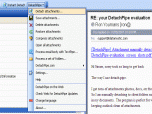Index >> Communications >> Other >> DetachPipe
Report SpywareDetachPipe 8.0
Software Description:
DetachPipe - Detach, save, delete, compress, upload, reattach Outlook email attachments
Make Microsoft Outlook faster, more stable and easier to backup with DetachPipe - the email attachment processor. DetachPipe detaches email attachments, leaving a clickable link in place. You can specify a detach filename manually, or use filename placeholders to generate a new name automatically. DetachPipe identifies duplicate files, saving even more space! Just like a normal email, DetachPipe re-attaches the files when the email is forwarded, and offers to delete the files when the email is deleted. With DetachPipe you can save, delete, compress or re-attach attachments, and even set DetachPipe to detach incoming attachments or delete outgoing attachments. It has an AutoDetach mode where attachments over a given size and age are automatically detached every XX minutes or at a given time each day (e.g. before work). Try It Today!
* Upload large attachments to simplify sharing and get around sender's and recipients' attachment size limitations
* Access attachments blocked by Outlook (.exe, .chm, and more)
* Retain the attachment icon on emails for sorting and display purposes
With DetachPipe you can either select which emails to process, or via DetachPipe's menu, choose a folder (and subfolders) to process.
You can ignore attachments smaller than a given size, and/or recent emails.
Attachments can be restored at any time (individually, by selection or by folder).
By default, DetachPipe uses the complete Outlook path to determine where to save. You have complete control over where DetachPipe stores attachments - you can use placeholders to generate a new filename with text like the subject, sender, date, filename and more.
Also includes 12 month FREE use of a 50MB email attachment account at DetachPipe.com.
Also integrates with DropBox for online storage.
Microsoft Shareware Pick of the Week
What's New: Improved auto-detach!
Limitations: 30 Days Trial
Make Microsoft Outlook faster, more stable and easier to backup with DetachPipe - the email attachment processor. DetachPipe detaches email attachments, leaving a clickable link in place. You can specify a detach filename manually, or use filename placeholders to generate a new name automatically. DetachPipe identifies duplicate files, saving even more space! Just like a normal email, DetachPipe re-attaches the files when the email is forwarded, and offers to delete the files when the email is deleted. With DetachPipe you can save, delete, compress or re-attach attachments, and even set DetachPipe to detach incoming attachments or delete outgoing attachments. It has an AutoDetach mode where attachments over a given size and age are automatically detached every XX minutes or at a given time each day (e.g. before work). Try It Today!
* Upload large attachments to simplify sharing and get around sender's and recipients' attachment size limitations
* Access attachments blocked by Outlook (.exe, .chm, and more)
* Retain the attachment icon on emails for sorting and display purposes
With DetachPipe you can either select which emails to process, or via DetachPipe's menu, choose a folder (and subfolders) to process.
You can ignore attachments smaller than a given size, and/or recent emails.
Attachments can be restored at any time (individually, by selection or by folder).
By default, DetachPipe uses the complete Outlook path to determine where to save. You have complete control over where DetachPipe stores attachments - you can use placeholders to generate a new filename with text like the subject, sender, date, filename and more.
Also includes 12 month FREE use of a 50MB email attachment account at DetachPipe.com.
Also integrates with DropBox for online storage.
Microsoft Shareware Pick of the Week
What's New: Improved auto-detach!
Limitations: 30 Days Trial
Feature List:
- A clickable hyperlink to the attachment is left in each email
- Detach to the local machine or to UNC/Network paths (Pro only)
- Duplicate attachments are detected and only a single copy saved
- Large attachments can be uploaded to www.DetachPipe.com (optional account required)
- Process email bodies with TextPipe Pro to modify text, extract content or make arbitrary changes
- Attachment numbering is handled automatically (e.g. multiple attachments called resume.doc will be renamed to resume.doc, resume1.doc, resume2.doc etc)
- Attachments can be removed via the Recycle Bin for extra safety
- Process emails in any .PST file or in Public Folders
- Access blocked attachments - work around Outlook's incredibly annoying 'this attachment may be unsafe and has been blocked' message, because DetachPipe can still access the attachment regardless of Outlook's settings
- Your Virus scanning continues to take place on all opened emails - so your corporate infrastructure remains secure
- Improve server speed
- Customize where DetachPipe saves each attachment using a filename mask that can include the date, subject, sender etc, or manually specify your own filename
- Process attachments from both mail items and calendar items
- Maintain original email folder structure when attachments are saved
- No limit on the number of emails processed or the number of attachments
- Backup attachments through the file system, not through Outlook
- Supports large-scale deployment and administration
100% Clean:
 DetachPipe 8.0 is 100% clean
DetachPipe 8.0 is 100% cleanThis download (detachpipe2.exe) was tested thoroughly and was found 100% clean. Click "Report Spyware" link on the top if you found this software contains any form of malware, including but not limited to: spyware, viruses, trojans and backdoors.
Related Software:
- Air Mic Live Audio for iPhone/iPod Touch (Windows 1.1 - Remote Audio on iPhone/iPod Touch
- IOTracker Pro 2.0 - Premier in-out board with unlimited users and true client/server capabilities
- Network Serial Port Kit 5.8.1 - Allows you to connect any serial port devices over TCP/IP network or Internet
- Advanced TCP IP Data Logger 4.0.7.828 - Advanced TCP/IP Data Logger - an efficient tool for your data logging needs!
- DeskAlerts - Desktop Alert Software 1.6 - DeskAlerts - allows you to send your news and alerts right to desktop
- Blog Navigator 1.2 - Blog Navigator is a fast and easy-to-use program for browsing blog sites.
- Collanos Workplace Linux 1.4.0.2 - Collanos enables teams. Free, secure P2P collaboration tool for teams.
- Collanos Workplace Mac OS X 1.4.0.2 - Collanos enables teams. Free, secure P2P collaboration tool for teams.
- ContactTalk Standard 1.1 - ContactTalk allows you to capture lead from emails
- miniSipServer - miniSipServer is a VOIP server for MS-Windows system.
top 10 most downloaded
recommended software
-
- GroupMail :: Lite Edition
- This group email software and marketing solution takes the time and effort out of sending email newsletters, announcing new products or services to yo...

-
- MaxBulk Mailer
- MaxBulk Mailer is a full-featured and easy-to-use bulk email software and mail-merge tool for Macintosh and Windows that allows you to send out custom...