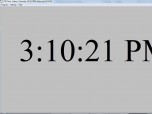Index >> Desktop >> Clocks & Alarms >> BTDClock
Report SpywareBTDClock 1.1
Software Description:
BTDClock - Digital clock with alarm and big text display, easily viewable from a distance.
BTDClock (Big Text Display Clock) is a digital clock displayed in large font on a window that is maximized to the screen so that it is clearly visible from a distance.
To ensure that the time display is uninterrupted, the program automatically detects whether the screen saver is active and if so, it temporarily switches it off while the program is running and the program also automatically disables the computer's power save/off mode only when this program is running.
When this program is running, the user is able to customize the time display by selecting a font type, style and size. Additionally, the user is able to change the text color and display background color.
There are other additional user preferences.
1. Enable or disable the program's startup screen.
2. Adjust the time display's distance from top of the window.
3. Automatically plays a mp3 file when the program starts and also, if enabled, repeated play the mp3 file.
4. If you are using Windows 2000 or later, you can set the display window to be transparent. Enter a value from 0 to 255 to control the degree of transparency, 0 being totally transparent, 255 totally opaque.
5. Display today's date in the window caption and allows selection of date format, either mm/dd/yyyy, or dd/mm/yyyy.
6. Enable or disable clock ticking sound and also allows selection of your own wav file as clock ticking sound.
7. Enable or disable clock hourly chime and also allows selection of your own wav file as the hourly chime sound.
8. Enable or disable clock quarterly chime (every 15 minutes) and also allows selection of your own wav file as the quarterly chime sound.
9. Enable or disable the clock's alarm and setting the alarm time. You can also select your own wav file as the alarm sound.
10. Selection of time display format, either in 24 hour format as HH:MM:SS (e.g. 08:30:00) or H:MM:SS (e.g. 8:30:00) or 12-hour format as H:MM:SS AM or PM
11. Default use internal sounds if no .wav file is selected.
BTDClock (Big Text Display Clock) is a digital clock displayed in large font on a window that is maximized to the screen so that it is clearly visible from a distance.
To ensure that the time display is uninterrupted, the program automatically detects whether the screen saver is active and if so, it temporarily switches it off while the program is running and the program also automatically disables the computer's power save/off mode only when this program is running.
When this program is running, the user is able to customize the time display by selecting a font type, style and size. Additionally, the user is able to change the text color and display background color.
There are other additional user preferences.
1. Enable or disable the program's startup screen.
2. Adjust the time display's distance from top of the window.
3. Automatically plays a mp3 file when the program starts and also, if enabled, repeated play the mp3 file.
4. If you are using Windows 2000 or later, you can set the display window to be transparent. Enter a value from 0 to 255 to control the degree of transparency, 0 being totally transparent, 255 totally opaque.
5. Display today's date in the window caption and allows selection of date format, either mm/dd/yyyy, or dd/mm/yyyy.
6. Enable or disable clock ticking sound and also allows selection of your own wav file as clock ticking sound.
7. Enable or disable clock hourly chime and also allows selection of your own wav file as the hourly chime sound.
8. Enable or disable clock quarterly chime (every 15 minutes) and also allows selection of your own wav file as the quarterly chime sound.
9. Enable or disable the clock's alarm and setting the alarm time. You can also select your own wav file as the alarm sound.
10. Selection of time display format, either in 24 hour format as HH:MM:SS (e.g. 08:30:00) or H:MM:SS (e.g. 8:30:00) or 12-hour format as H:MM:SS AM or PM
11. Default use internal sounds if no .wav file is selected.
100% Clean:
 BTDClock 1.1 is 100% clean
BTDClock 1.1 is 100% cleanThis download (btdclock_trialsetup.exe) was tested thoroughly and was found 100% clean. Click "Report Spyware" link on the top if you found this software contains any form of malware, including but not limited to: spyware, viruses, trojans and backdoors.
Related Software:
- Alarm Clock 1.0.62 - This program is a customizable alarm clock with multipul alarms.
- ShadowClock 5.0 - Analog clock for desktop, clock with transparent arrows and clock face.
- Dynamic Notes 3.68 - Dynamic Notes is a multi-featured scheduler, reminder, organizer for Windows.
- 7art Clock Bundle ScreenSaver 1.1 - Get 14 original Clock at your desktop in one single clock screensaver !
- 7art Cheerful Clock ScreenSaver 1.2 - Get 14 cheerful Clock at your desktop in one single clock screensaver !
- 7art Energizer Clock ScreenSaver 1.3 - Recharge your life butteries with 7art Energizer Clock screensaver!
- Alarmbelle 1.0 - PC alarm clock with stopwatch, timer and metric conversion
- Wallpaper Sequencer Ultra 4.62 - New, more powerful wallpaper manager with desktop clock skins.
- 7art Sun and Moon Clock ScreenSaver 1.3 - A new convenient way to always know the current time, current date and the day!
- WinReminders 1.11.41 - Get automatic reminders of important events, with calendar and task list.
top 10 most downloaded
recommended software
-
- Weeny Free Alarm Clock
- Weeny Free Alarm Clock is a free alarm clock software for Windows to set as many alarms as you want. You can set one-time alarms or repeating alarms w...

-
- Fresh Desktop
- Fresh Desktop is a useful utility that lets you manage vast collections of wallpapers for your desktop with ease. Fresh Desktop changes your wallpap...