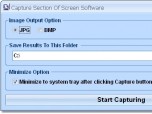Report SpywareCapture Section Of Screen Software 7.0
Software Description:
Capture Section Of Screen Software - Capture a specific part of the screen.
This software offers a solution for users wanting to capture a specific part of the screen and save it as an image file. You simply choose the format (JPG or BMP) and the folder for saving the image. One click on the Start Capturing button turns the mouse pointer into an area selection tool. Simply move the cross to one corner of the area you want to capture, hold down the left mouse button and drag open the selection rectangle to cover the area you want. When you release the mouse button, the image of that screen area is automatically saved. This user-friendly software can, for example, be very useful for creating quick images of pieces of work, adding images from a website to an email message or reporting errors. As the saying goes, sometimes a picture is worth a thousand words.
This software offers a solution for users wanting to capture a specific part of the screen and save it as an image file. You simply choose the format (JPG or BMP) and the folder for saving the image. One click on the Start Capturing button turns the mouse pointer into an area selection tool. Simply move the cross to one corner of the area you want to capture, hold down the left mouse button and drag open the selection rectangle to cover the area you want. When you release the mouse button, the image of that screen area is automatically saved. This user-friendly software can, for example, be very useful for creating quick images of pieces of work, adding images from a website to an email message or reporting errors. As the saying goes, sometimes a picture is worth a thousand words.
100% Clean:
 Capture Section Of Screen Software 7.0 is 100% clean
Capture Section Of Screen Software 7.0 is 100% cleanThis download (setup.exe) was tested thoroughly and was found 100% clean. Click "Report Spyware" link on the top if you found this software contains any form of malware, including but not limited to: spyware, viruses, trojans and backdoors.
Related Software:
- Automatic Wallpaper Changer Software 7.0 - Periodically change desktop background image in Windows.
- Password Protect My PC Software 7.0 - Protect your PC from being used while you are away from your keyboard.
- Active Tray 2.2.1 - Everything the System Tray should have been, but never was - until NOW.
- Actual Window Rollup 7.5.1 - Say goodbye to minimized windows and welcome the more practical Roll Up feature!
- Actual Window Manager 7.5.1 - Forget the windows chaos on your PC desktop and concentrate on work.
- Universal Desktop Ruler 3.2 - Measure not only a straight line distance but any curved distance on the Screen
- Rohos Logon Key 2.7 - It allows to access to Windows computer in a secure way using USB flash drive.
- Screen Privacy 1.2 - Hide / restore windows by single key stroke in order to protect your privacy
- ShutDownOne 3.021 - Auto Restart or ShutDown, AutoLogin, Schedule, Password Protect
- Super X Desktop 3.4.1208 - Get 100 reliable virtual desktop,custom caption and wallpaper,switch them
top 10 most downloaded
recommended software
-
- Weeny Free Alarm Clock
- Weeny Free Alarm Clock is a free alarm clock software for Windows to set as many alarms as you want. You can set one-time alarms or repeating alarms w...

-
- Fresh Desktop
- Fresh Desktop is a useful utility that lets you manage vast collections of wallpapers for your desktop with ease. Fresh Desktop changes your wallpap...