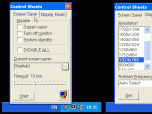Report SpywareControl Sheets 1.2
Software Description:
Control Sheets - Quick control of the most important display settings.
Control Sheets is a very simple desktop utility offering quick control over screen saver and display mode settings. It may be helpful, if you have to change these settings often.
For example, automatically starting screen saver may be very objectionable in some cases (e.g. watching video or burning CD-R). Disabling screen saver forever doesn't seem to be a good idea. On the other hand, open control panel, deselect and reselect your favorite screen saver each time may be annoying. Control Sheets always sits in the system tray and is quickly accessible. Using it, you can disable/reenable screen saver in a pair of clicks.
Similarly, Control Sheets may be helpful, if you have to often switch display resolutions. For example, usually I work in a high resolution mode (1280x1024), but some applications looks too small in such case. So, each time I need such an application, I have to switch low resolution mode like 800x600. Again, Control Sheets offers switching between display modes in minimum mouse moves.
Another annoying problem is that after turning to the lower screen resolution and then reverting back desktop icons and open windows appear to be crowd into the upper left screen corner. Control Sheets automatically saves icons and windows positions and restores them after each mode switch.
So, Control Sheets is a very simple utility, but it can make your work more comfortable.
Control Sheets is a very simple desktop utility offering quick control over screen saver and display mode settings. It may be helpful, if you have to change these settings often.
For example, automatically starting screen saver may be very objectionable in some cases (e.g. watching video or burning CD-R). Disabling screen saver forever doesn't seem to be a good idea. On the other hand, open control panel, deselect and reselect your favorite screen saver each time may be annoying. Control Sheets always sits in the system tray and is quickly accessible. Using it, you can disable/reenable screen saver in a pair of clicks.
Similarly, Control Sheets may be helpful, if you have to often switch display resolutions. For example, usually I work in a high resolution mode (1280x1024), but some applications looks too small in such case. So, each time I need such an application, I have to switch low resolution mode like 800x600. Again, Control Sheets offers switching between display modes in minimum mouse moves.
Another annoying problem is that after turning to the lower screen resolution and then reverting back desktop icons and open windows appear to be crowd into the upper left screen corner. Control Sheets automatically saves icons and windows positions and restores them after each mode switch.
So, Control Sheets is a very simple utility, but it can make your work more comfortable.
Feature List:
- Fast display mode switching
- Preserve windows and desktop icons positions
- Temporary disable screen saver
- Quickly change screen saver
100% Clean:
 Control Sheets 1.2 is 100% clean
Control Sheets 1.2 is 100% cleanThis download (ControlSheetsSetup.exe) was tested thoroughly and was found 100% clean. Click "Report Spyware" link on the top if you found this software contains any form of malware, including but not limited to: spyware, viruses, trojans and backdoors.
Related Software:
- Active Tray 2.2.1 - Everything the System Tray should have been, but never was - until NOW.
- Actual Window Rollup 7.5.1 - Say goodbye to minimized windows and welcome the more practical Roll Up feature!
- Actual Window Manager 7.5.1 - Forget the windows chaos on your PC desktop and concentrate on work.
- Universal Desktop Ruler 3.2 - Measure not only a straight line distance but any curved distance on the Screen
- Rohos Logon Key 2.7 - It allows to access to Windows computer in a secure way using USB flash drive.
- Screen Privacy 1.2 - Hide / restore windows by single key stroke in order to protect your privacy
- ShutDownOne 3.021 - Auto Restart or ShutDown, AutoLogin, Schedule, Password Protect
- Super X Desktop 3.4.1208 - Get 100 reliable virtual desktop,custom caption and wallpaper,switch them
- AppLaunch 1.2.0 - Application launcher utility, allows organized groups of shortcuts with hot-keys
- AltDesk 1.9.1 - Virtual Desktop Manager for Windows 9x/XP/Vista, skins supported
top 10 most downloaded
recommended software
-
- Weeny Free Alarm Clock
- Weeny Free Alarm Clock is a free alarm clock software for Windows to set as many alarms as you want. You can set one-time alarms or repeating alarms w...

-
- Fresh Desktop
- Fresh Desktop is a useful utility that lets you manage vast collections of wallpapers for your desktop with ease. Fresh Desktop changes your wallpap...