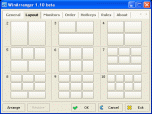Report SpywareWinArranger Free 1.11
Software Description:
WinArranger Free - Arrange windows on your computer screen in the most optimal way
Although monitors and video cards are becoming cheaper every day, it is still not enough space on the screen for those people who intensively use computer in their everyday work, such as engineers, financial brokers, software developers, etc. Do they need to buy another monitor? No, there is WinArranger - a simpler solution.
WinArranger helps you to use your workspace more effectively by arranging windows on your computer screen in the most optimal way. It can even hide windows borders and captions and system taskbar. Multi-monitor configurations are fully supported.
Its low system requirements make it possible to use it in your office as well as at home. Moreover, it has neat and straightforward interface, customizable hotkeys and features unique layouts which can not be accomplished by the standard means.
Key Features:
- Hiding of window borders and captions
- Customizable number of windows per each monitor
- Customizable layout for each screen configuration
- Three modes for window ordering: manual, by process, by title
- Hotkey shortcuts for quick operation
- Rules for the flexible management of windows to be arranged
What's New: Added windows taskbar show/hide hotkey. Added option for the initial WA window state (normal/minimized). Class and process names are now displayed for windows w/o captions. Added "Explorer bars" rule to prevent explorer panels from being resized.
Although monitors and video cards are becoming cheaper every day, it is still not enough space on the screen for those people who intensively use computer in their everyday work, such as engineers, financial brokers, software developers, etc. Do they need to buy another monitor? No, there is WinArranger - a simpler solution.
WinArranger helps you to use your workspace more effectively by arranging windows on your computer screen in the most optimal way. It can even hide windows borders and captions and system taskbar. Multi-monitor configurations are fully supported.
Its low system requirements make it possible to use it in your office as well as at home. Moreover, it has neat and straightforward interface, customizable hotkeys and features unique layouts which can not be accomplished by the standard means.
Key Features:
- Hiding of window borders and captions
- Customizable number of windows per each monitor
- Customizable layout for each screen configuration
- Three modes for window ordering: manual, by process, by title
- Hotkey shortcuts for quick operation
- Rules for the flexible management of windows to be arranged
What's New: Added windows taskbar show/hide hotkey. Added option for the initial WA window state (normal/minimized). Class and process names are now displayed for windows w/o captions. Added "Explorer bars" rule to prevent explorer panels from being resized.
Feature List:
- Hiding of window borders and captions
- Customizable number of windows per each monitor
- Customizable layout for each screen configuration
- Three modes for window ordering: manual, by process, by title
- Hotkey shortcuts for quick operation
- Rules for the flexible management of windows to be arranged
100% Clean:
 WinArranger Free 1.11 is 100% clean
WinArranger Free 1.11 is 100% cleanThis download (winarranger.exe) was tested thoroughly and was found 100% clean. Click "Report Spyware" link on the top if you found this software contains any form of malware, including but not limited to: spyware, viruses, trojans and backdoors.
Related Software:
- Active Tray 2.2.1 - Everything the System Tray should have been, but never was - until NOW.
- Actual Window Rollup 7.5.1 - Say goodbye to minimized windows and welcome the more practical Roll Up feature!
- Actual Window Manager 7.5.1 - Forget the windows chaos on your PC desktop and concentrate on work.
- Universal Desktop Ruler 3.2 - Measure not only a straight line distance but any curved distance on the Screen
- Rohos Logon Key 2.7 - It allows to access to Windows computer in a secure way using USB flash drive.
- Screen Privacy 1.2 - Hide / restore windows by single key stroke in order to protect your privacy
- ShutDownOne 3.021 - Auto Restart or ShutDown, AutoLogin, Schedule, Password Protect
- Super X Desktop 3.4.1208 - Get 100 reliable virtual desktop,custom caption and wallpaper,switch them
- AppLaunch 1.2.0 - Application launcher utility, allows organized groups of shortcuts with hot-keys
- AltDesk 1.9.1 - Virtual Desktop Manager for Windows 9x/XP/Vista, skins supported
top 10 most downloaded
recommended software
-
- Weeny Free Alarm Clock
- Weeny Free Alarm Clock is a free alarm clock software for Windows to set as many alarms as you want. You can set one-time alarms or repeating alarms w...

-
- Fresh Desktop
- Fresh Desktop is a useful utility that lets you manage vast collections of wallpapers for your desktop with ease. Fresh Desktop changes your wallpap...