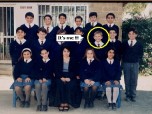Index >> Development >> Delphi >> Commented Image
Report SpywareCommented Image 1.14
Software Description:
Commented Image allows you to add frame'n'text comments onto any image
Commented Image (TCommentedImage component) allows you to add frame'n'text comments onto any image. This can be used in the software support applications for creating commented screenshots and for commenting any other images.
Source image can be pasted from clipboard, loaded from file or grabbed from the screen with one call. The result commented image can be copied to clipboard, save to BMP or JPEG file, and, of course, commented image can be saved in the special format, which saves source image and comments separately, so the comments stay editable after saving and loading.
What's New: Compatibility with Delphi XE2
Limitations: Limited functionality
Commented Image (TCommentedImage component) allows you to add frame'n'text comments onto any image. This can be used in the software support applications for creating commented screenshots and for commenting any other images.
Source image can be pasted from clipboard, loaded from file or grabbed from the screen with one call. The result commented image can be copied to clipboard, save to BMP or JPEG file, and, of course, commented image can be saved in the special format, which saves source image and comments separately, so the comments stay editable after saving and loading.
What's New: Compatibility with Delphi XE2
Limitations: Limited functionality
Feature List:
- New in version 1.1: now you can place text within the frame, turh off the frame and/or hide the cloud comment
- Frame can have any shape, color and width
- Text comment can be placed on any side of the frame
- Text comment can have any font and colors
- Comment frame can be moved and resized by mouse
- 1. Move mouse cursor over the frame to see the resize grabs
- 2. Click any grab to resize or click the internal frame area to move comment
- Text comment's cloud can be dragged onto any side of the frame
- 1. Move mouse cursor over the text comment's cloud
- 2. Press left mouse button to start the cloud drag. The target side is indicated by the line
- 3. Drag the mouse cursor to the needed position
- 4. Release mouse button and cloud will be moved
- Text comment's cloud is resized automatically depending from the entered text
- Any properties of each comment can be edited with ready-to-use dialog
100% Clean:
 Commented Image 1.14 is 100% clean
Commented Image 1.14 is 100% cleanThis download (cmntdimgdemo.zip) was tested thoroughly and was found 100% clean. Click "Report Spyware" link on the top if you found this software contains any form of malware, including but not limited to: spyware, viruses, trojans and backdoors.
Related Software:
- Clipboard History 1.03 - Clipboard History allows you to monitor text clipboard changes
- Delphi Toys 2013.10 - WinAPI and Low-Level VCL Components
- Desktop Settings 1.03 - System Colors, Wallpaper and Screen Saver Control Component
- File Version 1.03 - File Version allows you to access any VERINFO values of any executable file
- Folder Monitor 1.03 - Folder Monitor allows you to monitor any disk folder content.
- Form Designer 3.89 - Form Designer allows you to move and/or resize any control on your form
- Form Saver 1.03 - Form Saver allows you to save and load entire form or any component
- File Search 1.03 - File Search allows you find any file or folder on your disks
- Hot Keys 1.03 - Hot Keys allows you to register and use system wide hot key with unusual easy
- Object Inspector 1.592 - Object Inspector is a component suite containing different inspectors
top 10 most downloaded
recommended software
-
- HelpSmith
- HelpSmith is an innovative help authoring tool which allows you to create CHM Help files, Web Help , Word RTF, and Manuals from a single source. The r...

-
- EditPlus
- EditPlus is a text editor, HTML editor, PHP editor and Java editor for Windows. While it can serve as a good Notepad replacement, it also offers many ...