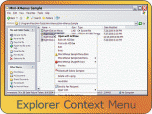Index >> Development >> Components & Libraries >> Mini-XMenus
Report SpywareMini-XMenus 2.1
Software Description:
Mini-XMenus - Explorer Context Menu Component for .NET
Mini-XMenus is a .NET component that adds custom menu items to the Windows Explorer context menu (the popup menu that appears when the user right-clicks on items in Windows Explorer).
* Each menu item can have its own icon or image.
* You can specify the font, size, text and background colors for each menu item, or use the Explorer defaults.
* Full OwnerDraw support enables you to draw right in the Explorer context menu.
* Menu items can have sub-items, which can have sub-items, and so on.
* Each custom menu item may appear based on the items currently selected in Windows Explorer. For example, a menu item may appear only for images, folders or drives, or any combination. You can specify one or more file extensions for which an item will appear, or have a menu item appear for all files.
* Menu items can appear in the Explorer "background" menu, shown when the user right-clicks in a folder in Explorer but not on any items.
* When clicked, a menu item can execute a specified command line. The command line can include the selected file path(s). Or a menu item can invoke any custom code you write in C# or VB.NET.
* You can turn all menu items on/off with a single property. Set whether each menu item is visible or enabled.
* Specify a submenu's default item, which appears boldface and is executed when the user double-clicks on its parent menu item.
* Each menu item can display custom help text in the Windows Explorer status bar when the user moves the mouse over the menu item.
* Includes thorough MSDN-style documentation and sample programs that demonstrate the component with no programming required.
* Also includes sample source code and templates in C# and VB.NET to help you get started quickly.
* Written in 100% managed C# code. Original source code is available for purchase at an additional charge.
* Supports .NET v2.0 and v1.1. Development projects for Visual Studio 2005 and 2003 are included.
Mini-XMenus is a .NET component that adds custom menu items to the Windows Explorer context menu (the popup menu that appears when the user right-clicks on items in Windows Explorer).
* Each menu item can have its own icon or image.
* You can specify the font, size, text and background colors for each menu item, or use the Explorer defaults.
* Full OwnerDraw support enables you to draw right in the Explorer context menu.
* Menu items can have sub-items, which can have sub-items, and so on.
* Each custom menu item may appear based on the items currently selected in Windows Explorer. For example, a menu item may appear only for images, folders or drives, or any combination. You can specify one or more file extensions for which an item will appear, or have a menu item appear for all files.
* Menu items can appear in the Explorer "background" menu, shown when the user right-clicks in a folder in Explorer but not on any items.
* When clicked, a menu item can execute a specified command line. The command line can include the selected file path(s). Or a menu item can invoke any custom code you write in C# or VB.NET.
* You can turn all menu items on/off with a single property. Set whether each menu item is visible or enabled.
* Specify a submenu's default item, which appears boldface and is executed when the user double-clicks on its parent menu item.
* Each menu item can display custom help text in the Windows Explorer status bar when the user moves the mouse over the menu item.
* Includes thorough MSDN-style documentation and sample programs that demonstrate the component with no programming required.
* Also includes sample source code and templates in C# and VB.NET to help you get started quickly.
* Written in 100% managed C# code. Original source code is available for purchase at an additional charge.
* Supports .NET v2.0 and v1.1. Development projects for Visual Studio 2005 and 2003 are included.
100% Clean:
 Mini-XMenus 2.1 is 100% clean
Mini-XMenus 2.1 is 100% cleanThis download (Mini-XMenus_Setup.exe) was tested thoroughly and was found 100% clean. Click "Report Spyware" link on the top if you found this software contains any form of malware, including but not limited to: spyware, viruses, trojans and backdoors.
Related Software:
- Neat Wizards 1.1.100 - High-quality images for creating professional user wizards and dialog boxes.
- SharpShooter Collection 6.4 - Data processing, analysis and visualization components for .NET in one package.
- EaseSoft PDF417 Barcode .NET Control 3.5.0 - EaseSoft PDF417 Barcode .Net Control support printing and images output
- EaseSoft PDF417 Barcode ASP.NET Control 4.0.0 - EaseSoft PDF417 ASP.NET Web ServerControls generate the barcodes dynamically.
- EaseSoft DataMatrix ASP.NET Web Control 4.0.0 - EaseSoft DataMatrix ASP.NET Web Controls generate the barcodes dynamically.
- EaseSoft DataMatrix Barcode .NET Control 3.5.0 - EaseSoft DataMatrix Barcode .Net Control support printing and images output
- EaseSoft Barcode .Net Control 3.5.0 - EaseSoft Linear Barcode Windows Form Controls support most barcode symbologies
- EaseSoft ASP.NET Barcode Control 4.0.0 - EaseSoft Linear Barcode Web Controls support most barcode symbologies
- SkinCrafter.NET 3.3.4 - Developer, try SkinCrafter.Net and enjoy a new look and feel of your software!
- Html2image Linux 2.0.2014.1228 - Convert html to bmp, png, jpg and jpeg on Linux
top 10 most downloaded
recommended software
-
- HelpSmith
- HelpSmith is an innovative help authoring tool which allows you to create CHM Help files, Web Help , Word RTF, and Manuals from a single source. The r...

-
- EditPlus
- EditPlus is a text editor, HTML editor, PHP editor and Java editor for Windows. While it can serve as a good Notepad replacement, it also offers many ...