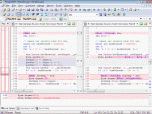Index >> Development >> Source Editors >> ProjectDiff
Report SpywareProjectDiff 1.0.8
Software Description:
ProjectDiff - Compare projects to determine changes and track your project's dynamics
ProjectDiff is an utility to compare and synchronize projects, compare and synchronize folders, compare and merge files. Take control of your projects, source code, web pages and other files with ProjectDiff. Use it to compare, understand and combine different project versions and file versions.
ProjectDiff is highly useful for software developers, web designers and other professionals. The tight integration project, folder and file comparison makes it easy to identify and review every change in every source file, even when comparing source hierarchies containing thousands of files.
Whether you are working with multiple revisions of projects and files or need to keep multiple folder hierarchies in sync, ProjectDiff could help save time and reduce errors by helping you to work quickly and accurately.
ProjectDiff makes it easy to track the dynamics of your projects. It supports most popular projects: Visual Studio; Visual C++; eMbedded Visual C++; Visual Basic; Visual J++; Delphi; C++Builder.
ProjectDiff supports folder hierarchy comparison and synchronization, enabling you to compare and merge entire directory trees. This is ideal for detecting changes in different versions of source code or web pages.
ProjectDiff enables you to compare and work with different revisions of text files, such as program source code, XML and HTML files. It supports ASCII, MBCS and Unicode. A color-coded side-by-side comparison makes it easy to pinpoint at a glance similarities and differences between files.
ProjectDiff shows detailed highlights of changes within lines. It can be configured to ignore differences in whitespace, comments, line endings and character case, as well as changes in lines matching specified regular expressions.
The in-place editor with unlimited undo enables complete control over the merged file as you create it.
ProjectDiff can generate comparison reports in HTML format with support for syntax highlighting.
Limitations: 30 Days Trial
ProjectDiff is an utility to compare and synchronize projects, compare and synchronize folders, compare and merge files. Take control of your projects, source code, web pages and other files with ProjectDiff. Use it to compare, understand and combine different project versions and file versions.
ProjectDiff is highly useful for software developers, web designers and other professionals. The tight integration project, folder and file comparison makes it easy to identify and review every change in every source file, even when comparing source hierarchies containing thousands of files.
Whether you are working with multiple revisions of projects and files or need to keep multiple folder hierarchies in sync, ProjectDiff could help save time and reduce errors by helping you to work quickly and accurately.
ProjectDiff makes it easy to track the dynamics of your projects. It supports most popular projects: Visual Studio; Visual C++; eMbedded Visual C++; Visual Basic; Visual J++; Delphi; C++Builder.
ProjectDiff supports folder hierarchy comparison and synchronization, enabling you to compare and merge entire directory trees. This is ideal for detecting changes in different versions of source code or web pages.
ProjectDiff enables you to compare and work with different revisions of text files, such as program source code, XML and HTML files. It supports ASCII, MBCS and Unicode. A color-coded side-by-side comparison makes it easy to pinpoint at a glance similarities and differences between files.
ProjectDiff shows detailed highlights of changes within lines. It can be configured to ignore differences in whitespace, comments, line endings and character case, as well as changes in lines matching specified regular expressions.
The in-place editor with unlimited undo enables complete control over the merged file as you create it.
ProjectDiff can generate comparison reports in HTML format with support for syntax highlighting.
Limitations: 30 Days Trial
Feature List:
- Highlights differences with different colors
- Easy navigation by differences
- Prints and print previews comparison reports
- Generates comparison reports in HTML
- Drag and drop files and folders support
- Swap panes, Toggle splitter orientation (horizontal or vertical)
- Customize fonts and colors
- Windows shell extension support
- Supports most popular projects
100% Clean:
 ProjectDiff 1.0.8 is 100% clean
ProjectDiff 1.0.8 is 100% cleanThis download (projectdiff_setup.exe) was tested thoroughly and was found 100% clean. Click "Report Spyware" link on the top if you found this software contains any form of malware, including but not limited to: spyware, viruses, trojans and backdoors.
Related Software:
- CNC Syntax Editor 3.1.1.830 - CNC programs editor with specific tools, features and syntax highlighting
- EditPad Pro 7.2.1 - Convenient, powerful and versatile text editor to edit all kinds of text files
- Perl Express 2.5 - A free Perl IDE for Windows
- Perl Editor 2012 2012 - SannySoft Perl Editor is a fully integrated developer environment.
- LopeEdit Pro 5.0 - Powerful programming editor and replacement of Windows Notepad
- Perl Builder 2.0m - Perl Builder is a complete development tool for perl and cgi.
- NeoBook Object Commander 2.0 - Developed specifically for NeoBook developers, and written entirely with NeoBook
- HTMLPad 2016 14.3 - Quick, intelligent and powerful HTML, CSS, JavaScript editor
- NoteTab Pro 7.1 - A powerful, award-winning text and HTML editor. Ideal for the power user.
- Multi-Edit 2008 Lite 11.04.00 - IDE, supporting 50+ languages, with file compare and code beautifying support.
top 10 most downloaded
recommended software
-
- HelpSmith
- HelpSmith is an innovative help authoring tool which allows you to create CHM Help files, Web Help , Word RTF, and Manuals from a single source. The r...

-
- EditPlus
- EditPlus is a text editor, HTML editor, PHP editor and Java editor for Windows. While it can serve as a good Notepad replacement, it also offers many ...