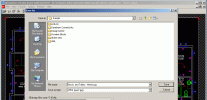Index >> Graphic Apps >> Editors >> ACDSee Professional
Report SpywareACDSee Professional 2019.1.1.1198
Software Description:
ACDSee Professional - ACDSee Photo Studio Professional 2019 - Built for Professionals.
ACDSee Photo Studio Professional 2019
Lightweight. Speedy. Powerful. These are just a few of the countless qualities ACDSee Photo Studio Professional 2019 supplies in order to give your image development a competitive, professional edge. Bring out the best in your images with a huge RAW editing and digital asset management toolset designed to streamline your process. This established solution now provides face detection & facial recognition, import and export for presets and actions, more color handling options, additional tools for complete organizational mastery over your assets, and much more, making it effortless to carry out all of the essential tasks of your photography workflow. ACDSee Photo Studio Professional 2019 is now available for 64-bit operating systems only.
Face Detection & Facial Recognition
Organizing has never been this personal. ACDSee Photo Studio Professional 2019s Face Detection & Facial Recognition tool will find the humans in your photographs so that you can name the individuals for quick searching and isolating. ACDSee will immediately learn which names to put to which faces. Never lose grandpa again! Save hours of tedious manual skimming. Keep photos distinguished by client, family member, or person of interest.
Comprehensive Raw Editor
Make the most of your RAW images with Photo Studio Ultimate's built-in support for over 500 camera models.
For ultimate freedom, start with the rough data captured by your camera and transform it using exposure, contrast, color, repair, sharpening, and other detail-based tools.
Effortless Digital Asset Management
Finding, sorting, moving, organizing, and sharing everything you need for complete mastery over your photography workflow is right here, at your fingertips. Add ratings, hierarchical keywords, categories, and location data to your images. Quickly identify photos for further processing with visual tags or customizable color labels.
What's New: Added RAW support for more cameras Introduced a Facial Recognition slider to control accuracy Added a Rerun Recognition button in Tools | Options | Face Detection Added Unnamed Faces and Auto-Named Faces to Special Items in Catalog pane Fixed a rare case where Restore to Original may not work in
Limitations: 30 Days Trial
ACDSee Photo Studio Professional 2019
Lightweight. Speedy. Powerful. These are just a few of the countless qualities ACDSee Photo Studio Professional 2019 supplies in order to give your image development a competitive, professional edge. Bring out the best in your images with a huge RAW editing and digital asset management toolset designed to streamline your process. This established solution now provides face detection & facial recognition, import and export for presets and actions, more color handling options, additional tools for complete organizational mastery over your assets, and much more, making it effortless to carry out all of the essential tasks of your photography workflow. ACDSee Photo Studio Professional 2019 is now available for 64-bit operating systems only.
Face Detection & Facial Recognition
Organizing has never been this personal. ACDSee Photo Studio Professional 2019s Face Detection & Facial Recognition tool will find the humans in your photographs so that you can name the individuals for quick searching and isolating. ACDSee will immediately learn which names to put to which faces. Never lose grandpa again! Save hours of tedious manual skimming. Keep photos distinguished by client, family member, or person of interest.
Comprehensive Raw Editor
Make the most of your RAW images with Photo Studio Ultimate's built-in support for over 500 camera models.
For ultimate freedom, start with the rough data captured by your camera and transform it using exposure, contrast, color, repair, sharpening, and other detail-based tools.
Effortless Digital Asset Management
Finding, sorting, moving, organizing, and sharing everything you need for complete mastery over your photography workflow is right here, at your fingertips. Add ratings, hierarchical keywords, categories, and location data to your images. Quickly identify photos for further processing with visual tags or customizable color labels.
What's New: Added RAW support for more cameras Introduced a Facial Recognition slider to control accuracy Added a Rerun Recognition button in Tools | Options | Face Detection Added Unnamed Faces and Auto-Named Faces to Special Items in Catalog pane Fixed a rare case where Restore to Original may not work in
Limitations: 30 Days Trial
Feature List:
- Lightning-fast RAW image previews
- Powerful RAW processing that gives you full control over your images with precision tools for adjusting white balance, exposure, sharpness, and noise
- Extensive support for RAW formats from Nikon, Canon, Konica-Minolta, Olympus, Fuji, and Pentax cameras. View the full list
- Full color management support for ICC and ICM color profiles
- Visual tagging feature allows you to quickly sort and select preferred photographs
- Integrated support for the DNG (Digital Negative Specification) RAW format
- Batch editing of thousands of photographs at once using multiple functions
- Fully integrated IPTC support for interoperability with PhotoShop Captions
- Watermark your photographs with graphics or text to reflect copyright and ownership laws, or to overlay business-related information on specific photographs
- The Shadow/Highlight tool allows you to brighten only the dark areas of a photo, or darken only overexposed areas, or do both simultaneously
- HTML album templates designed to suit your professional needs. Customize them by adding your contact information, company logo, or a look and feel appropriate for your business
- Customizable Browser layouts, short-cut keys, and metadata meet your personalized requirements and streamline your workflow
- Quick editing features that allow you to easily fix common lens distortions such as perspective, barrel, pincushion, and fish-eye
100% Clean:
 ACDSee Professional 2019.1.1.1198 is 100% clean
ACDSee Professional 2019.1.1.1198 is 100% cleanThis download (ACDSeeProSetup.exe) was tested thoroughly and was found 100% clean. Click "Report Spyware" link on the top if you found this software contains any form of malware, including but not limited to: spyware, viruses, trojans and backdoors.
Related Software:
- ACDSee 2019.1.1.1159 - The best digital asset manager on the market
- ACDSee Free 1.1.21 - Free up your photo viewing. For free. The wait is over.
- Canvas Draw for Mac 5.0.2.51 - Canvas Draw 5 for Mac: Your Universal Graphics Tool
- ASCII Art Generator 3.2.4.6 - Convert pictures into amazing colorful and readable text quickly and easily
- Colour Studio 2.0 - 5 plug-in filters for use with Adobe Photoshop or compatible host applications
- AKVIS Retoucher 6.0 - AKVIS Retoucher is an efficient software for photo restoration and retouching.
- FotoBatch 5.1.3.0818 - It will allow you to convert and processing image files using scripts.
- Project5 Photocut Processor 1.0.10.1005 - Bitmap tracer (raster to vector), realistic photo effect in vinyl decals
- FunPhotor 6.2003 - Fun Photo Creator - Put Your Face on Fantasy & Fun Photo!
- PixBuilder Studio 1.31 - PixBuilder Studio is graphic software for photo editing and images manipulation.
top 10 most downloaded
recommended software
-
- Easy GIF Animator
- Easy GIF Animator is a powerful yet very easy to use software for creating animated pictures, banners, buttons and GIF videos. With this animated GIF ...
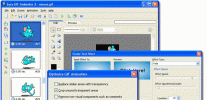
-
- Acme CAD Converter
- DWG Converter - Acme CAD Converter is a dwg dxf dwf format conversion software for batch and vector files. It can conveniently convert DXF,DWF and DWG...