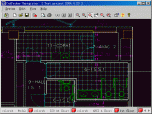Index >> Graphic Apps >> CAD >> Acme CADPacker
Report SpywareAcme CADPacker 1.2.1.1
Software Description:
Acme CADPacker - Easy DWG/DXF/DWF/Image to EXE converter.
Easy [DWG / DXF /DWF/ Image] to EXE converter. With CADPacker, you can pack your design files, project explanations, photos and design effect drawings (DWG, DXF,DWF, TXT, BMP, JPEG, TGA, PCX, GIF, WMF) into self-executive exe file. It's convenient for your clients to view and know more about your design proposal. It's not necessary for your clients to install into the computer any CAD software and the font and other data adopted in the document because you can provide the computer with a complete self-executive demo package for the project design proposal. CADPacker is an ideal choice for you.
Main Characteristics
1 . You can pack the design documents (explanation files, design drawings, photos and effect drawings) into exe file.
2 . The outputted exe package can automatically browse the files in the package (the operation is the same as AutoCAD) without installation of any kind of CAD software.
3 . You can set whether or not the outputted exe file supports print.
4 . It supports DWG , DXF and DWF format (v2.5-2005).
5 . It supports raster image formats in common use such as BMP, JPEG, PCX, TGA, GIF, WMF, etc.
6 . It supports TXT files.
7 . User-defined encryption format is adopted for the outputted file to ensure the safety of your design file data.
8 . It supports full-screen display and provides a group of convenient keyboard shortcuts to make it easy to demonstrate your design proposal.
9. The operation for viewing the file is the same as AutoCAD.
10. The operation mode of WYSIWYG (What You See Is What You Get) is adopted so that the operational effect of the outputted exe can be seen at real time.
Easy [DWG / DXF /DWF/ Image] to EXE converter. With CADPacker, you can pack your design files, project explanations, photos and design effect drawings (DWG, DXF,DWF, TXT, BMP, JPEG, TGA, PCX, GIF, WMF) into self-executive exe file. It's convenient for your clients to view and know more about your design proposal. It's not necessary for your clients to install into the computer any CAD software and the font and other data adopted in the document because you can provide the computer with a complete self-executive demo package for the project design proposal. CADPacker is an ideal choice for you.
Main Characteristics
1 . You can pack the design documents (explanation files, design drawings, photos and effect drawings) into exe file.
2 . The outputted exe package can automatically browse the files in the package (the operation is the same as AutoCAD) without installation of any kind of CAD software.
3 . You can set whether or not the outputted exe file supports print.
4 . It supports DWG , DXF and DWF format (v2.5-2005).
5 . It supports raster image formats in common use such as BMP, JPEG, PCX, TGA, GIF, WMF, etc.
6 . It supports TXT files.
7 . User-defined encryption format is adopted for the outputted file to ensure the safety of your design file data.
8 . It supports full-screen display and provides a group of convenient keyboard shortcuts to make it easy to demonstrate your design proposal.
9. The operation for viewing the file is the same as AutoCAD.
10. The operation mode of WYSIWYG (What You See Is What You Get) is adopted so that the operational effect of the outputted exe can be seen at real time.
Feature List:
- You can pack the design documents (explanation files, design drawings, photos and effect drawings) into exe file
- The outputted exe package can automatically browse the files in the package (the operation is the same as AutoCAD) without installation of any kind of CAD software
- You can set whether or not the outputted exe file supports print
- It supports DWG , DXF and DWF format (v2.5-2005)
- It supports raster image formats in common use such as BMP, JPEG, PCX, TGA, GIF, WMF, etc
- It supports TXT files
- User-defined encryption format is adopted for the outputted file to ensure the safety of your design file data
- Data compression is used for the outputted file to decrease the size of file and to make it easy for network transmission
- It supports full-screen display and provides a group of convenient keyboard shortcuts to make it easy to demonstrate your design proposal
- The operation for viewing the file is the same as AutoCAD
- The operation mode of WYSIWYG (What You See Is What You Get) is adopted so that the operational effect of the outputted exe can be seen at real time
100% Clean:
 Acme CADPacker 1.2.1.1 is 100% clean
Acme CADPacker 1.2.1.1 is 100% cleanThis download (cadpacker.exe) was tested thoroughly and was found 100% clean. Click "Report Spyware" link on the top if you found this software contains any form of malware, including but not limited to: spyware, viruses, trojans and backdoors.
Related Software:
- Acme TraceART 3.9.6 - Raster to Vector converter, TraceART transform raster images into vector.
- OutlineArt 1.9 - AutoCAD Text Editor - Convert TTF words and symbols into DXF.
- DWG to SVG Converter MX 6.2.2.116 - DWG to SVG Converter 2016, Batch Convert DWG DXF DWF to SVG files.
- DWG to WMF Converter MX 6.1.2.100 - Batch Convert DWG DXF DWF to vector WMF files.
- DWG to PDF Converter MX 6.2.9.129 - DWG to PDF Converter 2016- Batch Convert DWG DXF DWF to PDF files.
- DWG to IMAGE Converter MX 6.0.0.96 - DWG Converter - Batch Convert DWG DXF DWF DWFx to BMP JPEG GIF TIFF PNG JPEG...
- Acme CADSee 6.2 - DWG viewer 2016, browse and Print DWG,DXF,DWF files.
- Acme CAD Converter 8.7.5.1456 - DWG Converter 2016 - Batch Convert DWG to PDF WMF BMP JPEG SVG CGM EPS...
- ABViewer 9.1 - CAD DWG DXF HPGL TIFF CGM SVG WMF STEP IGES STL SAT viewer, editor and converter
- Visual Drawing Maker 1.13 - Convert CAD files into self viewing executable (*.exe) files.
top 10 most downloaded
recommended software
-
- 1AVCenter
- With 1AVCenter you can record your entire screen or part of it directly to AVI or WMV, capture screenshots in JPG, share your screen over the internet...

-
- IconEdit2
- Create and edit icon files for Windows, iPhone, iPad, Apple Watch, and Android with professional yet easy-to-use Icon Editor. IconEdit2 has full suppo...