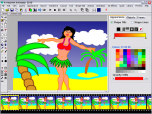Index >> Graphic Apps >> Animation Tools >> Awesome Animator
Report SpywareAwesome Animator 10.05
Software Description:
Awesome Animator - Create Flash animations for websites and canvas HTML5 animations for iPad.
If you are a beginner at animation or a professional looking for a new tool for your toolbox, Awesome Animator could be for you. You may have seen Flash animations or banners on web-pages and wondered how to create them. Awesome Animator is a software program which has many features which make it easy to create Flash animations and vector artwork.
One of the many cool features is the instant text animation wizard. This allows you to quickly create professional looking animated text which you can use, for example, as a title for your website. You can apply different effects such as gradients, shadows and outlines. Then you can select one of several pre-defined animations to apply to your title.
Other features include the quick button creator and the chart creator. These are time-savers so you don't have to design these features anew each time. This is one of the principles of Awesome Animator; that using it will save you time whether you are using it for work or just for fun.
Unlike some programs, Awesome Animator doesn't restrict you in terms of what animations you can make. You have the entire tool set and are only limited by your imagination.
For fun, there are also some pre-made characters such as the chicken, cow and sheep to set you up for creating your first cartoon. Once you are confident using the software you can create your own characters and use them in you cartoons.
There are several shape manipulation tools such as the spiral transform and perspective transform.
You can easily create Flash animations, cartoons and title banners for your website or to share on YouTube. It also supports creation of Canvas HTML5 animations for the iPad and iPhone. Create characters with special bone rigging for ease of animating. Use bitmaps, animated GIFs and vector art in your animations. Create simple scripts to add interactivity to your Flash animations.
What's New: Faster, better, more features than previous versions.
Limitations: 14 day trial
If you are a beginner at animation or a professional looking for a new tool for your toolbox, Awesome Animator could be for you. You may have seen Flash animations or banners on web-pages and wondered how to create them. Awesome Animator is a software program which has many features which make it easy to create Flash animations and vector artwork.
One of the many cool features is the instant text animation wizard. This allows you to quickly create professional looking animated text which you can use, for example, as a title for your website. You can apply different effects such as gradients, shadows and outlines. Then you can select one of several pre-defined animations to apply to your title.
Other features include the quick button creator and the chart creator. These are time-savers so you don't have to design these features anew each time. This is one of the principles of Awesome Animator; that using it will save you time whether you are using it for work or just for fun.
Unlike some programs, Awesome Animator doesn't restrict you in terms of what animations you can make. You have the entire tool set and are only limited by your imagination.
For fun, there are also some pre-made characters such as the chicken, cow and sheep to set you up for creating your first cartoon. Once you are confident using the software you can create your own characters and use them in you cartoons.
There are several shape manipulation tools such as the spiral transform and perspective transform.
You can easily create Flash animations, cartoons and title banners for your website or to share on YouTube. It also supports creation of Canvas HTML5 animations for the iPad and iPhone. Create characters with special bone rigging for ease of animating. Use bitmaps, animated GIFs and vector art in your animations. Create simple scripts to add interactivity to your Flash animations.
What's New: Faster, better, more features than previous versions.
Limitations: 14 day trial
100% Clean:
 Awesome Animator 10.05 is 100% clean
Awesome Animator 10.05 is 100% cleanThis download (animator.msi) was tested thoroughly and was found 100% clean. Click "Report Spyware" link on the top if you found this software contains any form of malware, including but not limited to: spyware, viruses, trojans and backdoors.
Related Software:
- Awesome Animator 10.05 - Create Flash animations for websites and canvas HTML5 animations for iPad.
- Advanced GIF Animator 2.23 - Tool for creating animated GIF images, banners, buttons, and even movies.
- Animate Me! 2.2 - Animate Me! creates gif animations on the base of effects quickly and easy.
- CoffeeCup Animation Studio 2.3 - Create your own animated images, or edit existing ones to make 'em your own.
- Falco GIF Animator 5.9 - Allows professional and graphic artists alike to create and edit Animated GIFs.
- Sprite Builder 3.0 - Sprite Builder is used to combine separate images.
- Flash Clip Construction 1.0 - A tool for digital image enhancement. The library of visual effects included.
- Sencesa Flash Player 2.0 - Sencesa Flash Player - easy play your Flash files
- Easy 3D Objects 2.3 - Easy 3D Objects is intended for creation of 3D animations and illustrations.
- Easy GIF Animator 6.2 - Powerful yet easy to use software for creating and editing animated GIF images.
top 10 most downloaded
recommended software
-
- 1AVCenter
- With 1AVCenter you can record your entire screen or part of it directly to AVI or WMV, capture screenshots in JPG, share your screen over the internet...

-
- IconEdit2
- Create and edit icon files for Windows, iPhone, iPad, Apple Watch, and Android with professional yet easy-to-use Icon Editor. IconEdit2 has full suppo...