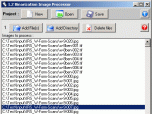Index >> Graphic Apps >> Converters & Optimizers >> Binarization Image Processor
Report SpywareBinarization Image Processor 1.274
Software Description:
Binarization Image Processor - Save time binarizing large image batches
Save time preparing high-quality bitonal documents in TIFF/PDF and JBIG2 formats with Binarization Image Processor – software that supports very large image batches.
Created especially for professionals involved with paper and microfilm scanning and digitization, Binarization Image Processor (BIP) is already being successfully used by over 30 different microfilm bureaus in New Zealand, Australia, the US, the UK and Canada.
BIP's use of cutting-edge techniques including dynamic thresholding, local area adaptive binarization and OCR preparation thresholding to binarize images is what sets it apart from the rest of the competition.
Unlike many of the other batch image converters, BIP offers a manual review mode that gives users the ability to scan through the resulting bitonal images and improve output image quality manually after automatic batch processing is complete.
BIP automatically saves all changes eliminating the need to perform redundant actions like confirming image saves. Elimination of this redundancy alone generates a time savings of up to 90%.
BIP also allows users to set binarization parameters visually using trial images from the batch.
Limitations: 7 Days Trial
Save time preparing high-quality bitonal documents in TIFF/PDF and JBIG2 formats with Binarization Image Processor – software that supports very large image batches.
Created especially for professionals involved with paper and microfilm scanning and digitization, Binarization Image Processor (BIP) is already being successfully used by over 30 different microfilm bureaus in New Zealand, Australia, the US, the UK and Canada.
BIP's use of cutting-edge techniques including dynamic thresholding, local area adaptive binarization and OCR preparation thresholding to binarize images is what sets it apart from the rest of the competition.
Unlike many of the other batch image converters, BIP offers a manual review mode that gives users the ability to scan through the resulting bitonal images and improve output image quality manually after automatic batch processing is complete.
BIP automatically saves all changes eliminating the need to perform redundant actions like confirming image saves. Elimination of this redundancy alone generates a time savings of up to 90%.
BIP also allows users to set binarization parameters visually using trial images from the batch.
Limitations: 7 Days Trial
Feature List:
- Supports over 40 input image formats (TIFF, JPEG, JPEG2000, PDF, and more)
- Supports TIFF/G4, PDF, JBIG2, BMP, GIF, PNG bitonal output image formats
- Uses adaptive dynamic thresholding (local/global) and invoice OCR preparation algorithms to binarize images
- Zooms image working area in and out
- Applies despeckle filter after main binarization technique is applied
- Enables manual review mode to enhance results of automatic batch processing
- Automatically saves binarization parameter changes and automatically re-saves changed bitonal image
- Enables configurable flexible output file naming scheme
- Handles multiple binarization settings in project files
100% Clean:
 Binarization Image Processor 1.274 is 100% clean
Binarization Image Processor 1.274 is 100% cleanThis download (binarizationimageprocessor-setup.exe) was tested thoroughly and was found 100% clean. Click "Report Spyware" link on the top if you found this software contains any form of malware, including but not limited to: spyware, viruses, trojans and backdoors.
Related Software:
- Watermark Factory - advanced watermark creator 2.58 - Watermark Factory allows you to add text and image watermarks to any picture
- Smart Converter 1.9.22 - View, edit, print, and convert your digital images (in Batch mode too.)
- Image Splitter 2.42 - Speed up your Web site by splitting large images into pieces
- Mac Image Convertor Pro 1.0.2 - Mac Image Converter Pro helps you to view and convert the image files on the Mac
- Smart Converter CL 1.9.24 - Heavy-duty command line batch image converter. 80+ image formats supported!
- UnJpeg 1.5 - UnJPEG – an effective tool for recovering your images from the JPEG compressio
- ReaJPEG - Image converter to JPEG 2 - Image converter to JPEG. It's simple!
- Tiff Paging 1.7 - Tiff Paging: split, merge, rotate, resize TIFF files.
- XLS to JPG/TIFF/PNG/EPS converter 4.0 - Convert Excel XLS to Jpeg/Jpg/Tiff/Bmp/Eps/Ps, XLS to Image converter.
- TiffSplitter 2.0 - Split TIFF files easily
top 10 most downloaded
recommended software
-
- 1AVCenter
- With 1AVCenter you can record your entire screen or part of it directly to AVI or WMV, capture screenshots in JPG, share your screen over the internet...

-
- IconEdit2
- Create and edit icon files for Windows, iPhone, iPad, Apple Watch, and Android with professional yet easy-to-use Icon Editor. IconEdit2 has full suppo...