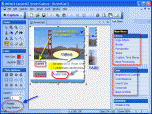Index >> Graphic Apps >> Screen Capture >> CaptureXT Screen Capture
Report SpywareCaptureXT Screen Capture 3.0.3
Software Description:
CaptureXT Screen Capture - Take screenshots and edit professionally with ease.
Belltech CaptureXT Screen Capture is a professional quality screenshot taker and professional presentation software for Windows. It can capture full screen, active window, any rectangular area or freehand region, all in a few clicks. Capture program menus, multiple areas, activate capture with hotkeys and more. After capturing the image, you can edit it in many ways like put text, lines, arrows, translucent shapes, add stamps and more to enhance your communications and illustrate your ideas easily and effectively. Add shadow effect to your text and shapes. You can also apply a variety of image effects like shadows, torn edges, faded edges, perspective view, blur, emboss and more. After your editing is complete, you can copy paste to your presentation or save as popular image format (jpg, gif, bmp, png) or quickly send to someone by email. CaptureXT Screen Capture is useful for creating manuals, training handouts, presentations, marketing materials, web pages, sharing error screens or capturing online receipts. CaptureXT can also be used as an image editor with its moderate image editing features like change brightness contrast, resize image, rotate flip and more.
What's New: Windows 7 support added. Capture from multiple monitors. Text input box settings are now saved.
Limitations: 14 Days Trial
Belltech CaptureXT Screen Capture is a professional quality screenshot taker and professional presentation software for Windows. It can capture full screen, active window, any rectangular area or freehand region, all in a few clicks. Capture program menus, multiple areas, activate capture with hotkeys and more. After capturing the image, you can edit it in many ways like put text, lines, arrows, translucent shapes, add stamps and more to enhance your communications and illustrate your ideas easily and effectively. Add shadow effect to your text and shapes. You can also apply a variety of image effects like shadows, torn edges, faded edges, perspective view, blur, emboss and more. After your editing is complete, you can copy paste to your presentation or save as popular image format (jpg, gif, bmp, png) or quickly send to someone by email. CaptureXT Screen Capture is useful for creating manuals, training handouts, presentations, marketing materials, web pages, sharing error screens or capturing online receipts. CaptureXT can also be used as an image editor with its moderate image editing features like change brightness contrast, resize image, rotate flip and more.
What's New: Windows 7 support added. Capture from multiple monitors. Text input box settings are now saved.
Limitations: 14 Days Trial
100% Clean:
 CaptureXT Screen Capture 3.0.3 is 100% clean
CaptureXT Screen Capture 3.0.3 is 100% cleanThis download (capxt.exe) was tested thoroughly and was found 100% clean. Click "Report Spyware" link on the top if you found this software contains any form of malware, including but not limited to: spyware, viruses, trojans and backdoors.
Related Software:
- HeavyMath Cam 3D Webmaster Edition 3.8 - 3D anaglyph stereo webcam software. Upload via FTP or record to video file.
- Huelix ScreenPlay Screen Recorder 2.0 - Record and broadcast PC screens as Windows Media video in real time!
- GrabXP7 7.0.4 - Image capture, view and print. Grab any user defined area from the screen
- GAX reloaded v2.01 - Contains a colorpicker, a screen ruler, and a screen capture.
- Ashampoo Snap 8 8.0.7 - Ashampoo Snap 8 - So much more than just screenshots
- HyperSnap 7.26.01 - Easy to use yet powerful Screen Capture, Text Capture, Image Editor for Windows
- River Past Cam Do 3.1 - Record webcam to AVI, WMV, or optional 3GP, MOV, MP4.
- River Past Cam Do Webmaster Edition 3.1 - Record webcam to AVI, WMV, or optional MOV, MP4, 3GP, or upload to website.
- River Past Screen Recorder 7.8 - Capture screen to AVI video file, with choices of video and audio codecs.
- River Past Screen Recorder Pro 7.1 - Capture screen to AVI/WMV/DivX/OGM/MKV or optional MOV/MP4/3GP
top 10 most downloaded
recommended software
-
- 1AVCenter
- With 1AVCenter you can record your entire screen or part of it directly to AVI or WMV, capture screenshots in JPG, share your screen over the internet...

-
- IconEdit2
- Create and edit icon files for Windows, iPhone, iPad, Apple Watch, and Android with professional yet easy-to-use Icon Editor. IconEdit2 has full suppo...