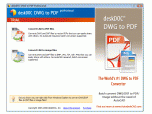Index >> Graphic Apps >> CAD >> deskDOC DWG to PDF Professional
Report SpywaredeskDOC DWG to PDF Professional 5.7.8
Software Description:
deskDOC DWG to PDF Professional - Perfect DWG to PDF converter for business.
deskDOC DWG to PDF Professional is the perfect DWG to PDF converter for business and enterprise - combining the power to convert DWG/DXF/DWF to PDF and GIF/JPG/PNG/TIFF/BMP with an extremely competitive price. No AutoCAD required, batch conversion supported.
DWG to PDF conversion at an affordable price
You do not need expensive AutoCAD or Adobe Acrobat software to unlock your DWG files. deskDOC DWG to PDF Professional creates high quality vector PDF files from DWG drawings.
Convert to different image formats
Convert your drawing to a variety of image formats, including GIF, JPG, PNG, TIF, and BMP.
Create universally accessible files
The PDF file format is a widely accepted standard for viewing documents. Vector PDFs can be viewed on the Web, eliminating the need for a CAD viewer. You can easily make your drawings accessible to your clients and others who don`t have CAD software.
Multiple AutoCAD version support
We support a wide variety of versions of DWG and DXF files, making it easy to meet the requirements of legacy applications. deskDOC DWG to PDF Professional converts between any combination of DXF or DWG files from R12, R13, R14, 2000, and 2004/2007/2008.
Improved page layout settings
Use DWG page layout settings to create your PDF conversion. The page, view, and layout from your CAD drawing are retained, making it easy to create a high-quality PDF.
Batch mode conversion
deskDOC DWG to PDF Professional can also be used from the command line to batch-process multiple conversions.
Scale for conversion
Now you can scale your conversion output to Extents, Display, or Layout Limits.
Specify line widths
Control line width scaling in the PDF file. You can use the line width options from the original file, display or suppress line widths in your conversion, or use your own custom line width.
Combine drawings
Choose layouts to convert
Control PDF output colors
What's New: Convert your drawings to image formats - BMP, GIF, PNG, TIF, or JPG. deskDOC DWG to PDF professional makes your drawings more usable and versatile than ever!
Limitations: 10 Days Trial
deskDOC DWG to PDF Professional is the perfect DWG to PDF converter for business and enterprise - combining the power to convert DWG/DXF/DWF to PDF and GIF/JPG/PNG/TIFF/BMP with an extremely competitive price. No AutoCAD required, batch conversion supported.
DWG to PDF conversion at an affordable price
You do not need expensive AutoCAD or Adobe Acrobat software to unlock your DWG files. deskDOC DWG to PDF Professional creates high quality vector PDF files from DWG drawings.
Convert to different image formats
Convert your drawing to a variety of image formats, including GIF, JPG, PNG, TIF, and BMP.
Create universally accessible files
The PDF file format is a widely accepted standard for viewing documents. Vector PDFs can be viewed on the Web, eliminating the need for a CAD viewer. You can easily make your drawings accessible to your clients and others who don`t have CAD software.
Multiple AutoCAD version support
We support a wide variety of versions of DWG and DXF files, making it easy to meet the requirements of legacy applications. deskDOC DWG to PDF Professional converts between any combination of DXF or DWG files from R12, R13, R14, 2000, and 2004/2007/2008.
Improved page layout settings
Use DWG page layout settings to create your PDF conversion. The page, view, and layout from your CAD drawing are retained, making it easy to create a high-quality PDF.
Batch mode conversion
deskDOC DWG to PDF Professional can also be used from the command line to batch-process multiple conversions.
Scale for conversion
Now you can scale your conversion output to Extents, Display, or Layout Limits.
Specify line widths
Control line width scaling in the PDF file. You can use the line width options from the original file, display or suppress line widths in your conversion, or use your own custom line width.
Combine drawings
Choose layouts to convert
Control PDF output colors
What's New: Convert your drawings to image formats - BMP, GIF, PNG, TIF, or JPG. deskDOC DWG to PDF professional makes your drawings more usable and versatile than ever!
Limitations: 10 Days Trial
User Reviews:
- Best bit of shareware I ever bought
Good interface, though takes getting used to. Helps if you know what you're doing, but not a major issue if you don't. Really a perfect DWG to PDF converter.
Marcia - January 21, 2011 - 4/5 stars
100% Clean:
 deskDOC DWG to PDF Professional 5.7.8 is 100% clean
deskDOC DWG to PDF Professional 5.7.8 is 100% cleanThis download (deskDOCDWGtoPDFPro.exe) was tested thoroughly and was found 100% clean. Click "Report Spyware" link on the top if you found this software contains any form of malware, including but not limited to: spyware, viruses, trojans and backdoors.
Related Software:
- ABViewer 9.1 - CAD DWG DXF HPGL TIFF CGM SVG WMF STEP IGES STL SAT viewer, editor and converter
- Visual Drawing Maker 1.13 - Convert CAD files into self viewing executable (*.exe) files.
- MITCalc3D for SolidWorks 1.61 - Mechanical, Industrial and Technical Calculations for SolidWorks
- AutoQ3D CAD 5.10 - Full CAD application that let you make a lot of things in 2D & 3D
- progeCAD Professional AutoCAD Clone 2011.2.0.9 - progeCAD AutoCAD DWG Clone, 1/10th the cost, no learning curve for AutoCAD users
- DWF to DWG Converter 2007 2010 - Instantly convert DWF files to AutoCAD DWG and DXF files.
- AutoDWG Attribute Extractor 2.8 - AutoDWG Attribute Extractor, extract attribute information
- Maze Creator PRO 1.70 - Create random customized mazes with solution; add pictures, text, change shape
- ACAD DWG Viewer Pro 3 - DWGSee, a lite and fast DWG/DXF/DWF Viewer, batch print DWG/DXF/DWF files.
- VaryTable 2.1.0005 - Converts any selected text array in a CAD drawing into spread sheet cell table
top 10 most downloaded
recommended software
-
- 1AVCenter
- With 1AVCenter you can record your entire screen or part of it directly to AVI or WMV, capture screenshots in JPG, share your screen over the internet...

-
- IconEdit2
- Create and edit icon files for Windows, iPhone, iPad, Apple Watch, and Android with professional yet easy-to-use Icon Editor. IconEdit2 has full suppo...