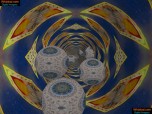Index >> Graphic Apps >> Other >> Kaleider
Report SpywareKaleider 4.9.2
Software Description:
Kaleider emulates kaleidoscope, mirroring, 3D mirroring and funneling effects.
Kaleider manipulates images (and videos) to emulate various Kaleidoscope, Mirroring, 3D Mirroring and Funneling effects. It is a capable graphics tool for people who are interested in symmetry, tiling, tessellation and mosaic patterns, with controls for manipulating images and tiles. Effects can be shifted interactively with the mouse, essentially re-rendering the same effect based on different relative positions within the source image, allowing you to experiment with the results and decide when a picture suits your taste. Multiple patterns can be combined to create composite Pattern Combo images. High resolution images can be displayed and saved with flexible options.
Aside from any usefulness though, Kaleider is really just entertaining and fascinating to watch while in Automatic Effects mode, with an endless variety of randomly selected effects wandering across the screen according to randomly selected patterns. The Rooms feature exhibits Kaleider patterns in 3D perspectives, optionally with automated Roaming motion. In Mask/Mandala mode rendered patterns are merged with a background color or image, based on a shape or stencil. This visual experience can be accompanied by music from the built-in Audio Player. Kaleider display sequences can be captured to Video, and actions can be Scripted to create choreographed performances of dynamic art, optionally controlled via a MIDI device.
What's New: Fixed a problem with the MIDI Control feature.
Limitations: 22 Days Trial
Kaleider manipulates images (and videos) to emulate various Kaleidoscope, Mirroring, 3D Mirroring and Funneling effects. It is a capable graphics tool for people who are interested in symmetry, tiling, tessellation and mosaic patterns, with controls for manipulating images and tiles. Effects can be shifted interactively with the mouse, essentially re-rendering the same effect based on different relative positions within the source image, allowing you to experiment with the results and decide when a picture suits your taste. Multiple patterns can be combined to create composite Pattern Combo images. High resolution images can be displayed and saved with flexible options.
Aside from any usefulness though, Kaleider is really just entertaining and fascinating to watch while in Automatic Effects mode, with an endless variety of randomly selected effects wandering across the screen according to randomly selected patterns. The Rooms feature exhibits Kaleider patterns in 3D perspectives, optionally with automated Roaming motion. In Mask/Mandala mode rendered patterns are merged with a background color or image, based on a shape or stencil. This visual experience can be accompanied by music from the built-in Audio Player. Kaleider display sequences can be captured to Video, and actions can be Scripted to create choreographed performances of dynamic art, optionally controlled via a MIDI device.
What's New: Fixed a problem with the MIDI Control feature.
Limitations: 22 Days Trial
Feature List:
- The Kaleid Tools panel can reside along the right edge of the screen. It contains convenient buttons for the most common functions and Kaleider effects. The main Kaleider Menu and Windows Taskbar can thus be hidden to make the full screen available for displaying images and rendering effects. A Popup Menu, accessed by right-clicking the mouse, provides another alternative for selecting Kaleider Menu options. An optional Edit Tools bar along the bottom of the screen provides handy controls for manipulating images and tiles. The current mouse coordinates are displayed, which can be especially helpful when creating Mirrors
- The Shifting Effects feature adds an element of motion to Kaleider graphics. A rendered effect can be clicked and dragged with the mouse to re-render the same effect based on different relative positions within the source image. This motion can be automated with Wandering Effects, according to predefined options and Wander Patterns
- The Rooms option converts the display into a 3D environment, with Kaleider effects plastered onto the walls, ceilings and floors of various �Rooms�. Randomly placed and sized Bubbles, also coated with Kaleider patterns, can appear within Rooms. Room scenes can optionally be split into Dual and Quad Views. Keyboard commands can be used to navigate around the Rooms, or Room can be toggled on to automatically zoom through Rooms, make turns, bounce off walls, etc
- The Mandala feature shows rendered patterns centered within a shape on the screen. The pleasing symmetries, especially when animated with flowing, pulsating Wandering motion, can be quite mesmerizing to watch. Besides the traditional circular Mandala, the outline shape can be set to Oval, Diamond, Hexagon, Stencil or Stencil Negative. A Stencil picture can produce silhouettes against Kaleider patterns
- Various Kaleidoscope types can be selected, positioned on the screen, resized as desired, and then rendered.Some of the Kaleidoscope types can also be 'split' to reflect half of the shape onto the other half before rendering, creating different variations of the Kaleidoscope effects. The mirrored side can be chosen by clicking with the mouse
- The Mirroring feature of Kaleider attempts to emulate generic flat mirrored surfaces. It can often produce effects with unusual symmetries
- The Funneling feature of Kaleider creates 'infinite reflection' effects similar those seen when two mirrors face each other. A Funnel of a particular shape can be selected, sized and positioned as desired, and then rendered to replicate an enclosed portion of the image, with ever diminishing size, toward the center of the shape. Rendered Funnels can optionally be tiled kaleidoscopically across the screen
- Display sequences can also be captured to Video files, making it possible to share Kaleider performances over the internet. A Video Options screen is available to configure Video Format, Video Size, Frame Rate, Video and Audio Compression Formats, etc. A Video Player is also built into the program
- For computers that have more than one display screen, the Multiple Monitors Display option can be used to transmit Kaleider generated effects to the secondary monitors. Menus, controls, cursors, source images, effect outlines, etc. only appear on the primary monitor, so that just the final results are seen on any secondary screens. This option might be used, for example, to produce live performances of dynamic art, in which effects are selected and controlled from the computer's main monitor, while the audience sees only the results on a large projection display, perhaps accompanied by music
- The Animate Colors option causes Kaleider to perform a continuous series of color shifts on the pixels in the current screen display. The resulting effects can be interesting and beautiful, or annoying and ugly, depending on your taste and the current image. The Up and Down Arrow keys can also be used to step forward and backward through the color shifts one at a time (whether or not Animate Colors is activated)
- Veejays and other dynamic motion artists might use the MIDI Control capability to mix Kaleider manipulations into their performances. Signals from a MIDI device can cause images to display, Scripted sequences to begin, music selections to play, and many other actions. It's also possible to play music from an attached MIDI device
100% Clean:
 Kaleider 4.9.2 is 100% clean
Kaleider 4.9.2 is 100% cleanThis download (KaleidTr.exe) was tested thoroughly and was found 100% clean. Click "Report Spyware" link on the top if you found this software contains any form of malware, including but not limited to: spyware, viruses, trojans and backdoors.
Related Software:
- Liquib 2.1.2 - Liquib emulates liquid image, marbled paper and Droste type effects
- TiffCombine 1.5 - Combine TIFF files easily
- CD & DVD Box Labeler Pro 2016 1.9.97r2 - Design your own custom CD, DVD & Blu-Ray Labels with this easy to use software.
- Ashampoo Photo Mailer 1.0.8 - Ashampoo Photo Mailer - the easiest way to share photos through email.
- Media Resizer FREE thumbnail creator 2.57 - Creating image thumbnails has never been easier!
- Pocket Wallpaper 1.01 - Create themes and wallpaper for PocketPC and other mobile devices.
- Photo to PSP 1.10 - Easy transfer and resize of photos to PlayStation Portable, PSP
- ColorMania 5.0 - Color Picker with Eyedropper and Screen Magnifier
- ConceptDraw for Mac 7.6 - Discover the world of visual communication
- ConceptDraw 7.5 - Discover the world of visual communication
top 10 most downloaded
recommended software
-
- 1AVCenter
- With 1AVCenter you can record your entire screen or part of it directly to AVI or WMV, capture screenshots in JPG, share your screen over the internet...

-
- IconEdit2
- Create and edit icon files for Windows, iPhone, iPad, Apple Watch, and Android with professional yet easy-to-use Icon Editor. IconEdit2 has full suppo...