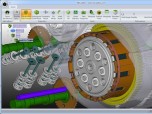Index >> Graphic Apps >> CAD >> MyCadbox
Report SpywareMyCadbox 1.0.0.0
Software Description:
MyCadbox - Online CAD viewer for viewing, sharing, markup of STEP/IGES files on PC and iPad
MyCadbox highlights:
* Open large STEP and IGES files ultra-fast on PC and iPad
* Share STEP and IGES files easily with your team
* Sync files and markups automatically between PC and iPad
* Open STEP and IGES files on iPad from email attachments and from Dropbox
* Free iPad app available through Apple
MyCadbox is an online CAD viewer enabling ultra-fast viewing, sharing, markup, and co-viewing of large 3D STEP and IGES files on PC and iPad. Model sharing is perfect for team environments as it greatly reduces model opening times within the team. Files and markups are automatically synced between PC and iPad. MyCadbox iPad app is available through Apple free of charge. It can open STEP and IGES files from email attachments and from Dropbox.
Users can add files to MyCadbox in several ways. If the user has associated STEP and IGES files to MyCadbox during installation on PC, simple double-click add files to MyCadbox. If file association was bypassed users can add files by clicking a file name with secondary mouse button and choosing ‘Open in MyCadbox’. MyCadbox iPad app users can access all the files added on PC and they can also add files on iPad from emails or from Dropbox. MyCadbox syncs files seamlessly between PC and iPad.
Sharing is one of the most powerful features in MyCadbox. When MyCadbox users click on a particular file for the first time, it will be optimized for viewing and sharing by MyCadbox cloud service. Next time anyone in the team accesses the file either on PC or iPad, MyCadbox optimization has reduced the opening time to a fraction of the time required by conventional tools.
Markups added in MyCadbox app are synchronized automatically on PC and iPad for all team members without the need for sending markup files. Team members can review the model and related markups in “co-viewing sessions” (live meetings) where one person acts as host and drives the viewing for others.
Free MyCadbox iPad app is available through Apple.
What's New: Online CAD viewer with * User account. Access your models anywhere, anytime, even on web browser * Model Sharing. Perfect for team projects. * Super fast model opening when loading multiple times. * Model property navigation. * Markup sync between PC and iPad. * Free iPad app. * And more...
MyCadbox highlights:
* Open large STEP and IGES files ultra-fast on PC and iPad
* Share STEP and IGES files easily with your team
* Sync files and markups automatically between PC and iPad
* Open STEP and IGES files on iPad from email attachments and from Dropbox
* Free iPad app available through Apple
MyCadbox is an online CAD viewer enabling ultra-fast viewing, sharing, markup, and co-viewing of large 3D STEP and IGES files on PC and iPad. Model sharing is perfect for team environments as it greatly reduces model opening times within the team. Files and markups are automatically synced between PC and iPad. MyCadbox iPad app is available through Apple free of charge. It can open STEP and IGES files from email attachments and from Dropbox.
Users can add files to MyCadbox in several ways. If the user has associated STEP and IGES files to MyCadbox during installation on PC, simple double-click add files to MyCadbox. If file association was bypassed users can add files by clicking a file name with secondary mouse button and choosing ‘Open in MyCadbox’. MyCadbox iPad app users can access all the files added on PC and they can also add files on iPad from emails or from Dropbox. MyCadbox syncs files seamlessly between PC and iPad.
Sharing is one of the most powerful features in MyCadbox. When MyCadbox users click on a particular file for the first time, it will be optimized for viewing and sharing by MyCadbox cloud service. Next time anyone in the team accesses the file either on PC or iPad, MyCadbox optimization has reduced the opening time to a fraction of the time required by conventional tools.
Markups added in MyCadbox app are synchronized automatically on PC and iPad for all team members without the need for sending markup files. Team members can review the model and related markups in “co-viewing sessions” (live meetings) where one person acts as host and drives the viewing for others.
Free MyCadbox iPad app is available through Apple.
What's New: Online CAD viewer with * User account. Access your models anywhere, anytime, even on web browser * Model Sharing. Perfect for team projects. * Super fast model opening when loading multiple times. * Model property navigation. * Markup sync between PC and iPad. * Free iPad app. * And more...
100% Clean:
 MyCadbox 1.0.0.0 is 100% clean
MyCadbox 1.0.0.0 is 100% cleanThis download (MyCadbox_Setup.exe) was tested thoroughly and was found 100% clean. Click "Report Spyware" link on the top if you found this software contains any form of malware, including but not limited to: spyware, viruses, trojans and backdoors.
Related Software:
- CadFaster QuickStep 2009 R4 - Free 3D STEP viewer with professional features. Supports OpenGL and DirectX.
- CadFaster QuickStep 2009 Professional R4 - Professional 3D STEP viewer and collaboration tool. Supports OpenGL and DirectX.
- ABViewer 9.1 - CAD DWG DXF HPGL TIFF CGM SVG WMF STEP IGES STL SAT viewer, editor and converter
- Visual Drawing Maker 1.13 - Convert CAD files into self viewing executable (*.exe) files.
- MITCalc3D for SolidWorks 1.61 - Mechanical, Industrial and Technical Calculations for SolidWorks
- AutoQ3D CAD 5.10 - Full CAD application that let you make a lot of things in 2D & 3D
- progeCAD Professional AutoCAD Clone 2011.2.0.9 - progeCAD AutoCAD DWG Clone, 1/10th the cost, no learning curve for AutoCAD users
- DWF to DWG Converter 2007 2010 - Instantly convert DWF files to AutoCAD DWG and DXF files.
- AutoDWG Attribute Extractor 2.8 - AutoDWG Attribute Extractor, extract attribute information
- Maze Creator PRO 1.70 - Create random customized mazes with solution; add pictures, text, change shape
top 10 most downloaded
recommended software
-
- 1AVCenter
- With 1AVCenter you can record your entire screen or part of it directly to AVI or WMV, capture screenshots in JPG, share your screen over the internet...

-
- IconEdit2
- Create and edit icon files for Windows, iPhone, iPad, Apple Watch, and Android with professional yet easy-to-use Icon Editor. IconEdit2 has full suppo...