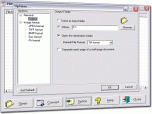Index >> Graphic Apps >> Converters & Optimizers >> PDF to Jpeg/Jpg/Tiff/Bmps converter
Report SpywarePDF to Jpeg/Jpg/Tiff/Bmps converter 2.0
Software Description:
PDF to Jpeg/Jpg/Tiff/Bmps converter - Convert Adobe PDF to Jpeg/Jpg/Tiff/Bmp/Eps/Ps, acrobat to Image batch converter.
PDF to Image(Jpeg/Jpg/Tiff/Bmp/Eps/Ps) Converter V4.0 is a batch image converter that convert PDF documents to image(Jpeg/Jpg/Tiff/Bmp/ Eps/Ps). It is the fast, affordable way to convert a lot of adobe PDF files to popular image format once time for saving your time! Its easy-to-use interface allows you to create Image files from PDF documents by simply few clicks. It supports batch converter mode. Creating documents which can be viewed on any computer with a Image viewer.
PDF to Image(Jpeg/Jpg/Tiff/Bmp/Eps/Ps) Converter V4.0 lets you instantly convert Adobe PDF acrobat documents into fully-formatted and professional-quality Jpeg/Jpg/Tiff/Bmp/Eps/Ps file format.
Using PDF to Image(Jpeg/Jpg/Tiff/Bmp/Eps/Ps) Converter
Step 1: Add the Adobe PDF documents to the file list.
Step 2: Chick "Options" button in the toolbar to open Setting dialog.
From here, you merely need to change the entries in the GUI to suit your needs, and the Image File will be produced according to your specifications.
Step 3: Chick "Convert " button to convert the documents to Image.
It supports conversion into High colors (24 bit)/Greyscale (8 bit) Jpeg/Jpg Format.
It supports conversion into Multi page High colors (24 bit) TIFF Format.
It supports conversion into Multi page Middle Color (12 Bit) TIFF Format.
It supports conversion into Multi-page 2 colors (Black/White) TIFF Format.
It supports conversion into True Color (32 bit) BMP Format.
It supports conversion into Level 1/1.5/2 EPS Format.
It supports conversion into Level 1/1.5/2 PS(postscript) Format.
It supports batch convert mode.
It supports separate each page of a mutli-page document:
When you want images of each page of a multi-page document. You can separate each page of output in a series of similarly named files.
What's New: PDF to Jpeg/Jpg/Tiff/Bmps converter
Limitations: 30 Uses Trial
PDF to Image(Jpeg/Jpg/Tiff/Bmp/Eps/Ps) Converter V4.0 is a batch image converter that convert PDF documents to image(Jpeg/Jpg/Tiff/Bmp/ Eps/Ps). It is the fast, affordable way to convert a lot of adobe PDF files to popular image format once time for saving your time! Its easy-to-use interface allows you to create Image files from PDF documents by simply few clicks. It supports batch converter mode. Creating documents which can be viewed on any computer with a Image viewer.
PDF to Image(Jpeg/Jpg/Tiff/Bmp/Eps/Ps) Converter V4.0 lets you instantly convert Adobe PDF acrobat documents into fully-formatted and professional-quality Jpeg/Jpg/Tiff/Bmp/Eps/Ps file format.
Using PDF to Image(Jpeg/Jpg/Tiff/Bmp/Eps/Ps) Converter
Step 1: Add the Adobe PDF documents to the file list.
Step 2: Chick "Options" button in the toolbar to open Setting dialog.
From here, you merely need to change the entries in the GUI to suit your needs, and the Image File will be produced according to your specifications.
Step 3: Chick "Convert " button to convert the documents to Image.
It supports conversion into High colors (24 bit)/Greyscale (8 bit) Jpeg/Jpg Format.
It supports conversion into Multi page High colors (24 bit) TIFF Format.
It supports conversion into Multi page Middle Color (12 Bit) TIFF Format.
It supports conversion into Multi-page 2 colors (Black/White) TIFF Format.
It supports conversion into True Color (32 bit) BMP Format.
It supports conversion into Level 1/1.5/2 EPS Format.
It supports conversion into Level 1/1.5/2 PS(postscript) Format.
It supports batch convert mode.
It supports separate each page of a mutli-page document:
When you want images of each page of a multi-page document. You can separate each page of output in a series of similarly named files.
What's New: PDF to Jpeg/Jpg/Tiff/Bmps converter
Limitations: 30 Uses Trial
100% Clean:
 PDF to Jpeg/Jpg/Tiff/Bmps converter 2.0 is 100% clean
PDF to Jpeg/Jpg/Tiff/Bmps converter 2.0 is 100% cleanThis download (pdf2img2_setup.exe) was tested thoroughly and was found 100% clean. Click "Report Spyware" link on the top if you found this software contains any form of malware, including but not limited to: spyware, viruses, trojans and backdoors.
Related Software:
- XLS to JPG/TIFF/PNG/EPS converter 4.0 - Convert Excel XLS to Jpeg/Jpg/Tiff/Bmp/Eps/Ps, XLS to Image converter.
- DOC to JPG/TIFF/BMP/PNG/EPS converter 4.0 - Convert Word DOC RTF to Jpeg/Jpg/Tiff/Bmp/Eps/Ps, DOC to Image converter.
- PPT to JPG/TIFF/BMP/PNG/EPS converter 4.0 - Convert PowerPoint PPT to Jpeg/Jpg/Tiff/Bmp/Eps/Ps, PPT to Image converter.
- PDF to Image Converter Pro 2.0 - Convert PDF to JPEG/JPG/TIFF/BMP/EPS/PS/PNG, acrobat to Image batch converter.
- DOC to Image Converter Pro 2.0 - Convert DOC to JPG/TIFF/BMP/EPS/PS/PNG/PCX, DOC to Image converter.
- Watermark Factory - advanced watermark creator 2.58 - Watermark Factory allows you to add text and image watermarks to any picture
- Smart Converter 1.9.22 - View, edit, print, and convert your digital images (in Batch mode too.)
- Image Splitter 2.42 - Speed up your Web site by splitting large images into pieces
- Mac Image Convertor Pro 1.0.2 - Mac Image Converter Pro helps you to view and convert the image files on the Mac
- Smart Converter CL 1.9.24 - Heavy-duty command line batch image converter. 80+ image formats supported!
top 10 most downloaded
recommended software
-
- 1AVCenter
- With 1AVCenter you can record your entire screen or part of it directly to AVI or WMV, capture screenshots in JPG, share your screen over the internet...

-
- IconEdit2
- Create and edit icon files for Windows, iPhone, iPad, Apple Watch, and Android with professional yet easy-to-use Icon Editor. IconEdit2 has full suppo...