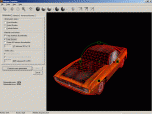Index >> Graphic Apps >> Converters & Optimizers >> Polygon Cruncher
Report SpywarePolygon Cruncher 10.1
Software Description:
Polygon Cruncher - It reduces the polygon number of your 3D objects without removing details
Polygon Cruncher exists in different versions:
- StandAlone version including Maya files support.
- Modifier and Utility plugin for 3ds Max / 3ds Max Design from V6.x to 2013 (x32 and x64 bist)
- Maya plugin from V2008 to V2013 (x32 and x64 bist)
- LightWave Modeler plugin from V6.x to V11.x (x32 and x64 bits)
- 3D Photo Browser
Polygon Cruncher reduces the number of polygons of your objects without changing their appearance. You keep all details, materials, texture information, vertex colors, normals even at high optimization ratio.
Polygon Cruncher uses an exceptional algorithm developed since 10 years and gives incomparable results.
It is really simple to use and has been chosen by major 3D companies.
Polygon Cruncher list of features :
- Polygon Cruncher is very fast and can handle million of polygons
- It reduces clerverly the number of faces of your model up to 80% keeping all details
- Once optimization has been computed, you can modify the level of details in real time
- It keeps materials UV textures, vertex colors, user normals
- It keep mesh symmetry
- It protects object boundaries, material boundaries, UV seams...
- It includes progressive optimization that first optimize objects with many faces in your scene.
- It offers an OpenGL preview which simplifies optimization control
- It can import/export many 3D formats (collada, xsi, lxo, 3ds, obj, stl, skp...) and performs file update to keep animation, bones, shaders...
- It includes batch optimization module. Optimize a set of files and define the optimization levels you need
- It includes merge faces / weld vertexes features
- The stand alone version allows to optimize many different 3D formats.
What's New: Polygon Cruncher for Maya plugin. Support for 3ds Max 2013. 3ds Max modifier plugin. New texture, vertex colors, normals and materials optimization mode. Progressive update. LXO modo file support. Maya 2013 file support. Improved interface.
Limitations: 7 Days Trial
Polygon Cruncher exists in different versions:
- StandAlone version including Maya files support.
- Modifier and Utility plugin for 3ds Max / 3ds Max Design from V6.x to 2013 (x32 and x64 bist)
- Maya plugin from V2008 to V2013 (x32 and x64 bist)
- LightWave Modeler plugin from V6.x to V11.x (x32 and x64 bits)
- 3D Photo Browser
Polygon Cruncher reduces the number of polygons of your objects without changing their appearance. You keep all details, materials, texture information, vertex colors, normals even at high optimization ratio.
Polygon Cruncher uses an exceptional algorithm developed since 10 years and gives incomparable results.
It is really simple to use and has been chosen by major 3D companies.
Polygon Cruncher list of features :
- Polygon Cruncher is very fast and can handle million of polygons
- It reduces clerverly the number of faces of your model up to 80% keeping all details
- Once optimization has been computed, you can modify the level of details in real time
- It keeps materials UV textures, vertex colors, user normals
- It keep mesh symmetry
- It protects object boundaries, material boundaries, UV seams...
- It includes progressive optimization that first optimize objects with many faces in your scene.
- It offers an OpenGL preview which simplifies optimization control
- It can import/export many 3D formats (collada, xsi, lxo, 3ds, obj, stl, skp...) and performs file update to keep animation, bones, shaders...
- It includes batch optimization module. Optimize a set of files and define the optimization levels you need
- It includes merge faces / weld vertexes features
- The stand alone version allows to optimize many different 3D formats.
What's New: Polygon Cruncher for Maya plugin. Support for 3ds Max 2013. 3ds Max modifier plugin. New texture, vertex colors, normals and materials optimization mode. Progressive update. LXO modo file support. Maya 2013 file support. Improved interface.
Limitations: 7 Days Trial
100% Clean:
 Polygon Cruncher 10.1 is 100% clean
Polygon Cruncher 10.1 is 100% cleanThis download (PolygonCruncher.exe) was tested thoroughly and was found 100% clean. Click "Report Spyware" link on the top if you found this software contains any form of malware, including but not limited to: spyware, viruses, trojans and backdoors.
Related Software:
- Watermark Factory - advanced watermark creator 2.58 - Watermark Factory allows you to add text and image watermarks to any picture
- Smart Converter 1.9.22 - View, edit, print, and convert your digital images (in Batch mode too.)
- Image Splitter 2.42 - Speed up your Web site by splitting large images into pieces
- Mac Image Convertor Pro 1.0.2 - Mac Image Converter Pro helps you to view and convert the image files on the Mac
- Smart Converter CL 1.9.24 - Heavy-duty command line batch image converter. 80+ image formats supported!
- UnJpeg 1.5 - UnJPEG – an effective tool for recovering your images from the JPEG compressio
- ReaJPEG - Image converter to JPEG 2 - Image converter to JPEG. It's simple!
- Tiff Paging 1.7 - Tiff Paging: split, merge, rotate, resize TIFF files.
- XLS to JPG/TIFF/PNG/EPS converter 4.0 - Convert Excel XLS to Jpeg/Jpg/Tiff/Bmp/Eps/Ps, XLS to Image converter.
- TiffSplitter 2.0 - Split TIFF files easily
top 10 most downloaded
recommended software
-
- 1AVCenter
- With 1AVCenter you can record your entire screen or part of it directly to AVI or WMV, capture screenshots in JPG, share your screen over the internet...

-
- IconEdit2
- Create and edit icon files for Windows, iPhone, iPad, Apple Watch, and Android with professional yet easy-to-use Icon Editor. IconEdit2 has full suppo...