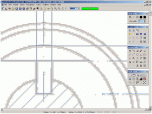Index >> Graphic Apps >> Converters & Optimizers >> RasterVect
Report SpywareRasterVect 15.3.17
Software Description:
Vectorizer RasterVect transforms raster images to a vector format.
If you want to edit a raster file in your CAD program, you first have to convert it to a vector file. RasterVect does just that, transforming paper drawings or raster images into a vector format. Raster images can be imported by scanning original paper drawings. There is TWAIN and WIA support for importing from all scanners. The target vector formats (DXF, WMF, EMF, EPS and AI) are supported by most CAD applications that use vector graphics, such as Adobe Illustrator, Corel Draw, AutoCAD. There are viewing tools like zooming, scrolling and color selection. Features: Recognizes orthogonal and inclined lines, arcs and circles; Has four various conversion methods (centerlines, outlines etc); Has modes ORTHO, SNAP and OSNAP; Forms correct corners at crossing lines, arcs and circles; Keeps scale of an initial drawing; Can correct a turn angle of an initial raster drawing; Has despeckle filters; Can recognize color images or transform their to black-and-white for the subsequent recognition; Has Batch Mode and Macros; Has vector and raster editing features; Supports various raster formats, such as BMP, GIF, TIFF, JPEG, PNG, and so on; has own combined (raster+vector) format. Designed to work on all Windows platforms, RasterVect saves a lot of time. It's a replacement for traditional tracing and digitizing. It does provide a way to getting a paper drawings into your CAD program for quick and easy editing.
If you want to edit a raster file in your CAD program, you first have to convert it to a vector file. RasterVect does just that, transforming paper drawings or raster images into a vector format. Raster images can be imported by scanning original paper drawings. There is TWAIN and WIA support for importing from all scanners. The target vector formats (DXF, WMF, EMF, EPS and AI) are supported by most CAD applications that use vector graphics, such as Adobe Illustrator, Corel Draw, AutoCAD. There are viewing tools like zooming, scrolling and color selection. Features: Recognizes orthogonal and inclined lines, arcs and circles; Has four various conversion methods (centerlines, outlines etc); Has modes ORTHO, SNAP and OSNAP; Forms correct corners at crossing lines, arcs and circles; Keeps scale of an initial drawing; Can correct a turn angle of an initial raster drawing; Has despeckle filters; Can recognize color images or transform their to black-and-white for the subsequent recognition; Has Batch Mode and Macros; Has vector and raster editing features; Supports various raster formats, such as BMP, GIF, TIFF, JPEG, PNG, and so on; has own combined (raster+vector) format. Designed to work on all Windows platforms, RasterVect saves a lot of time. It's a replacement for traditional tracing and digitizing. It does provide a way to getting a paper drawings into your CAD program for quick and easy editing.
100% Clean:
 RasterVect 15.3.17 is 100% clean
RasterVect 15.3.17 is 100% cleanThis download (rastervect.zip) was tested thoroughly and was found 100% clean. Click "Report Spyware" link on the top if you found this software contains any form of malware, including but not limited to: spyware, viruses, trojans and backdoors.
Related Software:
- Able PostScript Converter 2.0.33 - Converts EPS, PDF, PRN, PS and AI formats into TIFF format in batch mode.
- EasyContentTransfer 1.7.25 - Move your photos from your digital camera or flash card easily
- RasterVect Free Edition 16.3.39 - Vectorizer RasterVect transforms raster images to a vector format.
- Watermark Factory - advanced watermark creator 2.58 - Watermark Factory allows you to add text and image watermarks to any picture
- Smart Converter 1.9.22 - View, edit, print, and convert your digital images (in Batch mode too.)
- Image Splitter 2.42 - Speed up your Web site by splitting large images into pieces
- Mac Image Convertor Pro 1.0.2 - Mac Image Converter Pro helps you to view and convert the image files on the Mac
- Smart Converter CL 1.9.24 - Heavy-duty command line batch image converter. 80+ image formats supported!
- UnJpeg 1.5 - UnJPEG – an effective tool for recovering your images from the JPEG compressio
- ReaJPEG - Image converter to JPEG 2 - Image converter to JPEG. It's simple!
top 10 most downloaded
recommended software
-
- 1AVCenter
- With 1AVCenter you can record your entire screen or part of it directly to AVI or WMV, capture screenshots in JPG, share your screen over the internet...

-
- IconEdit2
- Create and edit icon files for Windows, iPhone, iPad, Apple Watch, and Android with professional yet easy-to-use Icon Editor. IconEdit2 has full suppo...