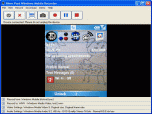Index >> Graphic Apps >> Screen Capture >> River Past Windows Mobile Recorder
Report SpywareRiver Past Windows Mobile Recorder 1.8
Software Description:
River Past Windows Mobile Recorder - Capture Windows Mobile SmartPhone or Pocket PC screen to WMV video
River Past Windows Mobile Recorder is a easy-to-use, fast, and powerful screen video recording software for Windows Mobile Smartphone and Pocket PC devices, running WM5 or WM6.
Windows Mobile Recorder runs on a standard Windows PC, and record off screen video from a connected SmartPhone or Pocket PC device. By offloading the video encoding to a PC, you can navigate your phone or PDA with normal speed. This is a great way to add some intuitive video to your Windows Mobile software documentation or website.
Optionally you can record audio from the PC microphone, adding your own comments, explaining to your audience what you are doing.
This is the only software which enables you to record screen video from a real functional Windows Mobile device.
No adware or spyware. DirectX 8 required. PC software compatible with Windows Vista.
30 day MONEY BACK GUARANTEE
What's New: River Past Windows Mobile 1.0 initial release
Limitations: Unregistered version adds watermark to the output video
River Past Windows Mobile Recorder is a easy-to-use, fast, and powerful screen video recording software for Windows Mobile Smartphone and Pocket PC devices, running WM5 or WM6.
Windows Mobile Recorder runs on a standard Windows PC, and record off screen video from a connected SmartPhone or Pocket PC device. By offloading the video encoding to a PC, you can navigate your phone or PDA with normal speed. This is a great way to add some intuitive video to your Windows Mobile software documentation or website.
Optionally you can record audio from the PC microphone, adding your own comments, explaining to your audience what you are doing.
This is the only software which enables you to record screen video from a real functional Windows Mobile device.
No adware or spyware. DirectX 8 required. PC software compatible with Windows Vista.
30 day MONEY BACK GUARANTEE
What's New: River Past Windows Mobile 1.0 initial release
Limitations: Unregistered version adds watermark to the output video
100% Clean:
 River Past Windows Mobile Recorder 1.8 is 100% clean
River Past Windows Mobile Recorder 1.8 is 100% cleanThis download (wmrecorder_setup.exe) was tested thoroughly and was found 100% clean. Click "Report Spyware" link on the top if you found this software contains any form of malware, including but not limited to: spyware, viruses, trojans and backdoors.
Related Software:
- HeavyMath Cam 3D Webmaster Edition 3.8 - 3D anaglyph stereo webcam software. Upload via FTP or record to video file.
- River Past Cam Do 3.1 - Record webcam to AVI, WMV, or optional 3GP, MOV, MP4.
- River Past Cam Do Webmaster Edition 3.1 - Record webcam to AVI, WMV, or optional MOV, MP4, 3GP, or upload to website.
- River Past Screen Recorder 7.8 - Capture screen to AVI video file, with choices of video and audio codecs.
- River Past Screen Recorder Pro 7.1 - Capture screen to AVI/WMV/DivX/OGM/MKV or optional MOV/MP4/3GP
- River Past Windows Mobile Presenter 1.8 - Show Windows Mobile SmartPhone or Pocket PC screen on PC and capture frame image
- Huelix ScreenPlay Screen Recorder 2.0 - Record and broadcast PC screens as Windows Media video in real time!
- GrabXP7 7.0.4 - Image capture, view and print. Grab any user defined area from the screen
- GAX reloaded v2.01 - Contains a colorpicker, a screen ruler, and a screen capture.
- Ashampoo Snap 8 8.0.7 - Ashampoo Snap 8 - So much more than just screenshots
top 10 most downloaded
recommended software
-
- 1AVCenter
- With 1AVCenter you can record your entire screen or part of it directly to AVI or WMV, capture screenshots in JPG, share your screen over the internet...

-
- IconEdit2
- Create and edit icon files for Windows, iPhone, iPad, Apple Watch, and Android with professional yet easy-to-use Icon Editor. IconEdit2 has full suppo...