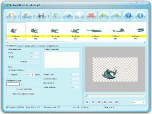Index >> Graphic Apps >> Animation Tools >> SD Easy GIF
Report SpywareSD Easy GIF 4.5
Software Description:
SD Easy GIF - Animated GIF maker for Windows XP / Vista / 7 / 8 / 10
SoftDigi Easy GIF is powerful and very easy to use software for creating and editing animated GIF images. With this animated GIF editor You can easily create animated banners and pictures in no time. You can use special features to add stunning image effects. EasyGIF supports all types of GIF animation and provides high compression and great quality for your animated GIF images. SD Easy GIF 4.0 also includes a powerful graphic editor that allows you to work with vector objects, making the work with images maximum convenient and flexible.
With SoftDigi Easy GIF, you can:
- Easily create and edit animated banners, pictures and text
- Create animated GIF images from scratch
- Add image effects to your GIF animation (such as color effects, blur, shadow, etc.)
- Add animated text to frames
- Optimize animated GIF images so they take less space and load faster.
- Easy GIF automatically optimizes image files so that you do not have to take any extra steps to reduce the size of your files
- Set animation loop count and frame duration
- Easily set transparency
- Easily manage palette of each frame
- Create animated GIF files from video file fragments
- Export GIF animation to AVI format
- Add sound to your animation
- Edit and modify animated GIF images with the built-in powerful Graphic editor
- Generate a web-page with GIF image
- Save a project of GIF animation, so you can continue working with it during the next loading of project with saved vector objects (in this case they are not convert into raster image)
- Use GIF, JPG, PNG, BMP, PSD and PCX images in your animation
- Create transition effect between two frames
- Resize whole animations at once or resize separate animation frame
- Easilly create animated banners in a few minutes
- Manage animation frames
- Extract separate animation frames
- Save animation in SWF Flash format
- Reverse GIF animation or a portion of it
and many other features ...
What's New: - Added ability to load GIF files with two modes: with filled transparent areas and not - Improved import of video files - Made changes in the interface of Import Video window - Fixed minor bugs
Limitations: 14 Days Trial
SoftDigi Easy GIF is powerful and very easy to use software for creating and editing animated GIF images. With this animated GIF editor You can easily create animated banners and pictures in no time. You can use special features to add stunning image effects. EasyGIF supports all types of GIF animation and provides high compression and great quality for your animated GIF images. SD Easy GIF 4.0 also includes a powerful graphic editor that allows you to work with vector objects, making the work with images maximum convenient and flexible.
With SoftDigi Easy GIF, you can:
- Easily create and edit animated banners, pictures and text
- Create animated GIF images from scratch
- Add image effects to your GIF animation (such as color effects, blur, shadow, etc.)
- Add animated text to frames
- Optimize animated GIF images so they take less space and load faster.
- Easy GIF automatically optimizes image files so that you do not have to take any extra steps to reduce the size of your files
- Set animation loop count and frame duration
- Easily set transparency
- Easily manage palette of each frame
- Create animated GIF files from video file fragments
- Export GIF animation to AVI format
- Add sound to your animation
- Edit and modify animated GIF images with the built-in powerful Graphic editor
- Generate a web-page with GIF image
- Save a project of GIF animation, so you can continue working with it during the next loading of project with saved vector objects (in this case they are not convert into raster image)
- Use GIF, JPG, PNG, BMP, PSD and PCX images in your animation
- Create transition effect between two frames
- Resize whole animations at once or resize separate animation frame
- Easilly create animated banners in a few minutes
- Manage animation frames
- Extract separate animation frames
- Save animation in SWF Flash format
- Reverse GIF animation or a portion of it
and many other features ...
What's New: - Added ability to load GIF files with two modes: with filled transparent areas and not - Improved import of video files - Made changes in the interface of Import Video window - Fixed minor bugs
Limitations: 14 Days Trial
100% Clean:
 SD Easy GIF 4.5 is 100% clean
SD Easy GIF 4.5 is 100% cleanThis download (SD_EasyGIF_setup.exe) was tested thoroughly and was found 100% clean. Click "Report Spyware" link on the top if you found this software contains any form of malware, including but not limited to: spyware, viruses, trojans and backdoors.
Related Software:
- Advanced GIF Animator 2.23 - Tool for creating animated GIF images, banners, buttons, and even movies.
- Animate Me! 2.2 - Animate Me! creates gif animations on the base of effects quickly and easy.
- CoffeeCup Animation Studio 2.3 - Create your own animated images, or edit existing ones to make 'em your own.
- Falco GIF Animator 5.9 - Allows professional and graphic artists alike to create and edit Animated GIFs.
- Sprite Builder 3.0 - Sprite Builder is used to combine separate images.
- Flash Clip Construction 1.0 - A tool for digital image enhancement. The library of visual effects included.
- Sencesa Flash Player 2.0 - Sencesa Flash Player - easy play your Flash files
- Easy 3D Objects 2.3 - Easy 3D Objects is intended for creation of 3D animations and illustrations.
- Easy GIF Animator 6.2 - Powerful yet easy to use software for creating and editing animated GIF images.
- FaceMorpher 2.51 - Create funny animations with this fully automated face morphing program.
top 10 most downloaded
recommended software
-
- 1AVCenter
- With 1AVCenter you can record your entire screen or part of it directly to AVI or WMV, capture screenshots in JPG, share your screen over the internet...

-
- IconEdit2
- Create and edit icon files for Windows, iPhone, iPad, Apple Watch, and Android with professional yet easy-to-use Icon Editor. IconEdit2 has full suppo...