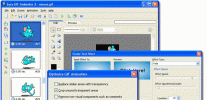Index >> Graphic Apps >> CAD >> Shadow Analyzer
Report SpywareShadow Analyzer 2.2.1
Software Description:
Shadow Analyzer is an advanced CAD tool for Shading Analysis of sun-tracking PV
To decide which the product Shadow Calculator or Shadow Analyzer corresponds to your needs, remember that Shadow Calculator works with static PV-systems like plane panels of PV-modules on a roof or rows of inclined PV-modules on the ground, while Shadow Analyzer analyses also the sun-tracking PV-systems with panels of PV-modules installed on 1-axis and 2-axes trackers.
Both the products allow you to create the 3D model of your solar project in the particular architectural environment of your site, and then visualize shadows on your solar collectors for different days and seasons to error-proof your project (to make sure whether it is really free of shadows for the most daytime hours). You can also transfer 3D views of the project into other applications like MS Word or MS PowerPoint to write an illustrated report or to prepare an animated presentation for a lecture.
For solar professionals, both the products are also good marketing and presentation tools for the negotiations with clients. The '3D View' windows highly improve the impression from your project proposals, make them more consistent and clear for your clients, and assure your clients in the reliability of your project.
In addition to visualization options, Shadow Calculator and Shadow Analyzer provide you with various forms of the graphical and numerical information concerning your project. They allow you to specify the climatic parameters of your site for energy calculations. They display the calculated characteristics of the shading, energy losses, and the energy output of your system in several 'solar' windows for a particular day or the entire year. You can analyze the graphical representation of the data (displayed as a set of curves of the calculated characteristics), or use the Table window that displays their numerical values in tables. Then you can transfer the tables into other applications like MS Excel to compare data of different versions of your project.
What's New: New objects for 1/2-axis sun-tracking and static PV systems
Limitations: feature-limited time-unlimited Trial
To decide which the product Shadow Calculator or Shadow Analyzer corresponds to your needs, remember that Shadow Calculator works with static PV-systems like plane panels of PV-modules on a roof or rows of inclined PV-modules on the ground, while Shadow Analyzer analyses also the sun-tracking PV-systems with panels of PV-modules installed on 1-axis and 2-axes trackers.
Both the products allow you to create the 3D model of your solar project in the particular architectural environment of your site, and then visualize shadows on your solar collectors for different days and seasons to error-proof your project (to make sure whether it is really free of shadows for the most daytime hours). You can also transfer 3D views of the project into other applications like MS Word or MS PowerPoint to write an illustrated report or to prepare an animated presentation for a lecture.
For solar professionals, both the products are also good marketing and presentation tools for the negotiations with clients. The '3D View' windows highly improve the impression from your project proposals, make them more consistent and clear for your clients, and assure your clients in the reliability of your project.
In addition to visualization options, Shadow Calculator and Shadow Analyzer provide you with various forms of the graphical and numerical information concerning your project. They allow you to specify the climatic parameters of your site for energy calculations. They display the calculated characteristics of the shading, energy losses, and the energy output of your system in several 'solar' windows for a particular day or the entire year. You can analyze the graphical representation of the data (displayed as a set of curves of the calculated characteristics), or use the Table window that displays their numerical values in tables. Then you can transfer the tables into other applications like MS Excel to compare data of different versions of your project.
What's New: New objects for 1/2-axis sun-tracking and static PV systems
Limitations: feature-limited time-unlimited Trial
100% Clean:
 Shadow Analyzer 2.2.1 is 100% clean
Shadow Analyzer 2.2.1 is 100% cleanThis download (Shadow_Analyzer_TW_Setup.exe) was tested thoroughly and was found 100% clean. Click "Report Spyware" link on the top if you found this software contains any form of malware, including but not limited to: spyware, viruses, trojans and backdoors.
Related Software:
- ABViewer 9.1 - CAD DWG DXF HPGL TIFF CGM SVG WMF STEP IGES STL SAT viewer, editor and converter
- Visual Drawing Maker 1.13 - Convert CAD files into self viewing executable (*.exe) files.
- MITCalc3D for SolidWorks 1.61 - Mechanical, Industrial and Technical Calculations for SolidWorks
- AutoQ3D CAD 5.10 - Full CAD application that let you make a lot of things in 2D & 3D
- progeCAD Professional AutoCAD Clone 2011.2.0.9 - progeCAD AutoCAD DWG Clone, 1/10th the cost, no learning curve for AutoCAD users
- DWF to DWG Converter 2007 2010 - Instantly convert DWF files to AutoCAD DWG and DXF files.
- AutoDWG Attribute Extractor 2.8 - AutoDWG Attribute Extractor, extract attribute information
- Maze Creator PRO 1.70 - Create random customized mazes with solution; add pictures, text, change shape
- ACAD DWG Viewer Pro 3 - DWGSee, a lite and fast DWG/DXF/DWF Viewer, batch print DWG/DXF/DWF files.
- VaryTable 2.1.0005 - Converts any selected text array in a CAD drawing into spread sheet cell table
top 10 most downloaded
recommended software
-
- Acme CAD Converter
- DWG Converter - Acme CAD Converter is a dwg dxf dwf format conversion software for batch and vector files. It can conveniently convert DXF,DWF and DWG...
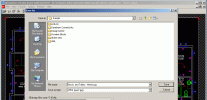
-
- Easy GIF Animator
- Easy GIF Animator is a powerful yet very easy to use software for creating animated pictures, banners, buttons and GIF videos. With this animated GIF ...