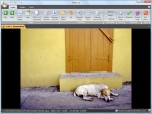Index >> Graphic Apps >> Gallery & Cataloging Tools >> VisualiXit Minos
Report SpywareVisualiXit Minos 1.1
Software Description:
VisualiXit Minos - Minos is an image file manager that digital camera owners will find useful.
Minos is primarily an image file manager that digital camera owners and image collectors are likely to find useful.
It has the following main features:
- Lossless batch rotation of all JPEG files in a given folder based on the embedded EXIF Orientation tag (if present).
- A fast Batch Rotation Sorting mode which supports a lossless batch rotation of JPEG, BMP, PNG, TIFF and RLE image files.
- A Triage Sorting mode which sorts images into two specific sub-folders (dump and keep) with a single press of an arrow key.
- A Category Sorting mode which sorts images into specific sub-folders associated with keys 1 - 9 and A -Z. The user can easily create and manage custom key to sub-folder associations.
- Functions to add and remove key prefixes for the sub-folders associated with Category Sorting keys as a memory aid (making it convenient to keep an Explorer window open beside Minos when using Category Sorting mode).
- Function key and button(s) to open Windows Explorer at the folder currently being browsed.
- Backup and restore functions for user customized key to sub-folder associations.
- Find and replace function for easily updating key to sub-folder associations in the event folders are moved to a different drive.
- Moving image files from the current folder to the parent folder or top level folder with a single key press (useful if, for example, a user sorts a file to the wrong sub-folder).
- Function key (and button) for fast moving or copying of image files from the current folder to a favorites folder that the user can specify in Settings.
- Optional moving, renaming and deleting camera RAW, JPEG and intermediate files together if they have the same name but a different file extension.
As an image browser, Minos has many other features such as full screen display, slide show, setting desktop wallpaper, reporting EXIF and IPTC image tags etc.
What's New: This is the first release of Minos.
Limitations: 10 Days Trial
Minos is primarily an image file manager that digital camera owners and image collectors are likely to find useful.
It has the following main features:
- Lossless batch rotation of all JPEG files in a given folder based on the embedded EXIF Orientation tag (if present).
- A fast Batch Rotation Sorting mode which supports a lossless batch rotation of JPEG, BMP, PNG, TIFF and RLE image files.
- A Triage Sorting mode which sorts images into two specific sub-folders (dump and keep) with a single press of an arrow key.
- A Category Sorting mode which sorts images into specific sub-folders associated with keys 1 - 9 and A -Z. The user can easily create and manage custom key to sub-folder associations.
- Functions to add and remove key prefixes for the sub-folders associated with Category Sorting keys as a memory aid (making it convenient to keep an Explorer window open beside Minos when using Category Sorting mode).
- Function key and button(s) to open Windows Explorer at the folder currently being browsed.
- Backup and restore functions for user customized key to sub-folder associations.
- Find and replace function for easily updating key to sub-folder associations in the event folders are moved to a different drive.
- Moving image files from the current folder to the parent folder or top level folder with a single key press (useful if, for example, a user sorts a file to the wrong sub-folder).
- Function key (and button) for fast moving or copying of image files from the current folder to a favorites folder that the user can specify in Settings.
- Optional moving, renaming and deleting camera RAW, JPEG and intermediate files together if they have the same name but a different file extension.
As an image browser, Minos has many other features such as full screen display, slide show, setting desktop wallpaper, reporting EXIF and IPTC image tags etc.
What's New: This is the first release of Minos.
Limitations: 10 Days Trial
100% Clean:
 VisualiXit Minos 1.1 is 100% clean
VisualiXit Minos 1.1 is 100% cleanThis download (Minos1.1Setup.exe) was tested thoroughly and was found 100% clean. Click "Report Spyware" link on the top if you found this software contains any form of malware, including but not limited to: spyware, viruses, trojans and backdoors.
Related Software:
- ! - ImageM8 6.00 Relea - ImageM8 is a complete, self contained, image management system for Windows.
- PicaJet FX 2.6.5 - Popular & easy-to-use digital photo and image management software. Free to try!
- DzSoft Slide Show 2.0.0.2 - View your photos in an aesthetical way in a slide show with added captions.
- Thumb Buddy 2.1a - Create stylish photo albums of all your precious digital pictures in a snap.
- AlbumWeb Pro 2.9 - Create stunning multimedia-rich photo albums that can be published on the web!
- My Photo Album Edit 2.15 - A fast, stable, user-friendly image browser,converter and album editor.
- Photo Packager 1.6 - PhotoPackager creates richness and colorful web photo album with clicks.
- My Pictures 3D Album 0.96 - Create 3D photo albums and share them with your friends for free.
- PicaJet Photo Organizer 2.6.5 - Popular & easy-to-use digital photo album software. Free!
- Photo Sorter 1.2.0.68 - Organize your photo folders chronologically based on EXIF information
top 10 most downloaded
recommended software
-
- 1AVCenter
- With 1AVCenter you can record your entire screen or part of it directly to AVI or WMV, capture screenshots in JPG, share your screen over the internet...

-
- IconEdit2
- Create and edit icon files for Windows, iPhone, iPad, Apple Watch, and Android with professional yet easy-to-use Icon Editor. IconEdit2 has full suppo...