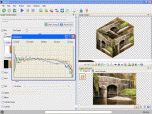Index >> Graphic Apps >> Editors >> windows photo editor
Report Spywarewindows photo editor 2.0
Software Description:
Windows Photo Editor Enhance and add frames/clipart to your photo in batch mode
Loka is an extremely powerful windows photo editor with an enormous load of features, you can convert images, add Frame/clip-arts/cartoons, Adjust photos color/light, transform images to 3D shape, apply more than 450 textures and effects, and rename/resize hundreds of photos in a single operation. The easily navigable interface enabling you to work intuitively. With Loka windows photo editor you can: Add cool photo frames and borders; Resize pictures automatically; Embed Date/Time information, Comments, digital watermark, clip arts, or cartoon pictures; Transform photos to 3D shape; Make your photos as if they are made up of stones, ceramic, mosaic, glass blocks, or bricks; Apply more than 450 filter, transformers, and effects like: Sepia, Black & White, rotate, skew, swirl and more; add regular, circle, and arc shape text; sharpen/blur, crop, remove backgrounds; Adjustment light and colors; convert images including icon format; Give your photos a rocky, sandy, and grainy look
What's New: Version 2.0 include updates, enhancements, and bug fixes.
Limitations: 15 Uses Trial
Loka is an extremely powerful windows photo editor with an enormous load of features, you can convert images, add Frame/clip-arts/cartoons, Adjust photos color/light, transform images to 3D shape, apply more than 450 textures and effects, and rename/resize hundreds of photos in a single operation. The easily navigable interface enabling you to work intuitively. With Loka windows photo editor you can: Add cool photo frames and borders; Resize pictures automatically; Embed Date/Time information, Comments, digital watermark, clip arts, or cartoon pictures; Transform photos to 3D shape; Make your photos as if they are made up of stones, ceramic, mosaic, glass blocks, or bricks; Apply more than 450 filter, transformers, and effects like: Sepia, Black & White, rotate, skew, swirl and more; add regular, circle, and arc shape text; sharpen/blur, crop, remove backgrounds; Adjustment light and colors; convert images including icon format; Give your photos a rocky, sandy, and grainy look
What's New: Version 2.0 include updates, enhancements, and bug fixes.
Limitations: 15 Uses Trial
100% Clean:
 windows photo editor 2.0 is 100% clean
windows photo editor 2.0 is 100% cleanThis download (windowsphotoeditor.exe) was tested thoroughly and was found 100% clean. Click "Report Spyware" link on the top if you found this software contains any form of malware, including but not limited to: spyware, viruses, trojans and backdoors.
Related Software:
- ASCII Art Generator 3.2.4.6 - Convert pictures into amazing colorful and readable text quickly and easily
- Colour Studio 2.0 - 5 plug-in filters for use with Adobe Photoshop or compatible host applications
- AKVIS Retoucher 6.0 - AKVIS Retoucher is an efficient software for photo restoration and retouching.
- FotoBatch 5.1.3.0818 - It will allow you to convert and processing image files using scripts.
- Project5 Photocut Processor 1.0.10.1005 - Bitmap tracer (raster to vector), realistic photo effect in vinyl decals
- FunPhotor 6.2003 - Fun Photo Creator - Put Your Face on Fantasy & Fun Photo!
- PixBuilder Studio 1.31 - PixBuilder Studio is graphic software for photo editing and images manipulation.
- AKVIS Stamp 3.0 - AKVIS Stamp - Image Healing Tool for seamless defects removal and object cloning
- RPE Photo 3.0 - Easy Digital Photo Resizing, Printing and Enhancement. Learn in Minutes!
- Able Fax Tif View 3.17.2.20 - Multi-page tif, pdf, eps, ai, dcx viewer, editor and converter.
top 10 most downloaded
recommended software
-
- 1AVCenter
- With 1AVCenter you can record your entire screen or part of it directly to AVI or WMV, capture screenshots in JPG, share your screen over the internet...

-
- IconEdit2
- Create and edit icon files for Windows, iPhone, iPad, Apple Watch, and Android with professional yet easy-to-use Icon Editor. IconEdit2 has full suppo...