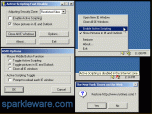Index >> Network & Internet >> Browser Tools >> Active Scripting Fast Disable
Report SpywareActive Scripting Fast Disable 1.5
Software Description:
Active Scripting Fast Disable - Block popup ads and email spam with just one click! No setup is required.
Internet Explorer's Active Scripting "feature" is responsible for popup windows, scrolling status bar text, security holes, and other annoyances. Unfortunately, some websites require this technology for basic navigation, so permanently disabling Active Scripting is an impractical solution. The "Enable/Disable Active Scripting" option is normally buried deep in the Windows Control Panel, and changing it repeatedly is a bothersome task. Our handy little tool makes disabling and enabling Active Scripting easy! With a single click or keypress, you can...
* Close all Internet Explorer windows (including popup ads)
* Check the state of Active Scripting in four different security zones
* Reload all Internet Explorer windows, with Active Scripting disabled or enabled
* Toggle picture display within Outlook and Internet Explorer
Unlike many popup blocking utilities, Active Scripting Fast Disable is simple, stable, and non-invasive. It is compatible with Windows 95, 98, NT, ME, 2000, and XP, and all recent versions of Internet Explorer. It will not prevent you from opening new Internet Explorer windows, or modify important system DLLs. It requires no setup, "blacklist" entry, or filter configuration.
Active Scripting Fast Disable is the ultimate solution for blocking offensive, obscene, and unwanted images from your Outlook email inbox. It is much easier to use than a traditional software firewall, and preserves the HTML formatting used by legitimate email messages. Unlike other filtering tools, ASFD will never accidentally discard an important email due to the presence of a blocked "keyword".
With Active Scripting Fast Disable, there is also no need to maintain a list of junk email senders, or contact whitelist. When you receive an email with images you'd like to view, just click on the ASFD icon in the system tray. After you've finished viewing the email, click on the icon again to block downloading and display of pictures.
Limitations: 8 second pause in demo version
Internet Explorer's Active Scripting "feature" is responsible for popup windows, scrolling status bar text, security holes, and other annoyances. Unfortunately, some websites require this technology for basic navigation, so permanently disabling Active Scripting is an impractical solution. The "Enable/Disable Active Scripting" option is normally buried deep in the Windows Control Panel, and changing it repeatedly is a bothersome task. Our handy little tool makes disabling and enabling Active Scripting easy! With a single click or keypress, you can...
* Close all Internet Explorer windows (including popup ads)
* Check the state of Active Scripting in four different security zones
* Reload all Internet Explorer windows, with Active Scripting disabled or enabled
* Toggle picture display within Outlook and Internet Explorer
Unlike many popup blocking utilities, Active Scripting Fast Disable is simple, stable, and non-invasive. It is compatible with Windows 95, 98, NT, ME, 2000, and XP, and all recent versions of Internet Explorer. It will not prevent you from opening new Internet Explorer windows, or modify important system DLLs. It requires no setup, "blacklist" entry, or filter configuration.
Active Scripting Fast Disable is the ultimate solution for blocking offensive, obscene, and unwanted images from your Outlook email inbox. It is much easier to use than a traditional software firewall, and preserves the HTML formatting used by legitimate email messages. Unlike other filtering tools, ASFD will never accidentally discard an important email due to the presence of a blocked "keyword".
With Active Scripting Fast Disable, there is also no need to maintain a list of junk email senders, or contact whitelist. When you receive an email with images you'd like to view, just click on the ASFD icon in the system tray. After you've finished viewing the email, click on the icon again to block downloading and display of pictures.
Limitations: 8 second pause in demo version
100% Clean:
 Active Scripting Fast Disable 1.5 is 100% clean
Active Scripting Fast Disable 1.5 is 100% cleanThis download (asfd.exe) was tested thoroughly and was found 100% clean. Click "Report Spyware" link on the top if you found this software contains any form of malware, including but not limited to: spyware, viruses, trojans and backdoors.
Related Software:
- ! - Webm8 4 Release - All in one - bookmark, password and form-filling program.
- Web Resources PS 3.0 - Organize your internet surfing and websites with Web Resources PS.
- #1 Smart PopUp Stopper Pro 3.13 - Stops all annoying popups. Blocks banner ads. Easy to use - Self configurable.
- IE Guardian 7.0.0 - Customize and protect your IE settings against malicious changes.
- #1 Smart PopUp Blocker 3.2 - Stops all annoying popups. Blocks banner ads. Easy to use - Self configurable.
- Webm8 7.53.18 - Webm8 fills Internet forms and log on screens in a flash
- AEVITA Save Flash 1.5 - AEVITA Save Flash lets you easily save flash movies right from Internet Explorer
- Link Commander Lite 4.6.4.1158 - Keep all your bookmarks in the same browser-independent collection!
- IE Catcher 1.3 - Allow you saving web page as image with one click.
- IE Assistant 2.3 - Save web as img, IE sweeper, Save Flash to local disk with one click.
top 10 most downloaded
recommended software
-
- Gear Software Manager
- Gear Software Manager is a free software version online check software. First, Gear Software Manager scans versions of all software installed in your...

-
- Gear Flash Downloader
- Gear Flash Downloader is a free handy tool to download SWF Flash files from web pages. Gear Flash Downloader is very easy to use. Simply copy and past...