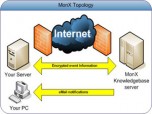Index >> Network & Internet >> Network Monitoring >> MonX
Report SpywareMonX 4.0
Software Description:
MonX(tm) securely monitors some of the most important aspects of your server(s).
MonX(tm) securely monitors some of the most important aspects of your server(s) giving you real-time information on how to resolve many of the errors classically exhibited. MonX takes seconds to install and requires no configuration. MonX helps to identify up and coming issues in order to enable proactive prevention of problems pre-empting more serious issues arising.
MonX(tm) will keep a check of various measurements of server performance including:
Event Logs - The contents of your servers event logs are compared in real time against an ever growing knowledgebase providing you with not only the details of the problem, but in the majority of cases, the solution. Most event notifications also contain specific links to Microsoft™ and other on-line resources to further assist you in troubleshooting the issue.
Data backups* - MonX will look for notifications of backup errors from the most well known back-up applications, helping to secure your data and the integrity of your back-ups.
Popup alerts - MonX will not only monitor the error logs (notifications) sent by your server, but also the the "popup" error messages which appear on your server screen normally only available when you can actually connect to your server.
Disk Space - This is one of the most common issues as more and more data is saved and stored by users - MonX will monitor your server to notify you if you are running low of disk space.
CPU - MonX will notify you if the CPU in your server runs high for too long. You are also sent details of the process which is using the most CPU cycles.
Added/Removed applications - MonX will inform you when and what applications are being installed or removed including automatic Microsoft Updates.
Services - If Services are stopped, you will be informed along with a definition of the services purpose.
Memory - MonX will monitor the physical memory and page file available in your server.
MonX(tm) securely monitors some of the most important aspects of your server(s) giving you real-time information on how to resolve many of the errors classically exhibited. MonX takes seconds to install and requires no configuration. MonX helps to identify up and coming issues in order to enable proactive prevention of problems pre-empting more serious issues arising.
MonX(tm) will keep a check of various measurements of server performance including:
Event Logs - The contents of your servers event logs are compared in real time against an ever growing knowledgebase providing you with not only the details of the problem, but in the majority of cases, the solution. Most event notifications also contain specific links to Microsoft™ and other on-line resources to further assist you in troubleshooting the issue.
Data backups* - MonX will look for notifications of backup errors from the most well known back-up applications, helping to secure your data and the integrity of your back-ups.
Popup alerts - MonX will not only monitor the error logs (notifications) sent by your server, but also the the "popup" error messages which appear on your server screen normally only available when you can actually connect to your server.
Disk Space - This is one of the most common issues as more and more data is saved and stored by users - MonX will monitor your server to notify you if you are running low of disk space.
CPU - MonX will notify you if the CPU in your server runs high for too long. You are also sent details of the process which is using the most CPU cycles.
Added/Removed applications - MonX will inform you when and what applications are being installed or removed including automatic Microsoft Updates.
Services - If Services are stopped, you will be informed along with a definition of the services purpose.
Memory - MonX will monitor the physical memory and page file available in your server.
100% Clean:
 MonX 4.0 is 100% clean
MonX 4.0 is 100% cleanThis download (instmonx.exe) was tested thoroughly and was found 100% clean. Click "Report Spyware" link on the top if you found this software contains any form of malware, including but not limited to: spyware, viruses, trojans and backdoors.
Related Software:
- PromiScan 3.0 - Global standard network sniffing detection software
- Advanced Administrative Tools 5.92 - Network Diagnostic Software - detect open ports, audit your network security
- TimelyWeb 4.2a - Be notified about any web page update with TimelyWeb.
- Network Configuration Management 4.77 - Switch between network configurations, monitor network bandwidth and ports, etc.
- Alchemy Eye PRO 11.5.5 - Server (TCP/IP, ICMP, IPX/SPX, Oracle, MS SQL, NT EventLog) monitoring tool
- URL Helper 3.45 - URL Helper provide a one-step solution to finding the URLs for all streams.
- Advanced Host Monitor 9.58 - Award-winning network monitoring software
- Alchemy Eye 11.5.5 - Server (TCP/IP, ICMP, IPX/SPX, Oracle, MS SQL, NT EventLog) monitoring tool
- NetDog Internet Filter V3.0.1 - NetDog Internet Filter,Block Porn easily!Anti porn,Porn filter
- MING Chat Monitor 3.5 - Monitor and record AOL, MSN, Yahoo, FacebookIM and ICQ conversations on your LAN
top 10 most downloaded
recommended software
-
- Gear Software Manager
- Gear Software Manager is a free software version online check software. First, Gear Software Manager scans versions of all software installed in your...

-
- Gear Flash Downloader
- Gear Flash Downloader is a free handy tool to download SWF Flash files from web pages. Gear Flash Downloader is very easy to use. Simply copy and past...