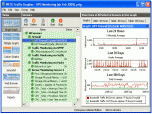Index >> Network & Internet >> Network Monitoring >> PRTG - Paessler Router Traffic Grapher
Report SpywarePRTG - Paessler Router Traffic Grapher 6.2.2.983
Software Description:
PRTG - Paessler Router Traffic Grapher - Monitor and classify bandwidth and network usage. Easy to use Windows software.
PRTG Traffic Grapher is an easy to use Windows application for monitoring and classifying bandwidth usage. It provides system administrators with live readings and long-term usage trends for their network devices. PRTG is mainly used for bandwidth usage monitoring, but may also be used to monitor many other aspects of a network such as memory and CPU utilization. With PRTG Traffic Grapher the user receives comprehensive bandwidth and network usage data that helps to optimize the efficiency of the network. Understanding bandwidth and resource consumption is the key to better network management: Avoid bandwidth and server performance bottlenecks; Find out what applications or what servers use up your bandwidth; Deliver better quality of service to your users by being proactive; Reduce costs by buying bandwidth and hardware according to actual load. The Freeware Edition of PRTG Traffic Grapher is completely free for personal and commercial use and may be downloaded for free. PRTG Traffic Grapher is designed to run on a Windows machine in your network for 24 hours every day, and constantly records the network usage parameters. The recorded data is stored in an internal database for later reference. Using an easy to use Windows interface you can configure the monitored sensors as well as create usage reports. For remote access PRTG Traffic Grapher comes with a built-in web server to provide access to graphs and tables. All common methods for network usage data acquisition are supported: SNMP: Simple Network Management Protocol is the basic method of gathering bandwidth and network usage data. It can be used to monitor bandwidth usage of routers and switches port-by-port as well as device readings like memory, CPU load etc. Packet Sniffing: With its built-in Packet Sniffer PRTG can inspect all network data packets passing the network card to calculate the bandwidth usage. NetFlow: The NetFlow protocol is supported by most Cisco routers to measure bandwidth usage.
What's New: Please visit website for a detailed product history.
PRTG Traffic Grapher is an easy to use Windows application for monitoring and classifying bandwidth usage. It provides system administrators with live readings and long-term usage trends for their network devices. PRTG is mainly used for bandwidth usage monitoring, but may also be used to monitor many other aspects of a network such as memory and CPU utilization. With PRTG Traffic Grapher the user receives comprehensive bandwidth and network usage data that helps to optimize the efficiency of the network. Understanding bandwidth and resource consumption is the key to better network management: Avoid bandwidth and server performance bottlenecks; Find out what applications or what servers use up your bandwidth; Deliver better quality of service to your users by being proactive; Reduce costs by buying bandwidth and hardware according to actual load. The Freeware Edition of PRTG Traffic Grapher is completely free for personal and commercial use and may be downloaded for free. PRTG Traffic Grapher is designed to run on a Windows machine in your network for 24 hours every day, and constantly records the network usage parameters. The recorded data is stored in an internal database for later reference. Using an easy to use Windows interface you can configure the monitored sensors as well as create usage reports. For remote access PRTG Traffic Grapher comes with a built-in web server to provide access to graphs and tables. All common methods for network usage data acquisition are supported: SNMP: Simple Network Management Protocol is the basic method of gathering bandwidth and network usage data. It can be used to monitor bandwidth usage of routers and switches port-by-port as well as device readings like memory, CPU load etc. Packet Sniffing: With its built-in Packet Sniffer PRTG can inspect all network data packets passing the network card to calculate the bandwidth usage. NetFlow: The NetFlow protocol is supported by most Cisco routers to measure bandwidth usage.
What's New: Please visit website for a detailed product history.
100% Clean:
 PRTG - Paessler Router Traffic Grapher 6.2.2.983 is 100% clean
PRTG - Paessler Router Traffic Grapher 6.2.2.983 is 100% cleanThis download (prtg.zip) was tested thoroughly and was found 100% clean. Click "Report Spyware" link on the top if you found this software contains any form of malware, including but not limited to: spyware, viruses, trojans and backdoors.
Related Software:
- Bello Network Monitoring WinGUI 5.3.3.642 - Monitoring for your websites and servers - easy to use and cost effective
- Paessler Netflow Tester 2.1 - Debug bandwidth monitoring configurations based on Cisco's Netflow protocol.
- Paessler SNMP Tester 3.2 - Test and debug SNMP requests against a device in your network.
- Paessler WMI Tester 2.1 - Test the accessibility of WMI counters; quickly and easily.
- PRTG Network Monitor 16.3.26 - A network monitor featuring advanced data acquisition and detailed reporting.
- Paessler NetFlow Generator 1.0 - Software that simulates artificial NetFlow data streams for testing purposes.
- Multi Server Simulator 0.1.0.97 - An advanced testing tool that can create large virtual networks in minutes.
- PromiScan 3.0 - Global standard network sniffing detection software
- Advanced Administrative Tools 5.92 - Network Diagnostic Software - detect open ports, audit your network security
- TimelyWeb 4.2a - Be notified about any web page update with TimelyWeb.
top 10 most downloaded
recommended software
-
- Gear Software Manager
- Gear Software Manager is a free software version online check software. First, Gear Software Manager scans versions of all software installed in your...

-
- Gear Flash Downloader
- Gear Flash Downloader is a free handy tool to download SWF Flash files from web pages. Gear Flash Downloader is very easy to use. Simply copy and past...