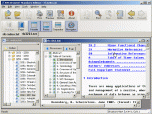Index >> Network & Internet >> Browser Tools >> RFC Browser Standard Edition
Report SpywareRFC Browser Standard Edition 3.7.100103
Software Description:
RFC Browser Standard Edition - A powerful RFC browsing tool renders Colorful, Visual, Scalable Hyper-RFCs.
Large RFC required to read? Lots of RFCs required to read? RFC Browser is the tool you need.
RFC Browser is a viewer tailored to RFC browsing. It is a automatical & powerful utility to view RFCs that renders RFCs into HyperRFCs: intra-RFC and inter-RFC hyperlinking, Colorful, Visual, Scalable.
Hyper: RFC Browser provides an alternative way to view RFCs in plain text format - rendering them into HyperRFCs! In RFC Browser, the RFC Index File and the RFCs look like html files, they own both intra-RFC and inter-RFC hyperlinks: RFC titles and RFC numbers in Index File, entries in Table of Contents and references and so on. So RFCs are converted to the format of Hypertext.
Colorful: Users can assign different fonts to RFC Title, Subtitles, Table of Contents, Headers/Footers and Default Text.
Visual: Furthermore, RFC Browser provides tree views to facilitate browsing: tree view of RFC Indexing, tree view of RFC structure and tree view of pages.
Scalable: If users choose to hide Footers, Headers and blank lines after Footers and before Headers, the length of RFC will become shorter obviously! Small size of fonts also result in less printing paper.
Most Powerful: If RFCs are your everyday readings, RFC Browser is the optimal explorer to assist you, as you need IE, Netscape, etc to browse web files.
Features:
1. Powerful parser that analyzes RFC Index File and most RFCs.
2. Rich and friendly user interface: 4 views (RFC Manager & Index View for RFC Index File, Structure View & Page View for RFCs), hyperlink, color rendering, scalable RFC length, print and print preview.
3. RFC Manager & Index View illustrates information of all RFCs.
4. Structure View provides a navigating tree of RFC including references.
5. Page View can help you browse the RFC page by page or turn to the page you want anytime.
6. Hypertext-like browsing.
7. Scalable: hide Footers/Headers/blank lines.
8. Builtin download tools.
9. Favorite RFCs function.
10. Bookmarks function.
What's New: Added: RFC Manager; auto-download RFC when needed; extract RFC from collection; previous & next RFC. Fixed: some bugs.
Limitations: 7 Days Trial
Large RFC required to read? Lots of RFCs required to read? RFC Browser is the tool you need.
RFC Browser is a viewer tailored to RFC browsing. It is a automatical & powerful utility to view RFCs that renders RFCs into HyperRFCs: intra-RFC and inter-RFC hyperlinking, Colorful, Visual, Scalable.
Hyper: RFC Browser provides an alternative way to view RFCs in plain text format - rendering them into HyperRFCs! In RFC Browser, the RFC Index File and the RFCs look like html files, they own both intra-RFC and inter-RFC hyperlinks: RFC titles and RFC numbers in Index File, entries in Table of Contents and references and so on. So RFCs are converted to the format of Hypertext.
Colorful: Users can assign different fonts to RFC Title, Subtitles, Table of Contents, Headers/Footers and Default Text.
Visual: Furthermore, RFC Browser provides tree views to facilitate browsing: tree view of RFC Indexing, tree view of RFC structure and tree view of pages.
Scalable: If users choose to hide Footers, Headers and blank lines after Footers and before Headers, the length of RFC will become shorter obviously! Small size of fonts also result in less printing paper.
Most Powerful: If RFCs are your everyday readings, RFC Browser is the optimal explorer to assist you, as you need IE, Netscape, etc to browse web files.
Features:
1. Powerful parser that analyzes RFC Index File and most RFCs.
2. Rich and friendly user interface: 4 views (RFC Manager & Index View for RFC Index File, Structure View & Page View for RFCs), hyperlink, color rendering, scalable RFC length, print and print preview.
3. RFC Manager & Index View illustrates information of all RFCs.
4. Structure View provides a navigating tree of RFC including references.
5. Page View can help you browse the RFC page by page or turn to the page you want anytime.
6. Hypertext-like browsing.
7. Scalable: hide Footers/Headers/blank lines.
8. Builtin download tools.
9. Favorite RFCs function.
10. Bookmarks function.
What's New: Added: RFC Manager; auto-download RFC when needed; extract RFC from collection; previous & next RFC. Fixed: some bugs.
Limitations: 7 Days Trial
Feature List:
- In Index View users can find and view the infomation of specific RFC, explore the relative RFCs, fast open the RFC in the Browser
- Structure View can help you read a single RFC with a navigating tree
- Page View can help you browse the RFC page by page or go to the page you want anytime
- RFC Browser renders RFC Title, Subtitles, Table of Contents, Headers/Footers and Default Text using different fonts. Users can go to the content by clicking on the entry of Table of Contents like browsing a html file
- Capable of hiding Footers/Headers and blank lines near them to compact the RFC range, and showing new page separators to keep the page information
- Download tools can update RFC index file, download single RFC or RFC collection from Internet
100% Clean:
 RFC Browser Standard Edition 3.7.100103 is 100% clean
RFC Browser Standard Edition 3.7.100103 is 100% cleanThis download (RfcBrS37.exe) was tested thoroughly and was found 100% clean. Click "Report Spyware" link on the top if you found this software contains any form of malware, including but not limited to: spyware, viruses, trojans and backdoors.
Related Software:
- ! - Webm8 4 Release - All in one - bookmark, password and form-filling program.
- Web Resources PS 3.0 - Organize your internet surfing and websites with Web Resources PS.
- #1 Smart PopUp Stopper Pro 3.13 - Stops all annoying popups. Blocks banner ads. Easy to use - Self configurable.
- IE Guardian 7.0.0 - Customize and protect your IE settings against malicious changes.
- #1 Smart PopUp Blocker 3.2 - Stops all annoying popups. Blocks banner ads. Easy to use - Self configurable.
- Webm8 7.53.18 - Webm8 fills Internet forms and log on screens in a flash
- AEVITA Save Flash 1.5 - AEVITA Save Flash lets you easily save flash movies right from Internet Explorer
- Link Commander Lite 4.6.4.1158 - Keep all your bookmarks in the same browser-independent collection!
- IE Catcher 1.3 - Allow you saving web page as image with one click.
- IE Assistant 2.3 - Save web as img, IE sweeper, Save Flash to local disk with one click.
top 10 most downloaded
recommended software
-
- Gear Software Manager
- Gear Software Manager is a free software version online check software. First, Gear Software Manager scans versions of all software installed in your...

-
- Gear Flash Downloader
- Gear Flash Downloader is a free handy tool to download SWF Flash files from web pages. Gear Flash Downloader is very easy to use. Simply copy and past...