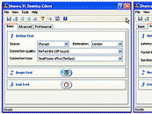Index >> Network & Internet >> Other >> Shunra VE Desktop
Report SpywareShunra VE Desktop 4.01
Software Description:
Shunra VE Desktop - Test network emulation - emulate latency, jitter, bandwidth, packet loss
Shunra's VE Desktop Standard is a Windows-based software solution that emulates a Wide Area Network (WAN) link so that you can test applications under a variety of current and potential network conditions - directly from your desktop. With this insight, you can proactively predict real-life application performance over the network, find and fix problems, determine capacity requirements, and much more - all throughout the development lifecycle.
VE Desktop Standard is extremely easy to use, and seamlessly integrates into your work environment. You can set the network impairments you want - latency, packet loss and bandwidth - using preconfigured drop-down menus or by specifying values through the graphically intuitive GUI. VE Desktop Standard's network emulation technology then automatically transforms the local network into a virtual WAN link. This makes the application or code you're testing behave as if it were being used by a remote end-user, under the network conditions you specified. As a result, you immediately "see and feel" exactly how your application will perform in the real world.
Shunra's VE Desktop Standard includes a maximum bandwidth limit of 1MB, maximum latency simulation of 1000ms, and a maximum packet loss of 10%. For more robust network impairments, asymmetric bandwidth, and integration with Shunra's VE Analyzer and VE Network Catcher, please see VE Desktop Professional at: http://www.shunra.com/shunra_ve_desktop_professional.aspx.
Shunra's VE Desktop Standard is a Windows-based software solution that emulates a Wide Area Network (WAN) link so that you can test applications under a variety of current and potential network conditions - directly from your desktop. With this insight, you can proactively predict real-life application performance over the network, find and fix problems, determine capacity requirements, and much more - all throughout the development lifecycle.
VE Desktop Standard is extremely easy to use, and seamlessly integrates into your work environment. You can set the network impairments you want - latency, packet loss and bandwidth - using preconfigured drop-down menus or by specifying values through the graphically intuitive GUI. VE Desktop Standard's network emulation technology then automatically transforms the local network into a virtual WAN link. This makes the application or code you're testing behave as if it were being used by a remote end-user, under the network conditions you specified. As a result, you immediately "see and feel" exactly how your application will perform in the real world.
Shunra's VE Desktop Standard includes a maximum bandwidth limit of 1MB, maximum latency simulation of 1000ms, and a maximum packet loss of 10%. For more robust network impairments, asymmetric bandwidth, and integration with Shunra's VE Analyzer and VE Network Catcher, please see VE Desktop Professional at: http://www.shunra.com/shunra_ve_desktop_professional.aspx.
100% Clean:
 Shunra VE Desktop 4.01 is 100% clean
Shunra VE Desktop 4.01 is 100% cleanThis download (VEDesktop_Trial.exe) was tested thoroughly and was found 100% clean. Click "Report Spyware" link on the top if you found this software contains any form of malware, including but not limited to: spyware, viruses, trojans and backdoors.
Related Software:
- Shunra VE Desktop for MS Visual Studio 5.00 - Microsoft Visual Studio plug-in to run WAN Emulation software
- Network Administrator's Toolkit 11.5.5 - Inventories LAN PC`s, monitors network servers and devices
- Overseer Network Monitor 4.1.30.0 - Windows network/website/event log/service/disk/process monitoring software.
- ChatBlocker 2.6 - ChatBlocker allows you to moderate and supervise all chat activity on your PC.
- Asset Tracker for Networks 9.4.6 - Inventories LAN PC`s, generates reports, exports information to SQL databases
- Shipmate 2006 - fedex, ups, dhl, postal, usps, phone lookup, weather, maps, track shipments
- BeFaster 4.3 - BeFaster is a multi-featured multi-language connection optimization tool.
- BeFaster Lite 1.8 - BeFaster Lite is a connection optimization tool for novice users.
- Alchemy Remote Executor 1.1 - Execute programs on remote network computers without leaving your own workplace
- IP-Tools 2.58 - Award-winning program that contains 19 TCP/IP utilities
top 10 most downloaded
recommended software
-
- Gear Software Manager
- Gear Software Manager is a free software version online check software. First, Gear Software Manager scans versions of all software installed in your...

-
- Gear Flash Downloader
- Gear Flash Downloader is a free handy tool to download SWF Flash files from web pages. Gear Flash Downloader is very easy to use. Simply copy and past...