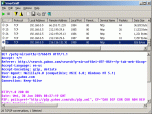Index >> Network & Internet >> Network Monitoring >> SmartSniff
Report SpywareSmartSniff 2.07
Software Description:
SmartSniff - Captures TCP/IP packets and view the captured data as sequence of conversations.
SmartSniff allows you to capture TCP/IP packets that pass through your network adapter, and view the captured data as sequence of conversations between clients and servers. You can view the TCP/IP conversations in Ascii mode (for text-based protocols, like HTTP, SMTP, POP3 and FTP.) or as hex dump. (for non-text base protocols, like DNS)
SmartSniff provides 2 methods for capturing TCP/IP packets :
* Raw Sockets (Only for Windows 2000/XP or greater): Allows you to capture TCP/IP packets on your network without installing a capture driver. This method has some limitations and problems.
* WinPcap Capture Driver: Allows you to capture TCP/IP packets on all Windows operating systems. (Windows 98/ME/NT/2000/XP/2003) In order to use it, you have to download and install WinPcap Capture Driver from this Web site. (WinPcap is a free open-source capture driver.)
This method is generally the preferred way to capture TCP/IP packets with SmartSniff, and it works better than the Raw Sockets method.
SmartSniff allows you to capture TCP/IP packets that pass through your network adapter, and view the captured data as sequence of conversations between clients and servers. You can view the TCP/IP conversations in Ascii mode (for text-based protocols, like HTTP, SMTP, POP3 and FTP.) or as hex dump. (for non-text base protocols, like DNS)
SmartSniff provides 2 methods for capturing TCP/IP packets :
* Raw Sockets (Only for Windows 2000/XP or greater): Allows you to capture TCP/IP packets on your network without installing a capture driver. This method has some limitations and problems.
* WinPcap Capture Driver: Allows you to capture TCP/IP packets on all Windows operating systems. (Windows 98/ME/NT/2000/XP/2003) In order to use it, you have to download and install WinPcap Capture Driver from this Web site. (WinPcap is a free open-source capture driver.)
This method is generally the preferred way to capture TCP/IP packets with SmartSniff, and it works better than the Raw Sockets method.
100% Clean:
 SmartSniff 2.07 is 100% clean
SmartSniff 2.07 is 100% cleanThis download (smsniff.zip) was tested thoroughly and was found 100% clean. Click "Report Spyware" link on the top if you found this software contains any form of malware, including but not limited to: spyware, viruses, trojans and backdoors.
Related Software:
- SocketSniff 1.10 - Watch the Windows Sockets (WinSock) activity of the selected process.
- AdapterWatch 1.05 - displays useful information about your network adapters.
- CurrPorts 2.09 - Displays the list of all currently opened TCP/UDP ports on your computer.
- WirelessNetView 1.50 - Monitor the activity of wireless networks around you.
- DownTester 1.30 - Test your Internet download speed.
- WirelessNetConsole 1.00 - View wireless networks information (console application)
- NetworkTrafficView 1.81 - Displays network traffic statistics on your network adapter
- Wireless Network Watcher 1.70 - Shows who is connected to your wireless network.
- HTTPNetworkSniffer 1.35 - Captures and displays HTTP requests/responses.
- PromiScan 3.0 - Global standard network sniffing detection software
top 10 most downloaded
recommended software
-
- Gear Software Manager
- Gear Software Manager is a free software version online check software. First, Gear Software Manager scans versions of all software installed in your...

-
- Gear Flash Downloader
- Gear Flash Downloader is a free handy tool to download SWF Flash files from web pages. Gear Flash Downloader is very easy to use. Simply copy and past...