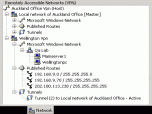Index >> Network & Internet >> Other >> WinGate VPN
Report SpywareWinGate VPN 2.5.2
Software Description:
WinGate VPN allows you to connect your networks together
Ever caught yourself working late at the office thinking "if only I could access my work machine from home I would be there now?" Ever been on the road with your laptop wishing you could access company files, even print out documents on your company printer? Do you have a need to securely transfer files from one place to another, without people having to learn how to use complex file transfer applications?
If you answered yes to any of the above questions, you could be in need of a Virtual Private Networking (VPN) solution. VPN solutions have been available for some time, but up until now, you had to be a networking genius to make it work.
Now there is a VPN solution that anyone can use.
When we were designing WinGate VPN, we looked around at a number of other products. Most were very difficult even for us to set up, let alone someone who isn't a network expert. We decided that most of the configuration of a VPN shouldn't have to be such a burden, and should be done automatically. Most people just want the thing to actually work, and be able to trust it. Yet they don't want to sacrifice flexibility or features either.
Ever caught yourself working late at the office thinking "if only I could access my work machine from home I would be there now?" Ever been on the road with your laptop wishing you could access company files, even print out documents on your company printer? Do you have a need to securely transfer files from one place to another, without people having to learn how to use complex file transfer applications?
If you answered yes to any of the above questions, you could be in need of a Virtual Private Networking (VPN) solution. VPN solutions have been available for some time, but up until now, you had to be a networking genius to make it work.
Now there is a VPN solution that anyone can use.
When we were designing WinGate VPN, we looked around at a number of other products. Most were very difficult even for us to set up, let alone someone who isn't a network expert. We decided that most of the configuration of a VPN shouldn't have to be such a burden, and should be done automatically. Most people just want the thing to actually work, and be able to trust it. Yet they don't want to sacrifice flexibility or features either.
Feature List:
- WinGate VPN was designed with ease of use in mind. With a simple step by step setup, and easy to configure connection process, Administrators can have their Virtual Private Network up and running within a matter of minutes when compared to more expensive VPN solutions. Whether as a stand alone install or with integrated with WinGate's proxy server, the Wingate VPN is flexible enough to suit your remote networking needs
- Depending on the type of licence in use, administrators can configure their WinGate VPN server to host more then one VPN at a time. This allows individual VPN's between remote offices in a company to communicate independently so that confidential data connections are made with remote users that they are intended for
- With support for RIP version 2, WinGate VPN provides a list of published routes in use by each end of the VPN so that administrator can isolate traffic and routing issues with a minium of fuss. WinGate VPN has also been designed to run seamlessly behind NAT translated firewalls that are commonly found on DSL and broadband routers
- WinGate VPN allows you to keep an eye on all VPN activity. With a point and click gui, Administrators can monitor and control nodes that have joined the VPN, examine the status of the tunnels, and can test connectivity between workstations from each remote LAN. The displaying of published routes and error reporting make connectivity and tunnel problems a breeze for administrators to diagnose and fix
- WinGate VPN makes it easier to browse using network neighbourhood across your VPN without having to set up and configure expensive MS server platforms or WINS servers. Built in UDP relay broadcasting, and Netbios enumeration support, makes all your VPN connected networks look like they are on the same physical network segment, allowing users access to common networking features such as directory exploring and mapping drives
- WinGate VPN will utilize almost all types of Internet connection methods. Connection types such as dialup modem, cable modem, ISDN, DSL (ADSL, XDSL), satellite, T1 and T3 are supported so that regardless of what Internet connection hardware solution you are using, you are still able to take advantage of all the benefits offered by WinGate VPN
- Using a VPN involves encrypting data prior to sending it through the Internet, and decrypting it at the receiving end. The WinGate VPN provides an additional layer of security, by encrypting not only the data being sent, but also the network addresses that are sending and receiving the data. This is achieved using the widely-respected 'Twofish' encryption algorithm, with 128-bit encryption keys
- The WinGate VPN provides a solid implementation of firewall technologies - such as packet filtering, and port security. This affords you the most power and flexibility when configuring both VPN and network security. TCP/UDP packets are filtered before they come close to reaching your network
- Each WinGate VPN sever configuration can be set to either not to participate in a VPN, particpate, or allow workstations on the Local Network behind the WinGate VPN server to particpate. This allows administrators the flexability to maintain control over what resources connecting VPN nodes are able to access
- The WinGate VPN uses X509 certificates to identify the VPN server when connecting. This type of certificate is the most widely accepted format for public key certification. Directory authentication in X509 can be performed using either secret-key or public-key techniques; the latter is based on public-key certificates. The X509 standard is supported by a number of protocols, including PEM, PKCS, S-HTTP, and SSL
100% Clean:
 WinGate VPN 2.5.2 is 100% clean
WinGate VPN 2.5.2 is 100% cleanThis download (VPNOnly2.5.2.1217-USE.EXE) was tested thoroughly and was found 100% clean. Click "Report Spyware" link on the top if you found this software contains any form of malware, including but not limited to: spyware, viruses, trojans and backdoors.
Related Software:
- Network Administrator's Toolkit 11.5.5 - Inventories LAN PC`s, monitors network servers and devices
- Overseer Network Monitor 4.1.30.0 - Windows network/website/event log/service/disk/process monitoring software.
- ChatBlocker 2.6 - ChatBlocker allows you to moderate and supervise all chat activity on your PC.
- Asset Tracker for Networks 9.4.6 - Inventories LAN PC`s, generates reports, exports information to SQL databases
- Shipmate 2006 - fedex, ups, dhl, postal, usps, phone lookup, weather, maps, track shipments
- BeFaster 4.3 - BeFaster is a multi-featured multi-language connection optimization tool.
- BeFaster Lite 1.8 - BeFaster Lite is a connection optimization tool for novice users.
- Alchemy Remote Executor 1.1 - Execute programs on remote network computers without leaving your own workplace
- IP-Tools 2.58 - Award-winning program that contains 19 TCP/IP utilities
- TrueCafe. Internet cafe software 6.1 - Friendly cyber cafe software with thin client and wi-fi billing support
top 10 most downloaded
recommended software
-
- Gear Software Manager
- Gear Software Manager is a free software version online check software. First, Gear Software Manager scans versions of all software installed in your...

-
- Gear Flash Downloader
- Gear Flash Downloader is a free handy tool to download SWF Flash files from web pages. Gear Flash Downloader is very easy to use. Simply copy and past...