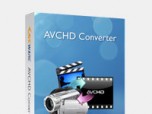Index >> Audio & Multimedia >> Video Tools >> AVCWare AVCHD Converter
Report SpywareAVCWare AVCHD Converter 6.0.9.1231
Software Description:
AVCWare AVCHD Converter - AVCHD converter to convert AVI, MTS, M2TS, MOD videos to common videos
AVCWare AVCHD Converter is the professional MTS/M2TS/MOD converter that helps you convert AVCHD videos to HD videos and common videos like AVI for enjoying AVCHD videos on iPod, iPhone, Apple TV, PSP, PS3, iRiver, Zune and other multimedia devices. Besides, the AVCHD video converter can extract audio and capture pictures from AVCHD videos.
Many powerful editing tools offered in the AVCHD converter allow you to trim/clip/crop/split video, add watermark/subtitle/artistic effect, adjust parameters, take a snapshot and calculate bit rate.
1.Support many popular AVCHD camcorders on the market: Sony, Canon, and Panasonic, JVC, or Hitachi AVCHD camcorder.
2.Enjoy AVCHD video shot by yourself on computer or multimedia devices like iPod touch, iPhone, Apple TV, PS3, PSP, Zune, Xbox.
3.Give you freedom to add subtitle for your shot video; authorize your video with picture watermark or text title. Snowflake, Mosaic, Sand, Old Film, all these artistic effects will make your video impressive.
4.Crop video playing area to retain desired part without black edge, commercial logo or other else you dislike.
5.Automatically split your file into several clips according to the specified split time or file size.
6.Provide advanced and general parameters to adjust by you, including bit rate, sample rate, frame rate, codec, resolution, and channel.
7.Enter desired output file size in Bitrate Calculator and have the bit rate calculated for you at once.
8.Preview and compare the source and the fixed video in real time to check the effects.
9.Allow you to add multiple profiles for one source and output them only one time to fit different devices.
10.Support snapshot, capture images while previewing AVCHD video and save as JPG, GIF, PNG, or BMP format.
11.The AVCHD video can convert AVCHD video in the background to save CPU resource.
AVCWare AVCHD Converter is the professional MTS/M2TS/MOD converter that helps you convert AVCHD videos to HD videos and common videos like AVI for enjoying AVCHD videos on iPod, iPhone, Apple TV, PSP, PS3, iRiver, Zune and other multimedia devices. Besides, the AVCHD video converter can extract audio and capture pictures from AVCHD videos.
Many powerful editing tools offered in the AVCHD converter allow you to trim/clip/crop/split video, add watermark/subtitle/artistic effect, adjust parameters, take a snapshot and calculate bit rate.
1.Support many popular AVCHD camcorders on the market: Sony, Canon, and Panasonic, JVC, or Hitachi AVCHD camcorder.
2.Enjoy AVCHD video shot by yourself on computer or multimedia devices like iPod touch, iPhone, Apple TV, PS3, PSP, Zune, Xbox.
3.Give you freedom to add subtitle for your shot video; authorize your video with picture watermark or text title. Snowflake, Mosaic, Sand, Old Film, all these artistic effects will make your video impressive.
4.Crop video playing area to retain desired part without black edge, commercial logo or other else you dislike.
5.Automatically split your file into several clips according to the specified split time or file size.
6.Provide advanced and general parameters to adjust by you, including bit rate, sample rate, frame rate, codec, resolution, and channel.
7.Enter desired output file size in Bitrate Calculator and have the bit rate calculated for you at once.
8.Preview and compare the source and the fixed video in real time to check the effects.
9.Allow you to add multiple profiles for one source and output them only one time to fit different devices.
10.Support snapshot, capture images while previewing AVCHD video and save as JPG, GIF, PNG, or BMP format.
11.The AVCHD video can convert AVCHD video in the background to save CPU resource.
Feature List:
- Support many popular AVCHD camcorders on the market: Sony, Canon, Panasonic, JVC, or Hitachi AVCHD camcorder
- Enjoy AVCHD video shot by yourself on computer or multimedia devices like iPod touch, iPhone, Apple TV, PS3, PSP, Zune, Xbox
- Give you freedom to add subtitle for your shot video; authorize your video with picture watermark or text title. Snowflake, Mosaic, Sand, Old Film, all these artistic effects will make your video impressive
- Trim your video to select video clips you like, remove unwanted parts, and output clips singly or as a merged one
- Crop video playing area to retain desired part without black edge, commercial logo or other else you dislike
- Automatically split your file into several clips according to the specified split time or file size
- Provide advanced and general parameters to adjust by yourself, including bit rate, sample rate, frame rate, codec, resolution, channel
- Enter desired output file size in Bitrate Calculator and have the bit rate calculated for you at once
- Preview and compare the source and the fixed video in real time to check the effects
- Allow you to add multiple profiles for one source and output them only one time to fit different devices
- Support snapshot, capture images while previewing AVCHD video and save as JPG, GIF, PNG, or BMP format
- The AVCHD video can convert AVCHD video in the background to save CPU resource
- Automatic shutdown, standby, hibernate or exit will release you from long-time waiting around your computer
100% Clean:
 AVCWare AVCHD Converter 6.0.9.1231 is 100% clean
AVCWare AVCHD Converter 6.0.9.1231 is 100% cleanThis download (avc-avchd-converter.exe) was tested thoroughly and was found 100% clean. Click "Report Spyware" link on the top if you found this software contains any form of malware, including but not limited to: spyware, viruses, trojans and backdoors.
Related Software:
- AVCWare SWF Decompiler 1.0.1.1018 - AVCWare SWF Decompiler can convert SWF files to editable FLA files.
- AVCWare Total Video Converter Plus 6.0.8.0806 - Convert nearly all popular videos formats between each other.
- Fx Movie Joiner 6.2.11 - Join videos of various size, type and frame rate.
- Motion Hunter 1.01 - Motion Detection Software. Take the advantage of being informed! Be sure!
- Flash to Video Studio 1.0 - Tool to convert Macromedia Flash SWF files to AVI, VCD, SVCD, DVD video files
- H264 WebCam 3.99 - 4-ch H264 webcam surveillance software.Broadcast audio and video to internet.
- Hornsoft Online TV 3.8 - Watch 1,000+ Online TVs for Free! Listen to 2,000+ Online Radios for Free!
- Allok Video Joiner 4.6.0529 - join AVI, Divx, XviD, MPEG, WMV, ASF, RM, MOV, 3GP, MP4 into one large file.
- Flash Player Pro 5.6 - Adobe flash player, manager and flash screensaver maker
- CDH Media Wizard 11.0 - All-in-one audio and video converter, editor, recorder, burner, and much more!
top 10 most downloaded
recommended software
-
- Moyea PPT to DVD Burner Pro
- With Moyea PPT to DVD Burner Pro, you can easily convert your any PowerPoint presentations to Blu-ray/DVD movies and save them on recordable Blu-ray/D...

-
- Moyea PPT to DVD Burner Lite
- Moyea PPT to DVD Burner Lite is an easy-to-use tool in converting PowerPoint to Blu-ray/DVD and PowerPoint to Video. In converting PowerPoint to Blu-r...