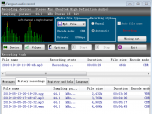Index >> Audio & Multimedia >> CD Burners/Players >> Fangxun audio recorder
Report SpywareFangxun audio recorder 3.9.5.1580
Software Description:
Fangxun audio recorder - An real time audio recording application
1. Supports Wav,Aif,Snd,Mp3,Ogg, Wma, Flac, Ape,M4a(ms aac),3Gp(ms aac) , and can arbitrarily switch audio format. 2. Multichannel output support for wav, aif, snd, ogg, wma, flac. 3.Supports manual, automatic, schedule recording, and can be freely switched. 4. When choose schedule recording, the timing service module automatically fetches the first available schedule item form recording schedule, and starts or stops recording according to the start time and stop time of the item, and automatically fetches the next available schedule item. The software provides the daily recording times and options to update the recording schedule, so user can achieve unattended recording. 5.Select recording device and sampling parameters, supports 8,16,24,32 bits sampling. 6.For some sampling parameters which are not supported ( or not yet) by some audio encoders, the software automatically transform the sampled data to the suitable encoding format. 7. In Vista, Win7, automatically response the device state when recording device changes (enable, disable, insert, remove) or system settings changes. 8.Choose whether to automatically assign file name in manual recording mode. In automatic and schedule mode, the recording file name will be automatically assigned. 9. Automatically records the details of the file which has finished recording , can play , locate , delete the selected recording items, may choose whether to delete audio files also.10.When use the multi instance version of this software, you can install the software into the different directories, one directory identifies one instance, one instance corresponds one sound card, and each instance has it's own configuration parameters. Achieve the multi card recording in one machine.
What's New: The new version added "file naming format" options used to name a recording file automatically.
Limitations: 2 minutes output limitation
1. Supports Wav,Aif,Snd,Mp3,Ogg, Wma, Flac, Ape,M4a(ms aac),3Gp(ms aac) , and can arbitrarily switch audio format. 2. Multichannel output support for wav, aif, snd, ogg, wma, flac. 3.Supports manual, automatic, schedule recording, and can be freely switched. 4. When choose schedule recording, the timing service module automatically fetches the first available schedule item form recording schedule, and starts or stops recording according to the start time and stop time of the item, and automatically fetches the next available schedule item. The software provides the daily recording times and options to update the recording schedule, so user can achieve unattended recording. 5.Select recording device and sampling parameters, supports 8,16,24,32 bits sampling. 6.For some sampling parameters which are not supported ( or not yet) by some audio encoders, the software automatically transform the sampled data to the suitable encoding format. 7. In Vista, Win7, automatically response the device state when recording device changes (enable, disable, insert, remove) or system settings changes. 8.Choose whether to automatically assign file name in manual recording mode. In automatic and schedule mode, the recording file name will be automatically assigned. 9. Automatically records the details of the file which has finished recording , can play , locate , delete the selected recording items, may choose whether to delete audio files also.10.When use the multi instance version of this software, you can install the software into the different directories, one directory identifies one instance, one instance corresponds one sound card, and each instance has it's own configuration parameters. Achieve the multi card recording in one machine.
What's New: The new version added "file naming format" options used to name a recording file automatically.
Limitations: 2 minutes output limitation
Feature List:
- Recording file type: Supports Wave (pcm), mp3 (CBR, ABR, VBR), ogg (CBR, ABR, VBR), wma (CBR, VBR) format, and can freely switch audio file format
- Recording control style: Supports manual recording and automatic recording and can be freely switched
- Recording device selection: Select recording device and sampling parameters
- Device status response: In Vista, Win7, automatically response the device state when recording device changes (enable, disable, insert, remove) or system settings changes
- Sound source selection: In Xp, you can select the recording source line and the recording volume. In Vista, Win7, you will have selected the the sound source when have selected recording device
- Mix settings (Karaoke): Set the audio input and volume of mixer, when the recording device is set to 'Stereo Mixer' or 'Mono Mixer', you can record a karaoke
- Recording options: Set audio file saving path, parameter settings about automatically start or stop the recording , parameter settings for mp3, ogg, wma audio , audio file tag information settings
- Naming a Recording file: Choose whether to automatically assign file name in manual recording mode. In automatic recording mode, the recording file name will be automatically assigned
- Recording task bar: Through the displaying of the current recording task in real time ,you can have a clear understanding of the current recording file name, status, duration, file size, encoding mode, rate, VBR quality, file type, start time
- Spectrum display and settings: Displays sound spectrum of recording device in real-time, dynamically displays the sound status of recording device by using 30 sound frequencies from 20Hz to 20000Hz, the spectrum can be changed to display the left channel spectrum, the right channel spectrum or dual-channel spectrum respectively by double-clicking the spectrum area or the right mouse button menu of the area, the user can changes the frequency's value of spectrum by their own setting
- Spectrum zoom display: By clicking the popup menu item 'Zoom display' in spectrum area, draging the pop_up window's edge with mouse, the spectrum display will be arbitrarily scaled
- Recording state tips: When begins recording, there will be a label labeled 'Recording...' which color is changed alternativelly
- Message window: Shows the working status of recording device, and related messages about recording start and stop
- Historical recordings: Automatically records the details of the file which has finished recording , you can choose your favorite player to play the selected audio file, locate the relevant audio file, you can delete the selected one or more sound recordings, may choose whether to delete audio files also
- Automatically saves the user's options: Automatically saves the user's various options and automatically uses the user's setting options the next time you start up the software.?
- Control's properties setting: You can personalize the user interface by setting control's properties, and can specify the background color, fonts, gradient color, spectrum waveform color in the control's area
- Supported languagesCurrently supports Chinese, English
100% Clean:
 Fangxun audio recorder 3.9.5.1580 is 100% clean
Fangxun audio recorder 3.9.5.1580 is 100% cleanThis download (fxAudioRec.zip) was tested thoroughly and was found 100% clean. Click "Report Spyware" link on the top if you found this software contains any form of malware, including but not limited to: spyware, viruses, trojans and backdoors.
Related Software:
- Write CDs 4.32 - Audio and Data CD/DVD writing. Write on DVD-R/RW, DVD+R/RW, DVD-R, Dual Layer
- ABF CD Blaster 1.8 - ABF CD Blaster combines CD Burner and CD Ripper in one program.
- Droppix Recorder 2.6.0 - The ideal solution for all your CD and DVD burning and printing needs
- SilentNight Microburner 6.0 - With SilentNight Microburner you will be able to burn all kinds of CD and DVD's.
- X2CD Music CD Burner 2.62b - MP3,WMA,AVI,DIVX,WAV,DVD converter,CD burner and player/ripper in one software.
- WMA WAV MP3 to Audio CD Maker 1.1.0 - WMA WAV MP3 to Audio CD Maker; Music CD creator and CD burner
- Ashampoo Burning Studio 14 14.0.4 - Multi-award winning all-purpose burning and multimedia suite
- Magic Burning Studio 12.3.1.27 - Create burn erase data,video,audio,multisession CD,DVD discs
- Complex Evolution 5.1.2 - Burn any format CD/DVD/Blu-Ray/HD by drag&drop files into a skinnable interface!
- Eastsea MP3 CD Burner 2.10 - Burn your own audio CDs from MP3 and wav files.
top 10 most downloaded
recommended software
-
- Moyea PPT to DVD Burner Pro
- With Moyea PPT to DVD Burner Pro, you can easily convert your any PowerPoint presentations to Blu-ray/DVD movies and save them on recordable Blu-ray/D...

-
- Moyea PPT to DVD Burner Lite
- Moyea PPT to DVD Burner Lite is an easy-to-use tool in converting PowerPoint to Blu-ray/DVD and PowerPoint to Video. In converting PowerPoint to Blu-r...