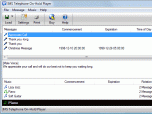Index >> Audio & Multimedia >> Audio File Players >> IMS Telephone On-Hold Player Software
Report SpywareIMS Telephone On-Hold Player Software 4.21
Software Description:
IMS Telephone On-Hold Player Software - Telephone on hold messages and music player software for Windows
The IMS plays telephone on hold messages or music using a computer with any standard sound card or voice modem. The software runs in the background using the CPU idle time and the buffer on the sound card. The computer can still be used as normal.
If you have a Windows computer in your office, this is the most advanced and most affordable way to play on hold messages to your callers when they are on hold or being transferred.
The IMS Messages on Hold Player features:
* Real time mixing of messages and music to create an endless presentation.
* Message scheduling to commence and expire on certain dates and to play only on certain days of the week or times of day.
* Fully digital audio ensuring that your messages sound good, are clear and are easy to listen to.
* Almost unlimited message and music capacity.
* State-of-the-art 'fuzzy logic' formula achieves the optimal message rotation rate.
* Direct user control over messages and message scheduling. You can control the scheduling directly at your computer, or it can be set by the studio that produces your messages.
* User recorded messages. The software is usually used with professionally recorded messages but the software also allows you to record your own messages directly and simply by plugging in a microphone.
* Automatic Online Internet Updates or updates on a 3.5" disk or on CD-ROM. The automatic Internet connection ensures that if you are using a studio to produce your messages regularly, your messages can be uploaded automatically by your production studio.
* For use with Telephone PBX systems with message/music on-hold feature or single line operation with a voice modem.
About NCH Software
NCH Software is a leader in audio, video, music, mp3, cd, dvd, telephony, dictation, transcription, business, and computer utility software for Windows, Palm, Pocket PC and Mac OS X.
What's New: Major Update
Limitations: 14 Days Trial; 14 day free trial.
The IMS plays telephone on hold messages or music using a computer with any standard sound card or voice modem. The software runs in the background using the CPU idle time and the buffer on the sound card. The computer can still be used as normal.
If you have a Windows computer in your office, this is the most advanced and most affordable way to play on hold messages to your callers when they are on hold or being transferred.
The IMS Messages on Hold Player features:
* Real time mixing of messages and music to create an endless presentation.
* Message scheduling to commence and expire on certain dates and to play only on certain days of the week or times of day.
* Fully digital audio ensuring that your messages sound good, are clear and are easy to listen to.
* Almost unlimited message and music capacity.
* State-of-the-art 'fuzzy logic' formula achieves the optimal message rotation rate.
* Direct user control over messages and message scheduling. You can control the scheduling directly at your computer, or it can be set by the studio that produces your messages.
* User recorded messages. The software is usually used with professionally recorded messages but the software also allows you to record your own messages directly and simply by plugging in a microphone.
* Automatic Online Internet Updates or updates on a 3.5" disk or on CD-ROM. The automatic Internet connection ensures that if you are using a studio to produce your messages regularly, your messages can be uploaded automatically by your production studio.
* For use with Telephone PBX systems with message/music on-hold feature or single line operation with a voice modem.
About NCH Software
NCH Software is a leader in audio, video, music, mp3, cd, dvd, telephony, dictation, transcription, business, and computer utility software for Windows, Palm, Pocket PC and Mac OS X.
What's New: Major Update
Limitations: 14 Days Trial; 14 day free trial.
100% Clean:
 IMS Telephone On-Hold Player Software 4.21 is 100% clean
IMS Telephone On-Hold Player Software 4.21 is 100% cleanThis download (imssetup.exe) was tested thoroughly and was found 100% clean. Click "Report Spyware" link on the top if you found this software contains any form of malware, including but not limited to: spyware, viruses, trojans and backdoors.
Related Software:
- Express Scribe For Linux 4.14 - Digital Transcription software for typists with foot pedal control
- BMS Business Music System 4.08 - In-store background music and announcement system for Windows PCs.
- Express Scribe Free Transcription Mac 5.50 - Free audio transcription player for Mac with support for foot pedal control
- Express Scribe Transcription Player 5.62 - Free audio transcription software for typists supporting foot pedal controls.
- IAP In-Business Announcement Player 3.03 - Plays public address announcements (automatic and manual)
- Zulu Professional DJ Software 3.27 - Zulu is a virtual DJ mixing software for Windows PCs.
- BroadWave Streaming Audio Server 1.28 - Stream live and pre-recorded audio with this streaming audio server for Windows
- PlayPad Audio Player 1.12 - Mp3, music and other audio player for Windows
- BMS Business Music System Professional 4.08 - Hard disk music and announcement system designed just for in-business use
- Zulu DJ Mixing Software Master Edition 3.07 - Zulu DJ software is an audio DJ program for Windows.
top 10 most downloaded
recommended software
-
- Moyea PPT to DVD Burner Pro
- With Moyea PPT to DVD Burner Pro, you can easily convert your any PowerPoint presentations to Blu-ray/DVD movies and save them on recordable Blu-ray/D...

-
- Moyea PPT to DVD Burner Lite
- Moyea PPT to DVD Burner Lite is an easy-to-use tool in converting PowerPoint to Blu-ray/DVD and PowerPoint to Video. In converting PowerPoint to Blu-r...