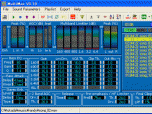Index >> Audio & Multimedia >> Audio File Players >> MultiMax
Report SpywareMultiMax 3.28.00
Software Description:
MultiMax - Multiband Audio Limiter
Have you ever noticed that the sound on the FM radio has more PUNCH than the original CD recording? That's because FM stations spend a lot of money on audio processors to get that competitive sound for maximum loudness. Stations use compressors and peak limiters to tailor the sound to get the most punch from small radio speakers or headphones. Some stations use audio processors to smooth out the levels of the music to make it easier to listen for a longer period of time.
"MultiMax" can be used to create a wide variety of processing that can make the music smoother or more punchy, depending on what you would like it to do. MultiMax can take your music WAV files and process them to get a gentle AGC action that will adjust the overall loudness of each file or you can get very aggressive, and make the file sound like it is coming from an over the air source and push it for maximum loudness and punch.
And in case you have a lot of music recordings from analog sources that dates back to the 60's or 70's, you can can reprocess that audio to get a cleaner more modern sound that will be more compatible with current recordings.
Engineers will recognize that MultiMax uses the same signal flow as some of the processors costing thousands of dollars. Using the power of your computers CPU, MultiMax delivers virtually the same performance level without the expensive firmware.
MultiMax can be used as a broadcast pre-processor to punch up a signal before it goes to the final limiter in an air chain. It is a low cost way for new Low Power FM stations to get the sound of the "big boys" at a fraction of the cost. For best performance on the air, a computer should be dedicated for exclusive use of the MultiMax and placed in line before the transmitter final limiter or stereo encoder. The commercial stations in your market will wonder how your sounding just like them with your small power output!
Have you ever noticed that the sound on the FM radio has more PUNCH than the original CD recording? That's because FM stations spend a lot of money on audio processors to get that competitive sound for maximum loudness. Stations use compressors and peak limiters to tailor the sound to get the most punch from small radio speakers or headphones. Some stations use audio processors to smooth out the levels of the music to make it easier to listen for a longer period of time.
"MultiMax" can be used to create a wide variety of processing that can make the music smoother or more punchy, depending on what you would like it to do. MultiMax can take your music WAV files and process them to get a gentle AGC action that will adjust the overall loudness of each file or you can get very aggressive, and make the file sound like it is coming from an over the air source and push it for maximum loudness and punch.
And in case you have a lot of music recordings from analog sources that dates back to the 60's or 70's, you can can reprocess that audio to get a cleaner more modern sound that will be more compatible with current recordings.
Engineers will recognize that MultiMax uses the same signal flow as some of the processors costing thousands of dollars. Using the power of your computers CPU, MultiMax delivers virtually the same performance level without the expensive firmware.
MultiMax can be used as a broadcast pre-processor to punch up a signal before it goes to the final limiter in an air chain. It is a low cost way for new Low Power FM stations to get the sound of the "big boys" at a fraction of the cost. For best performance on the air, a computer should be dedicated for exclusive use of the MultiMax and placed in line before the transmitter final limiter or stereo encoder. The commercial stations in your market will wonder how your sounding just like them with your small power output!
100% Clean:
 MultiMax 3.28.00 is 100% clean
MultiMax 3.28.00 is 100% cleanThis download (MultiMaxInstall_E.msi) was tested thoroughly and was found 100% clean. Click "Report Spyware" link on the top if you found this software contains any form of malware, including but not limited to: spyware, viruses, trojans and backdoors.
Related Software:
- FabulousMP3 2.12.02 - MP3/WAV File Sound Enhancer with Multiband Audio Compressor
- JRiver Media Center 18.0.212 - Complete media solution -- audio video images TV webmedia DLNA HTPC
- VividLyrics 2.5.2 - Karaoke plugin for Winamp, Windows Media Player, supports LRC,MIDI,TXT,VL lyrics
- Streaming Audio Studio 7.3.7 - Streaming Audio Studio: Streaming Audio Recorder, Editor and Converter.
- EZPlay 2.0 - Makes it easy to play your WAV, MP3, Midi and CD Tracks. Minimize to tray.
- DSPlayer 0.889 lite - DSPlayer is a powerful HQ All-in-one Mediaplayer
- ! AudioPlus 2.00 - MP3 audio player + sound equalizer.
- Softlock.CDR 3.0 - Softlock.CDR is very suitable for small CD production quantities.
- Radio Zenwaw 1.00 - Amazing radio software that brings to your desktop all the best music
- KarPocket 3.3 - Karaoke and midi player for Windows Mobile 6/5, Pocket PC
top 10 most downloaded
recommended software
-
- Moyea PPT to DVD Burner Pro
- With Moyea PPT to DVD Burner Pro, you can easily convert your any PowerPoint presentations to Blu-ray/DVD movies and save them on recordable Blu-ray/D...

-
- Moyea PPT to DVD Burner Lite
- Moyea PPT to DVD Burner Lite is an easy-to-use tool in converting PowerPoint to Blu-ray/DVD and PowerPoint to Video. In converting PowerPoint to Blu-r...