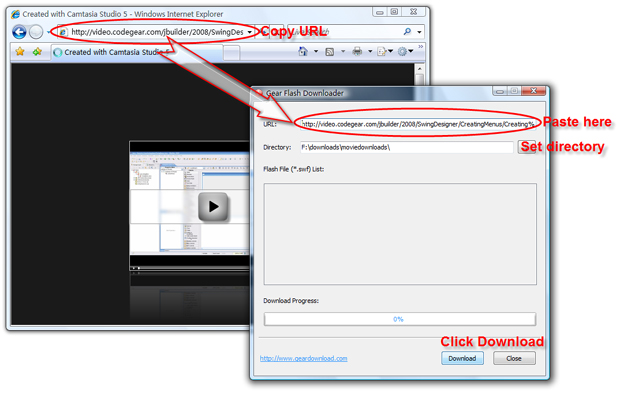Gear Flash Downloader
Gear Flash Downloader is a free SWF downloader tool to download SWF Flash files from web pages. Gear Flash Downloader is very easy to use.
Simply copy and paste the URL of a web page into the program, press Download button, and the SWF Flash files on the web page will be downloaded to your local computer.
All your favorite flash animation, flash games and flash cards can be saved with just a single click and made available as a collection offline.
Gear Flash Downloader 1.1 is optimized for downloading online flash games. Gear Flash Downloader 1.1 supports downloading flash games from game providers such as Mochi, Playtomic, Flash Game Distribution & Kongregate etc.
How to Download Flash Offline:
Do you like to watch flash movies or play flash games online? Do you want to download those flash movies or games to your computer and open them on your desktop without seeing distracting ads? Here we'll show you how to do just that.
Although you can't directly download flash(SWF) files from your internet browsers, there are lots of ways to do it. One way to get the flash file is to look inside the page's source code and find the direct link to the flash file, then use a file download tool to download the link. Another way is to wait for the flash to load in your browser and later copy it from the temporary files folder of your browser. Or you can just let Gear Flash Downloader do the job for you. Gear Flash Downloader is a free, small, easy-to-use software to automatically search and download flash files from web pages.
How to use Gear Flash Downloader to download flash offline:
1. Go to the page with the flash file you want to download.
2. Copy the page URL and paste it into Gear Flash Downloader.
3. Click "..." button to select output directory or you can skip this step to leave the output directory default.
4. Click "Download" button and wait a few seconds. Gear Flash Downloader will search every flash files on the page and download all the flash files offline.