Index >> Security & Privacy >> Anti-Spam & Anti-Spy Tools >> Advanced System Protector
Report SpywareAdvanced System Protector 2.3.1000.25149
Software Description:
Advanced System Protector - A one-stop solution to protect your PC from malicious content.
Keeping your system and data safe is hell lot of a critical job. As cybercrimes are rising day-by-day the need for practicing healthy security measures have become mandatory. If a system gets infected by viruses, malware or trojans it can severely impact PC performance. These programs are specifically designed to infiltrate user's computer network and cause damage. Therefore, it is essential to take a step forward and look for a solution that solely protects the system from vulnerable threats. Systweak Advanced System Protector is one such tool that effectively detects and eliminates malicious infections from a personal computer. It proffers real-time protection which simply roots out dangerous malware, infectious files and spyware that might harm your PC.
Advanced System Protector is a bundle of antimalware, antispyware tools which keeps the bad guys out of your network. The software is loaded with a huge database of spyware definitions which effectively and efficiently identifies which program or service can be a serious threat. It comes with multiple scan modes that allow users to clean computer with blazing speed than most anti-virus software. No matter, where the malicious or infected files are located, Advanced System Protector will find them in a fraction of seconds. Despite all the features, the software is extremely light on system resources, therefore it doesn't interfere with other apps that are running on the computer. The software claims to clean nearly 100% of detected threats and ensures amazing browsing and PC Experience like never before. Consider installing Advanced System Protector to enjoy world-wide-web without the fear of your PC being compromised with malicious and infections.
What's New: Minor Bug Fixes
Limitations: 365 Days Trial
Keeping your system and data safe is hell lot of a critical job. As cybercrimes are rising day-by-day the need for practicing healthy security measures have become mandatory. If a system gets infected by viruses, malware or trojans it can severely impact PC performance. These programs are specifically designed to infiltrate user's computer network and cause damage. Therefore, it is essential to take a step forward and look for a solution that solely protects the system from vulnerable threats. Systweak Advanced System Protector is one such tool that effectively detects and eliminates malicious infections from a personal computer. It proffers real-time protection which simply roots out dangerous malware, infectious files and spyware that might harm your PC.
Advanced System Protector is a bundle of antimalware, antispyware tools which keeps the bad guys out of your network. The software is loaded with a huge database of spyware definitions which effectively and efficiently identifies which program or service can be a serious threat. It comes with multiple scan modes that allow users to clean computer with blazing speed than most anti-virus software. No matter, where the malicious or infected files are located, Advanced System Protector will find them in a fraction of seconds. Despite all the features, the software is extremely light on system resources, therefore it doesn't interfere with other apps that are running on the computer. The software claims to clean nearly 100% of detected threats and ensures amazing browsing and PC Experience like never before. Consider installing Advanced System Protector to enjoy world-wide-web without the fear of your PC being compromised with malicious and infections.
What's New: Minor Bug Fixes
Limitations: 365 Days Trial
Feature List:
- Advanced System Protector has been designed to Quick Scan your System and Deep Scan your System. Both these scans are a good way to check your PC for infections. A Quick Scan has been designed so that you can check your PC every morning, without spending much time on the scan. This will check for infections by the file path and warn you in case of any infections found. A Deep Scan should be performed on the first installation of Advanced System Protector, and then on a weekly basis. This is a thorough scan for your computer, where the files and folders are searched for infection on the basis of file path and MD5, a file recognition technology. In case an infection is found, you have the option to remove, ignore, quarantine or delete it, as per your choice
- Real Time Guards have been designed to continuously monitor your computer for any suspicious activity. These guards monitor the most vulnerable areas of your computer, which may be the gates for most infections. These guards are more active when you are browsing the Internet, opening files or executing applications and programs
- BHO Guard
- This guard monitors the plug-ins installed in Internet Explorer and warns you when a new plug-in wants to install itself
- AppInit DLL Guard
- The DLL files, which control the Application Initiation, are monitored by this guard. This ensures that no application gets listed in your Auto-Start list without your permission
- Winlogon Shell Guard
- This guard is similar to the previous. It monitors the Windows Shell Registry setting and prevents any application from being loaded at the Windows Startup
- Hosts File Guard
- This guard monitors the Hosts file and restricts changes to it. This means that you can get rid of most automatic and unwanted browser redirects
- IE Trusted Sites Guard
- Internet Explorer keeps a list of trusted sites, where the browser permits less secure browsing. This guard keeps a check on this list and restricts any website from getting listed here without your permission
- IE Home Page Guard
- This guard ensures that when you start your computer, you get to see the home-page that you have set in your computer, and not any unwanted home-page designed to lure you into a trap
- Running Process Guard
- This guard prompts you to allow or restrict the execution of any new processes in your task list, ensuring that no malware starts automatically on your computer
- Startup Guard
- This guard is designed to stop any unwanted and malicious software from entering the startup folder, preventing any malware to execute at the start of your system
- Startup Registry Files Guard
- This guard monitors the Registry files for any changes and prompts you to authorize or restrict any suspicious change
- Advanced System Protector can quarantine any spyware ormalware detected on your computer to safeguard your system. This means that the files are placed in a safe vault, with their format changed. These files can not cause any harm to your computer anymore because they are not in their original format. The quarantine is designed to ensure that the spyware which are embedded in other applications, are prevented from execution or causing harm, without stopping the application to function
100% Clean:
 Advanced System Protector 2.3.1000.25149 is 100% clean
Advanced System Protector 2.3.1000.25149 is 100% cleanThis download (aspsetup.exe) was tested thoroughly and was found 100% clean. Click "Report Spyware" link on the top if you found this software contains any form of malware, including but not limited to: spyware, viruses, trojans and backdoors.
Related Software:
- Casper Spam Hunter 4.1 - The easiest way to check and manage your mail before you download it
- SpamSource 5.0.0.120 - SpamSource is a great tool for helping report junk email in Microsoft Outlook
- Out Spam 1.1 - It is a mail filter that removes spam from POP3 mail servers.
- Alchemy Spam Filter for Outlook Express 1.1 - Anti Spam plugin for Outlook Express with with Bayes filtering and rules
- Acronis Privacy Expert Suite 9.0 - The most comprehensive anti-spyware and security suite for your home PC
- My Privacy Total 3.3 - Analyze your privacy vulnerability!
- HiddenFinder 1.5.7 - A security tool to detect and kill the hidden spyware, backdoor, rootkit & virus
- Spyware and Adware Removal Training 1.0 - Training software to teach you what spyware is and how to get rid of it.
- SpyZooka 2.5 - SpyZooka guarantees 100% removal of spyware, adware, hijackers, and malware
- Max Spyware Detector 19.0.2.044 - Scans, Detects, Deletes Spyware, Malware giving you safe browsing experience
top 10 most downloaded
recommended software
-
- BlazingTools Perfect Keylogger
- Perfect Keylogger is a new covert surveillance app created for everybody! With this key logger you can receive their keystrokes, chats, websites, scre...
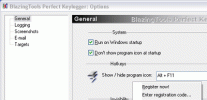
-
- Emsisoft Anti-Malware
- Emsisoft Anti-Malware is a premium anti-malware program to clean and protect your PC from all internet threats: ransomware, viruses, spyware, trojans,...


