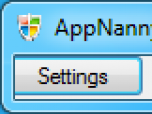Index >> Security & Privacy >> Access Control >> AppNanny
Report SpywareAppNanny 1.0.0
Software Description:
AppNanny - A tool to block digital distractions while allowing access always-allowed-sites
App-Nanny enables parents to control when, where and what kids can access via computers.
App-Nanny protects your kids in many ways including the following.
1. Block online distractions during homework time, while giving kids the access to always-allowed-sites such as online courseware, homework, textbooks and reference sites.
2. Block online contents and sites unfit for kids.
3. Monitor computer activity, especially internet browsing history, so that you know what to block.
4. Allow kids 'free' play time period, while restrict games and online access to only allowed lists during other times.
5. Prevent or control computer game addictions or online addictions
6. Maintain kids' physical and mental health by stopping internet or games periodically.
7. Set different rules for different users.
App-Nanny is user-friendly. Help buttons are at major places. Examples of parental control rules and their explanations is shown by pressing the Show Examples of Settings button. Parents can edit the rules. App-Nanny is fast and affordable.
What's New: Fixed bugs found in beta testing
Limitations: unlimited Days Trial; The trial version is fully functional except that it asks the user input every 30 minutes.
App-Nanny enables parents to control when, where and what kids can access via computers.
App-Nanny protects your kids in many ways including the following.
1. Block online distractions during homework time, while giving kids the access to always-allowed-sites such as online courseware, homework, textbooks and reference sites.
2. Block online contents and sites unfit for kids.
3. Monitor computer activity, especially internet browsing history, so that you know what to block.
4. Allow kids 'free' play time period, while restrict games and online access to only allowed lists during other times.
5. Prevent or control computer game addictions or online addictions
6. Maintain kids' physical and mental health by stopping internet or games periodically.
7. Set different rules for different users.
App-Nanny is user-friendly. Help buttons are at major places. Examples of parental control rules and their explanations is shown by pressing the Show Examples of Settings button. Parents can edit the rules. App-Nanny is fast and affordable.
What's New: Fixed bugs found in beta testing
Limitations: unlimited Days Trial; The trial version is fully functional except that it asks the user input every 30 minutes.
100% Clean:
 AppNanny 1.0.0 is 100% clean
AppNanny 1.0.0 is 100% cleanThis download (Setup_AppNanny.zip) was tested thoroughly and was found 100% clean. Click "Report Spyware" link on the top if you found this software contains any form of malware, including but not limited to: spyware, viruses, trojans and backdoors.
Related Software:
- Hide Files & Folders 3.594 - Hide Files & Folders from viewing and searching, or protect them by password
- 1 Click & Lock 3.495 - Secure your desktop when you step away from your PC
- Advanced Desktop Shield 10.0 - Protect public access PCs, stop users from changing desktop wallpaper and screen
- Easy File & Folder Protector 5.131 - Password protect files and folders by a time schedule
- Host Security Personal 1.40.115 - Password-protect files, folders, and drives. Firewall network and stop hackers!
- Outlook Express Security 2.394 - Disable access to Outlook Express and password-protect its message base.
- Advanced Internet Kiosk 7.76 - Build Internet kiosks, public access PCs, or in-store terminals.
- Transparent Screen Lock PRO for WinNT/2000/XP/2003 4.50 - Password protect your workstation or server while viewing programs in background
- Windows Security Officer 7.5.5.56 - It enables you to protect and totally control access to you PC
- FaceCode v - 2.0 - FaceCode face recognition PC logon software protecting your personal information
top 10 most downloaded
recommended software
-
- Folder Lock
- Folder Lock is a data security solution that encrypt & secures your files, while keeping an automatic and real-time backup of encrypted files in the b...

-
- Emsisoft Anti-Malware
- Emsisoft Anti-Malware is a premium anti-malware program to clean and protect your PC from all internet threats: viruses, spyware, trojans, bots, adwar...